Workflow builder 2-1 – Xerox 701P47169 User Manual
Page 4
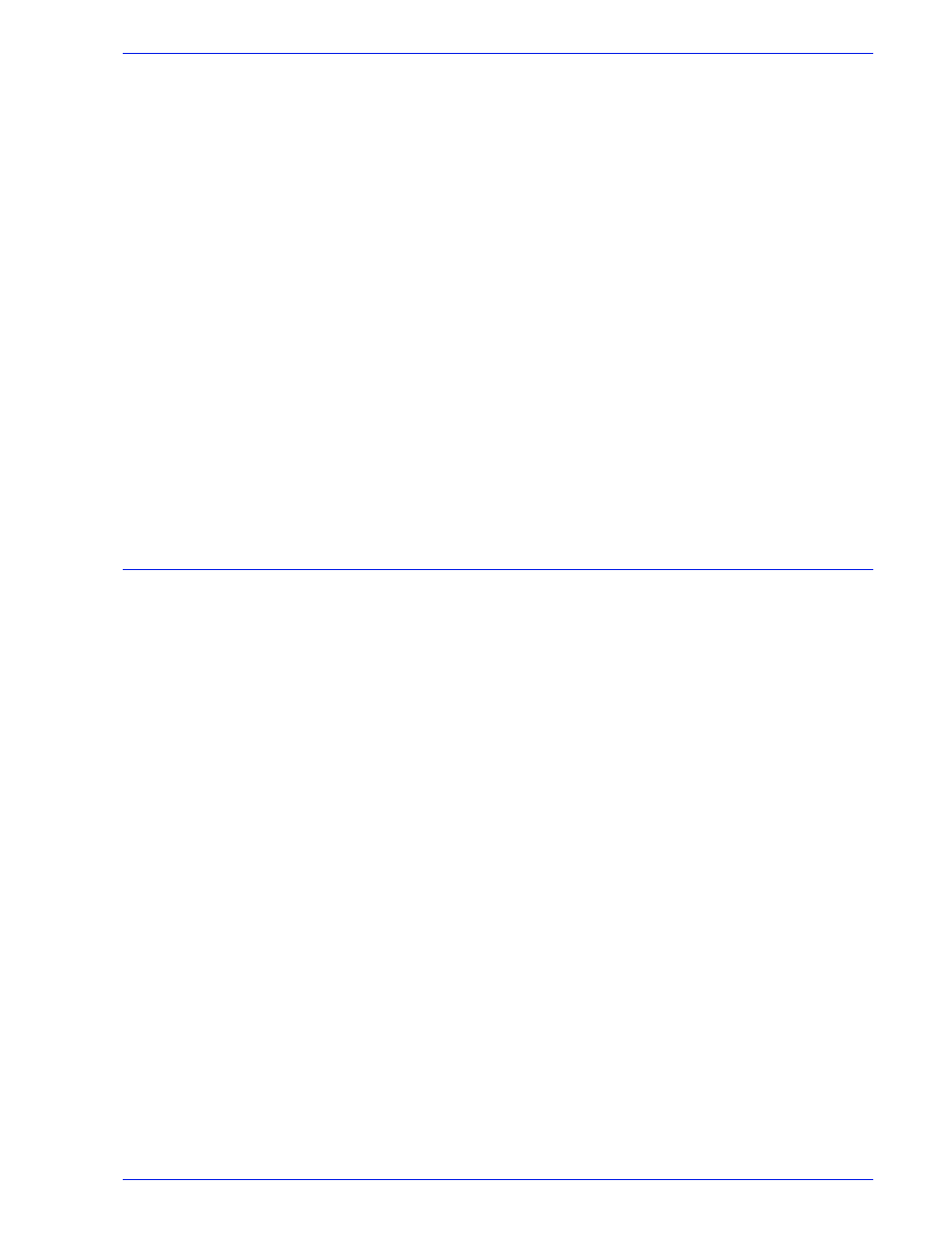
Xerox FreeFlow Process Manager Operator and Administrator Guide
iv
Table of Contents
Using the FreeFlow Administration Tool . . . . . . . . . . . . . . . . . . . . . . . 1-13
Legacy Document Library . . . . . . . . . . . . . . . . . . . . . . . . . . . . . . . . . . 1-14
Document conversion . . . . . . . . . . . . . . . . . . . . . . . . . . . . . . . . . . 1-14
Managing backup and restore functions . . . . . . . . . . . . . . . . . . . . . . . 1-14
Logging in to the FreeFlow Process Manager applications . . . . . . . . 1-15
Authorization error message . . . . . . . . . . . . . . . . . . . . . . . . . . . . . 1-16
To log in to the FreeFlow Process Manager applications . . . . . . . 1-17
Group membership and authorization. . . . . . . . . . . . . . . . . . . . . . 1-17
Managing production printers . . . . . . . . . . . . . . . . . . . . . . . . . . . . . . . 1-18
Xerox FreeFlow Common Printer Administrators group . . . . . . . . 1-18
To register and add a production printer . . . . . . . . . . . . . . . . . . . . 1-19
To configure the Preps default workflow . . . . . . . . . . . . . . . . . . . . 1-21
To create and save Preps Job files . . . . . . . . . . . . . . . . . . . . . . . . 1-22
To select a device type for PREPS versions prior to 5.2.2 . . . . . . 1-24
Missing hardware key error. . . . . . . . . . . . . . . . . . . . . . . . . . . . . . 1-24
Using PREPS with Adobe Acrobat 8.0. . . . . . . . . . . . . . . . . . . . . 1-25
About Workflow Builder. . . . . . . . . . . . . . . . . . . . . . . . . . . . . . . . . . . . . 2-1
Logging in to Workflow Builder. . . . . . . . . . . . . . . . . . . . . . . . . . . . . . . 2-2
To log in to Workflow Builder . . . . . . . . . . . . . . . . . . . . . . . . . . . . . . 2-2
Workflow Builder main window . . . . . . . . . . . . . . . . . . . . . . . . . . . . . . . 2-3
Workflow list . . . . . . . . . . . . . . . . . . . . . . . . . . . . . . . . . . . . . . . . . . 2-4
Workflow list columns . . . . . . . . . . . . . . . . . . . . . . . . . . . . . . . . . . . 2-5
Workspace . . . . . . . . . . . . . . . . . . . . . . . . . . . . . . . . . . . . . . . . . . . 2-6
Workflow Builder menus . . . . . . . . . . . . . . . . . . . . . . . . . . . . . . . . . . . . 2-9
The File menu . . . . . . . . . . . . . . . . . . . . . . . . . . . . . . . . . . . . . . . . . 2-9
The Edit menu. . . . . . . . . . . . . . . . . . . . . . . . . . . . . . . . . . . . . . . . 2-10
The View menu . . . . . . . . . . . . . . . . . . . . . . . . . . . . . . . . . . . . . . . 2-11
The Options menu. . . . . . . . . . . . . . . . . . . . . . . . . . . . . . . . . . . . . 2-11
The Insert menu and workflow process icons . . . . . . . . . . . . . . . . 2-13
Customizing a workflow process name. . . . . . . . . . . . . . . . . . . . . 2-18
The Help menu . . . . . . . . . . . . . . . . . . . . . . . . . . . . . . . . . . . . . . . 2-19
Workflow Builder toolbars . . . . . . . . . . . . . . . . . . . . . . . . . . . . . . . . . . 2-20
Workflows toolbar . . . . . . . . . . . . . . . . . . . . . . . . . . . . . . . . . . . . . 2-20
Workspace toolbar . . . . . . . . . . . . . . . . . . . . . . . . . . . . . . . . . . . . 2-21
Rules for building workflows . . . . . . . . . . . . . . . . . . . . . . . . . . . . . 2-22
Building a new workflow . . . . . . . . . . . . . . . . . . . . . . . . . . . . . . . . 2-23
Duplicating and modifying an existing workflow . . . . . . . . . . . . . . 2-24
