Adding or editing an external process – Xerox 701P47169 User Manual
Page 224
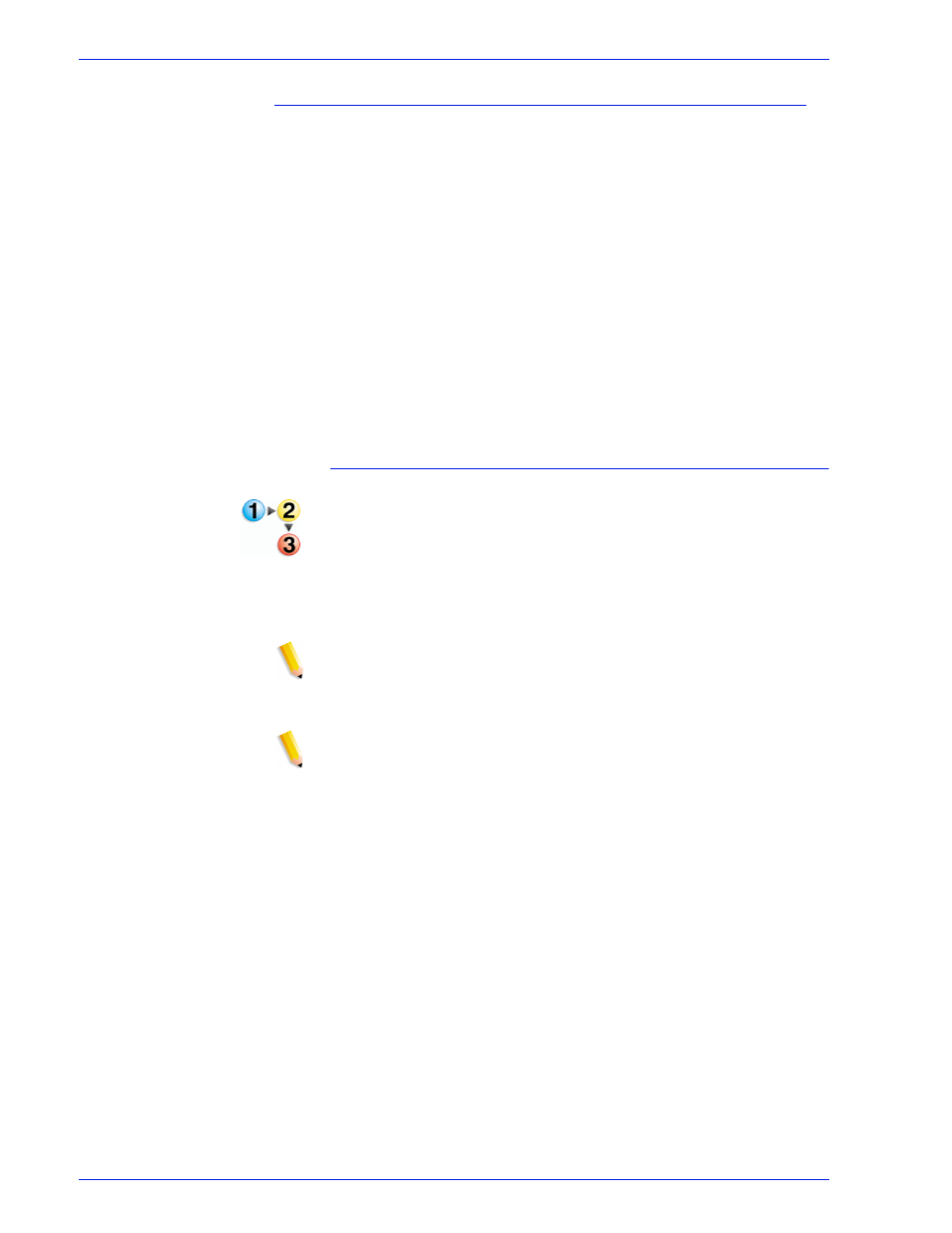
FreeFlow Process Manager Operator and Administrator Guide
2-172
Workflow Builder
Adding or editing an external process
External processes must be added and configured before they
can be used in a workflow. Initial configuration involves:
•
Selecting a process icon
•
Assigning a process name
Final configuration involves:
•
Setting up input, output, and error hot folders for folder-based
profiles
•
Setting up a script location, parameters, a working directory,
and output location for CLI profiles
•
Defining the timeout interval for each profile
For folder-based profiles, the third party software must be running
for you to use the external process in a workflow.
To add or edit an external process
1. In Workflow Builder, select [Options: External Processes].
2. In the External Processes dialog, select [New Process...].
This option is available only if four or fewer processes are
configured.
3. In the External Process Setup dialog, select an icon from the
Process icon drop box.
NOTE: External Processes are designated by a plus symbol
overlay.
4. In the Process name text box, enter a name for the process.
NOTE 1: The name must be no longer than 14 characters,
and it
must be a unique name.
NOTE 2: If incorrect file characters (for example, \ / : * ? < >) are
entered, an error message displays.
