Submitting .xml workflow files to a hot folder, Submitting .xml workflow, Files to a hot folder – Xerox 701P47169 User Manual
Page 216
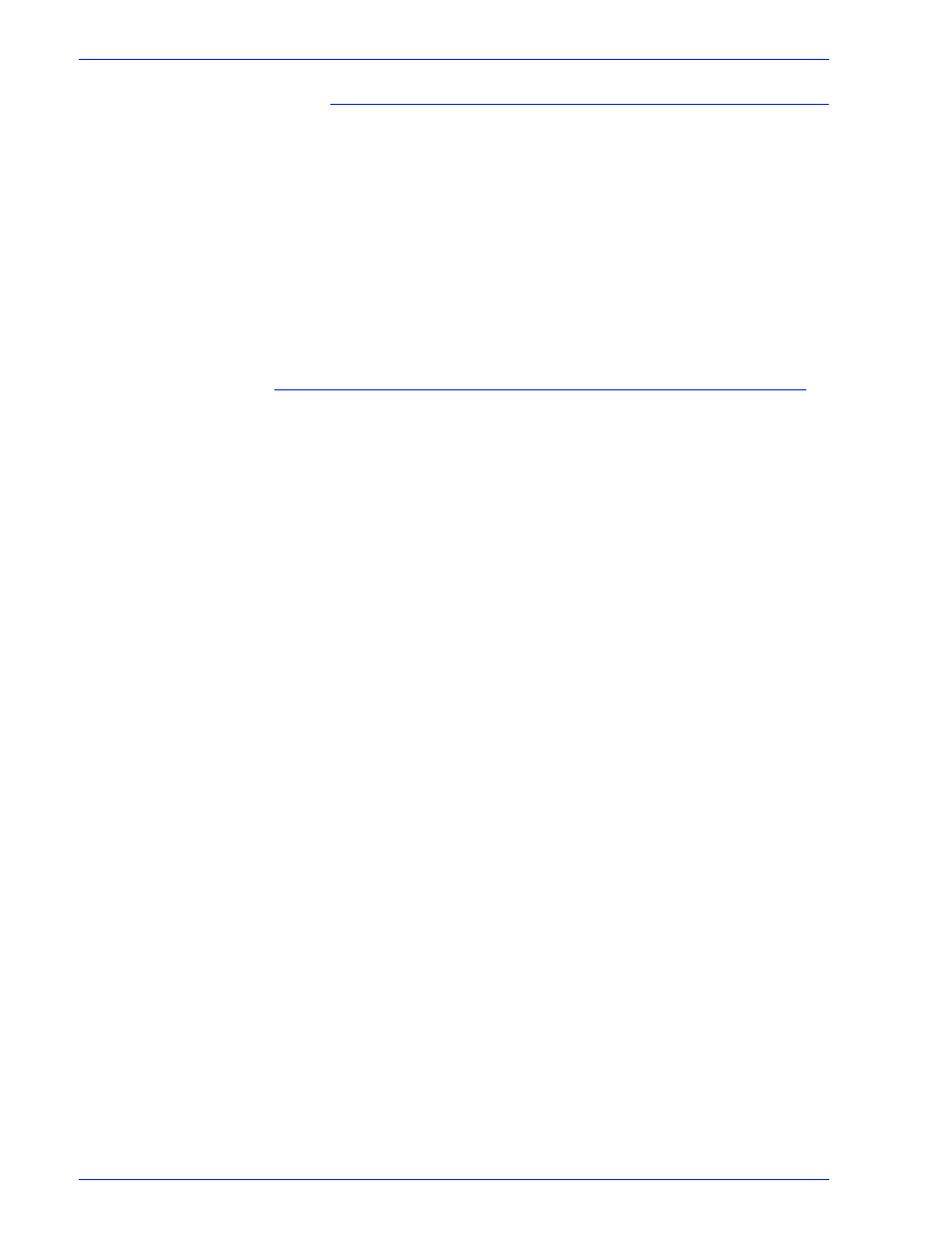
FreeFlow Process Manager Operator and Administrator Guide
2-164
Workflow Builder
Imposition handling with .xpf tickets
•
If the .xpf ticket contains Imposition information and the
workflow contains Imposition nodes, imposition information is
applied to the first imposition node automatically.
•
If the Imposition node has “Always use these settings”
selected, the Imposition node settings overwrite the .xpf ticket;
otherwise, the .xpf ticket overwrites the Imposition node
settings.
•
If the .xpf ticket contains any imposition information and the
workflow does not contain any imposition node, the imposition
information is ignored.
Submitting .xml workflow files to a hot folder
This feature allows you to submit exported workflow(s) in xml
format, with either a file or a folder containing several files, to a hot
folder.
The .xml file name must match the name of its associated file or
folder to be picked up for hot folder processing.
Dynamic workflows: Files are submitted to a dynamically
created “Submitted with documents” workflow, which is available
in the target workflow drop box. Each time a new job is submitted
to a dynamic workflow, a new workflow, with a unique workflow Id,
is created. Dynamic workflows are not visible and are deleted from
the Process Manager database when jobs using the workflows are
deleted
.
Data from the dynamically created workflow is available
for accounting information, but the “Submitted with documents”
workflow does not contain any accounting info.
Matching file names: The .xml must be named
Matching folder names: The .xml must be named
When submitting a folder to a hot folder, the .xml must be outside
the submitted folder. Each file in the folder is submitted as a single
job to each of the workflows in the .xml file.
