Managing jobs, Managing jobs -14, Checking the status of a job -14 – Xerox 701P47169 User Manual
Page 274
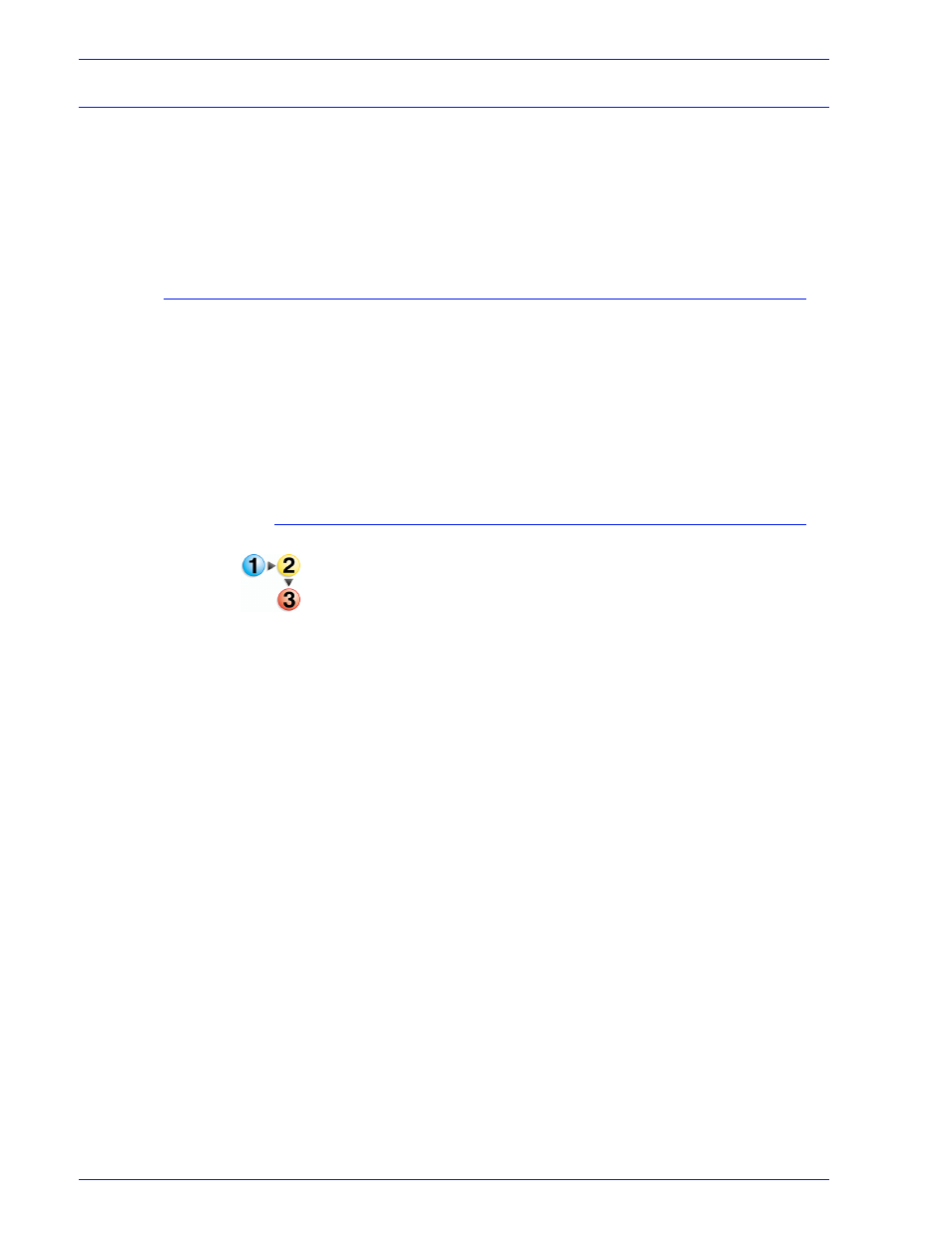
FreeFlow Process Manager Operator and Administrator Guide
4-14
Workflow Job Manager
Managing Jobs
This section contains the activities available within Workflow Job
Manager, including checking job, process, and workflow status;
editing documents; editing workflow settings for specific jobs;
approving or deleting jobs; viewing print results; or opening
Workflow Submission Client to start a new job.
Checking the status of a job
When you choose to view the details of individual jobs, details are
displayed in the status area at the top of the screen and include:
•
Graphical display: Depicts the workflow process steps. A “+”
in the workflow indicates a process branch that was created
due to a failed process. Click “+” to open the branch; click “-” to
close the branch.
•
Progress bar: Shows the progress of the current process.
To check the status of a specific job
1. In Workflow Job Manager, select a job from the Jobs list. The
progress bar and workflow display in the status area.
2. Review the information in the status area.
3. Repeat step 1 to view the details of another job.
