Configuring save settings -115 – Xerox 701P47169 User Manual
Page 167
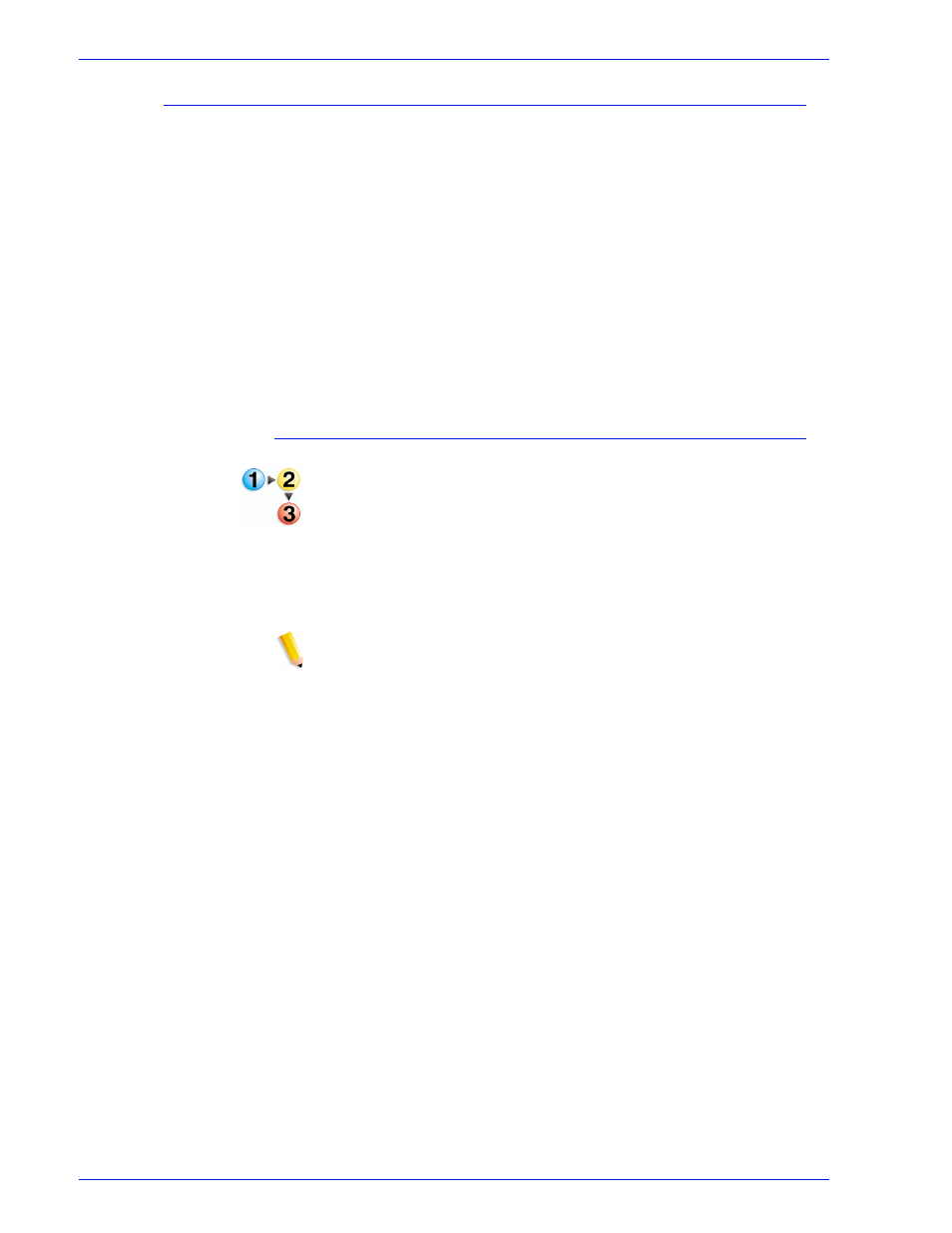
FreeFlow Process Manager Operator and Administrator Guide
2-115
Workflow Builder
Configuring Save settings
The Save process allows you to copy all supported file types to a
specified location within a document repository or Windows File
system. Dialog options include:
Save job ticket information: Allows you to save the job ticket
(XPIF) with the PDF file for reprinting purposes.
See also:
To configure Save settings
Saving a job ticket with the PDF file for reprinting
Limitations for Save
Fault handling for Save
To configure Save settings
1. To access the Save Settings dialog, double-click the Save
step in a workflow. Select from the following:
a. [Use job name as file name] to use the job name as a
basis for the file name for job submission.
b. [Use the following as file name] to enter the desired
name. In the File name text box, type a name that will be
used as the basis for the file name for job submission.
NOTE: If incorrect file characters (for example, \ / : * ? < >) are
entered, an error message displays.
