ZyXEL Communications PRESTIGE 153 User Manual
Page 98
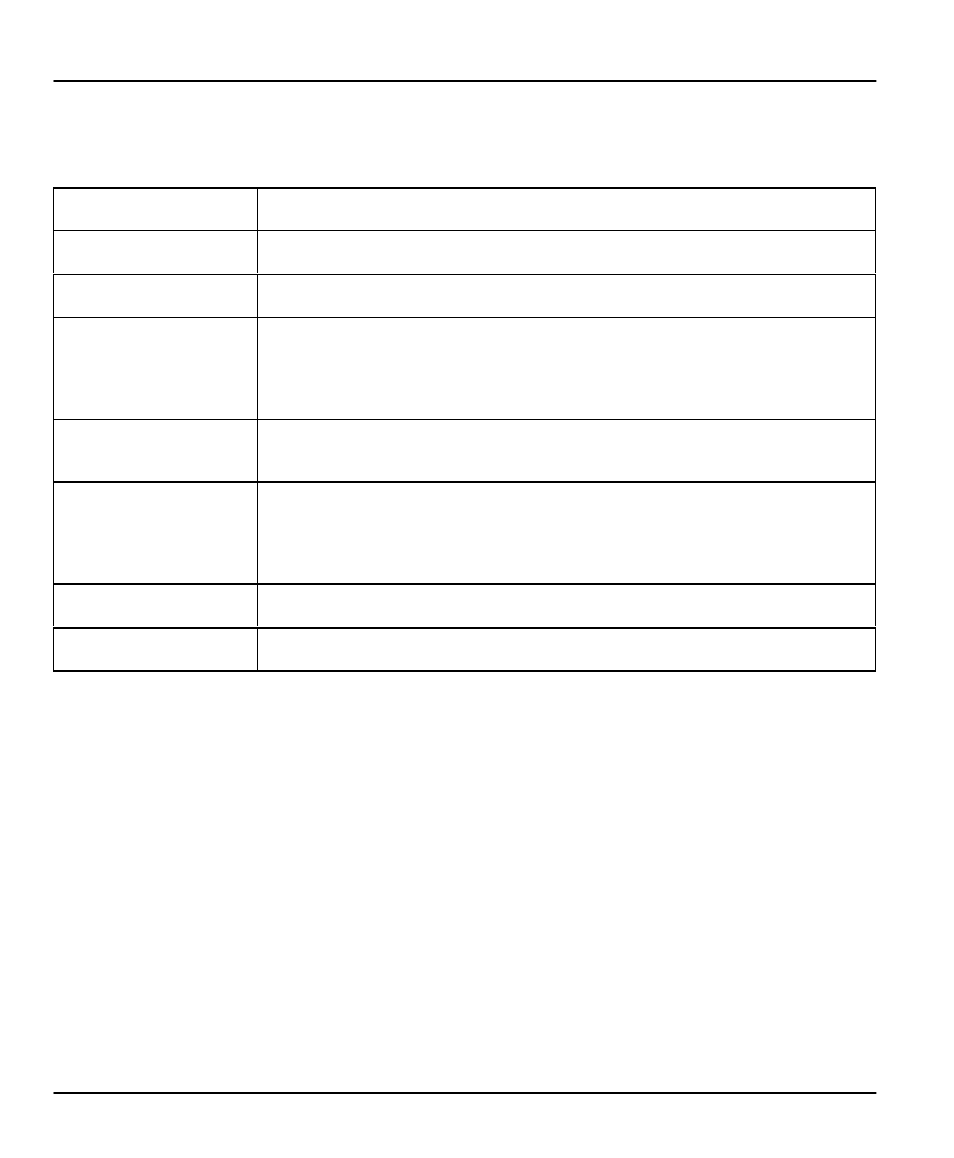
Prestige 153/153X WAN Bridge/Routers
5-8
Remote Node TCP/IP Configuration
Table 5-3 describes the fields for Menu 12.1 - Edit IP Static Route Setup.
Table 5-3.
Edit IP Static Route Menu Fields
Field
Description
Route Name
Enter a descriptive name for this route. This is for identification purpose only.
Active
This field allows you to activate/deactivate this static route.
Destination IP Address
This parameter specifies the IP address of the final destination. Routing is
always based on network number. If you need to specify a route to a single
host, use a subnet mask of 255.255.255.255 in the subnet mask field to force
the network number to be identical to the host ID.
IP Subnet Mask
Enter the subnet mask for this destination. Follow the discussion on IP subnet
mask in this chapter.
Gateway IP Address
Enter the IP address of the gateway. The gateway is an immediate neighbor of
your Prestige that will forward the packet to the destination. On the LAN, the
gateway must be a router on the same segment as your Prestige; over WAN,
the gateway must be the IP address of one of the remote nodes.
Metric
Same meaning as those in the Remote Node Setup (See Table 5-2).
Private
Same meaning as those in the Remote Node Setup (See Table 5-2).
