ZyXEL Communications PRESTIGE 153 User Manual
Page 66
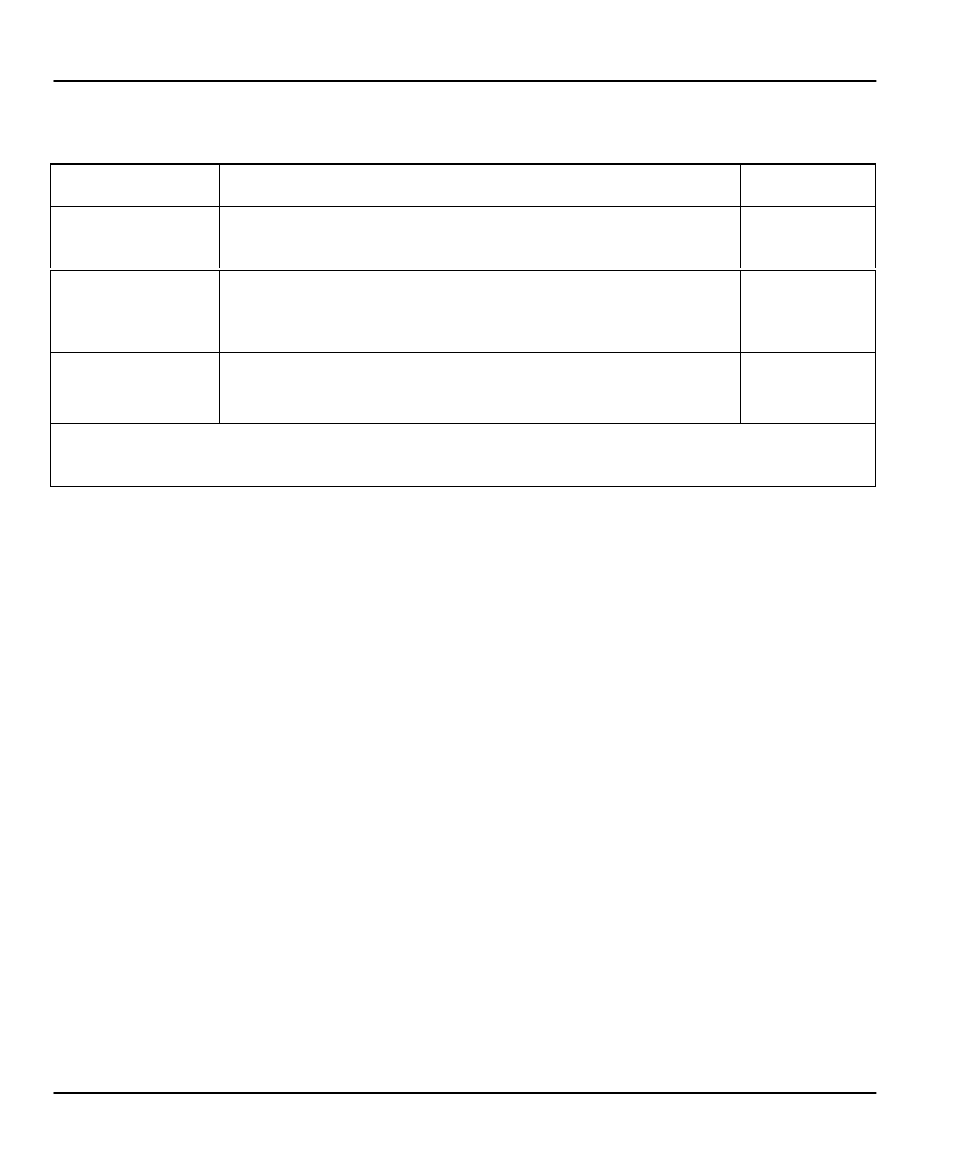
Prestige 153/153X WAN Bridge/Routers
3-10
Internet Access
Table 3-4.
Internet Access Setup Menu Fields (continued)
Field
Description
Observation
Single User Account See Section 3.5 for a detailed discussion on the Single User
Account feature.
[Yes/No]
Edit Script Option
To edit the parameters, select [Yes] and press [Enter]. This will
bring you to Menu 4.1 – Internet Setup Script. This field is not
applicable if the Connection Type is [Leased].
Device Type
The Prestige only chooses a free device of the selected Device
Type to dial out. This field is not applicable if the Connection Type
is [Leased]. Selections:[Modem/ISDN TA/X.25 PAD/56K Modem]
Space-bar to
toggle
Press [Enter] at the message [Press ENTER to Confirm ...] to confirm your configuration, or press [Esc] at
any time to cancel.
At this point, the Prestige will ask if you wish to test the Internet connection. If you select [Yes],
your Prestige will call the ISP to test the Internet connection. If the test fails, note the error
message that you receive on screen and take the appropriate troubleshooting steps.
