ZyXEL Communications PRESTIGE 153 User Manual
Page 47
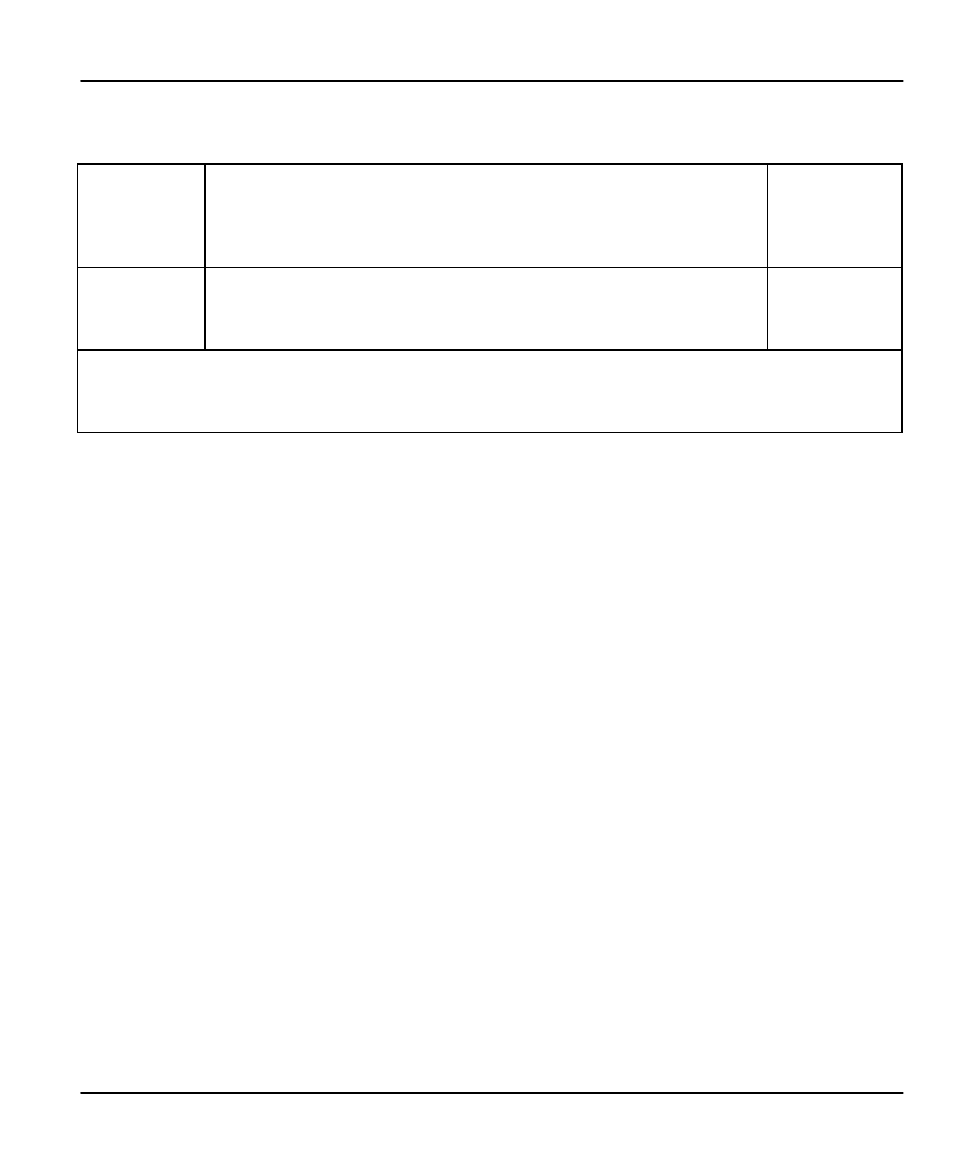
Prestige 153/153X WAN Bridge/Routers
Hardware Installation & Initial Setup
2-17
Table 2-5.
Prestige 153 Async WAN Port Setup Menu Fields (continued)
AT Command
String: Init
Enter the AT command string to initialize the WAN device. When the
Connection Type is set to [Switch], you must include AT command
“s0=0” to disable modem auto-answer; your Prestige will decide when
to answer an incoming call.
(Default: ats0=0)
Advanced
Setup
To edit the Advanced Setup for this WAN port, move the cursor to this
field, use the space bar to select [Yes] and press [Enter]. This will bring
you to Menu 2.1.1 - Advanced Setup.
[Yes/No]
When you complete this menu, press [Enter] to save your configuration, or Esc to cancel. After you press
[Enter], the Prestige uses the information you have saved to initialize the WAN Port and the connected
modem/ISDN TA.
