Downward/upward values, Downward/upward values -39 – Xerox DocuColor 5000 User Manual
Page 98
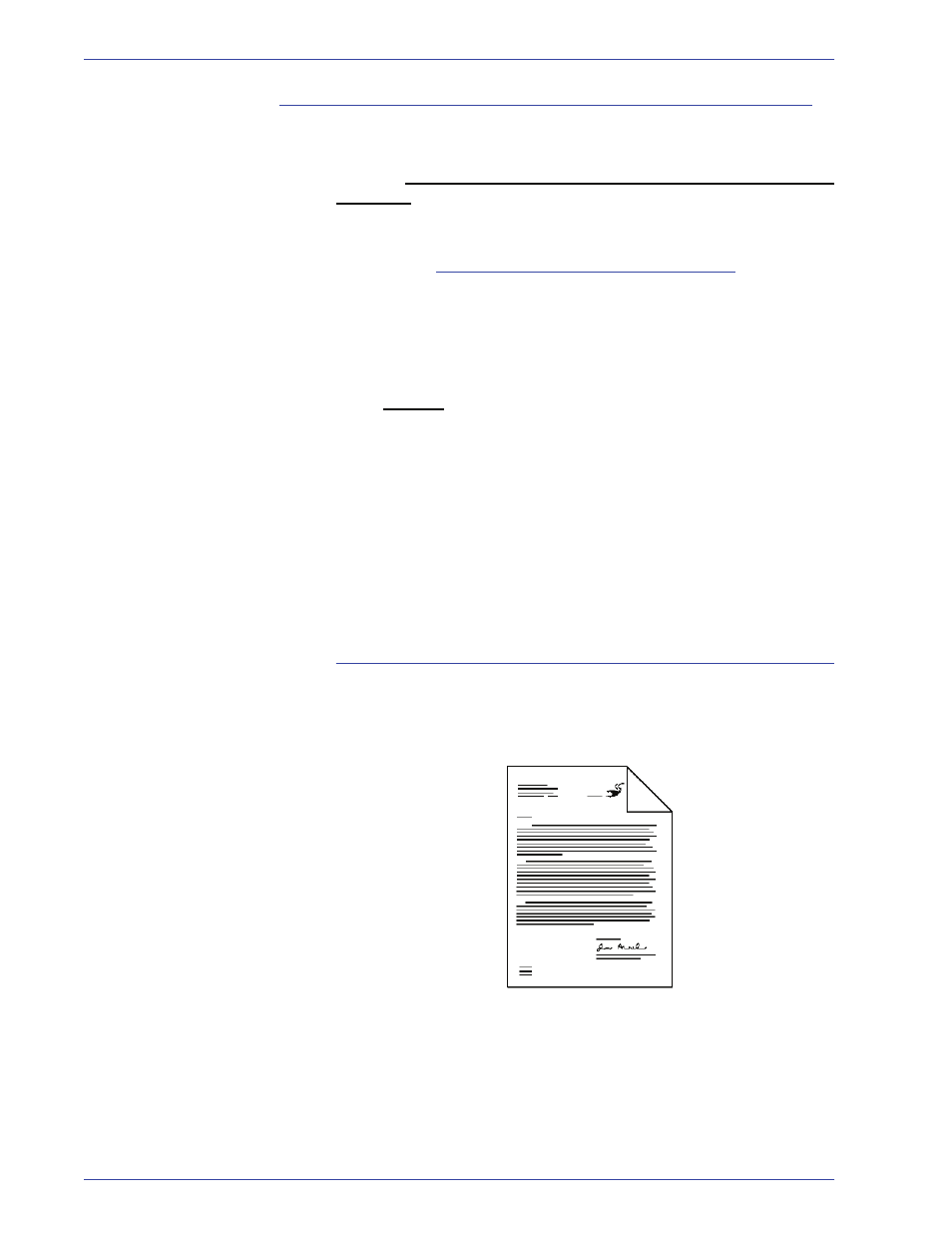
DocuColor 5000 Administrator Guide
3-40
3. Profiles
Downward/Upward Values
The Downward and Upward values control a mechanism in the
digital press that compensates for the curl formed in the fusing
process;
this is done by inducing an equal but opposite curl in
the paper
. It is similar to passing a sheet over a sharp radius, and
thereby producing a curl in the direction of the radius.
The paper curl values that you recorded earlier from your
calculations (
Evaluate your print output for paper curl
) determine
the values that you enter for the Downward and/or Upward values.
The Downward and Upward values have three discrete set points
of
10 mm
,
6 mm
, and
2 mm
. Each category reflects the upwards
or downwards curl direction and the curl depth:
•
The 10 mm, 6 mm, and 2 mm columns represent the amount
of
reverse
curl (either upward or downward) that the printer
produces.
•
The percentage number entered for each column represents
the percentage of area coverage on the output prints.
For example, paper that is curled
upwards
is adjusted using the
Upward
category of settings. Paper that is curled
downwards
is
adjusted using the
Downward
category of settings.
Values entered are shown in percentage. The percentage value
represents the amount of toner coverage for that curl direction
(remember: 10 mm, 6mm, 2mm equals curl depth).
Example
The following example illustrates how this works:
•
Your input document is a black-white original, mostly text, with
a 5% area coverage
•
Your desired output is to print it on 24 lb. (90 g/m
2
) plain paper,
delivered face up to the output area
