Evaluate your print output for paper curl, Evaluate your print output for paper curl -35 – Xerox DocuColor 5000 User Manual
Page 94
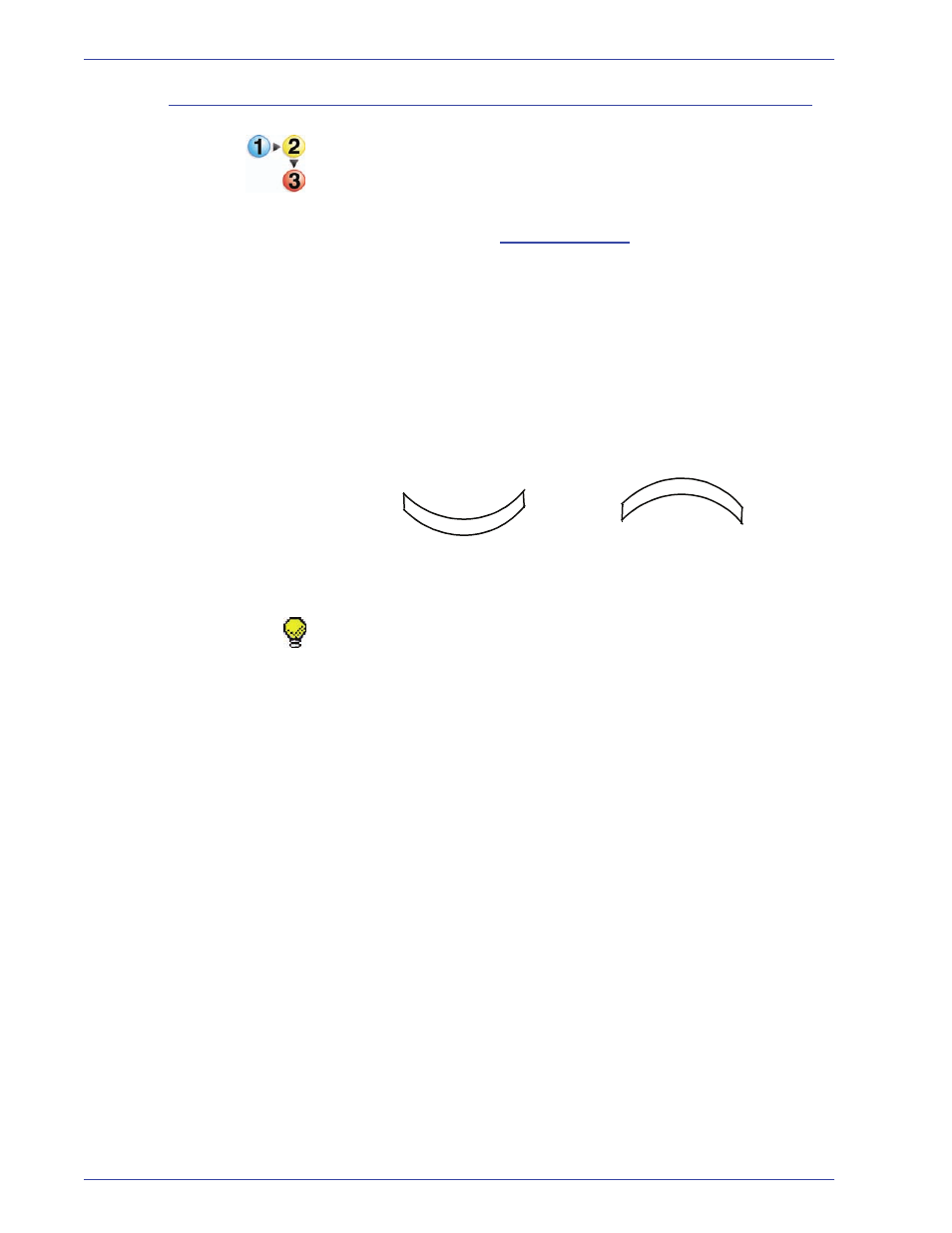
DocuColor 5000 Administrator Guide
3-36
3. Profiles
Evaluate your print output for paper curl
Before using a specific Decurler Profile, evaluate your output for
paper curl and whether or not you need to use a Decurler Profile
by performing the following steps.
1.
Determine if Xerox has tested your paper type and weight
by going to the
web site and referring to
the latest
Recommended Materials List
(RML) for your
digital press.
2.
Run a set of 10-15 prints using the system default settings
for the Decurler option on the Tray Properties window.
3.
Retrieve your output prints from the digital press exit area.
4.
Check your output prints for paper curl; determine if they are
curled upward (“cupped”) or curled downward (“bridged”).
TIP:
The amount of curl on the output paper is affected by paper
properties (weight, coating) and the amount of graphics and text
on the paper.
Paper that is curled
downward
Paper that is curled
upward
- 3040 (2 pages)
- Phaser 7750 (5 pages)
- Phaser 7750 (2 pages)
- 6350 (4 pages)
- Phaser 6180 (4 pages)
- Phaser 3600 (2 pages)
- Phaser 3435 (98 pages)
- ColorQube 9202 (16 pages)
- ColorQube 9203 (13 pages)
- DocuColor 242-252-260 con Creo Spire CX260-17131 (216 pages)
- DocuColor 8000AP (4 pages)
- DocuColor 8000AP (13 pages)
- DocuPrint M760 (44 pages)
- Phaser 860 (42 pages)
- Phaser 3450 (58 pages)
- Phaser 3635MFP (10 pages)
- Phaser 5500 (5 pages)
- Phaser 6100 (7 pages)
- Phaser 7300 (28 pages)
- WorkCentre Pro 215 (62 pages)
- Color Printer Phaser 7300 (3 pages)
- Phaser Color Printer 7750 (8 pages)
- 4127 (4 pages)
- 480 (352 pages)
- 3R11474 (2 pages)
- 4500 (3 pages)
- 721P85600 (116 pages)
- 721P (2 pages)
- WorkCentre XE80 Digitaler Kopierer - Laserdrucker-9588 (58 pages)
- FreeFlow DST2-NL (23 pages)
- FaxCentre F12 (4 pages)
- 4182 (39 pages)
- Copycentre C175 (2 pages)
- ColorStix 8200 Ink Sticks 016-2045-00 (9 pages)
- DocuColor CX250 (276 pages)
- HP Toner Cartridges C9722A (2 pages)
- DocuColor 40CP (82 pages)
- 4850 (90 pages)
- Phaser 016-1300-00 (2 pages)
- X2 (41 pages)
- M123 (12 pages)
- 6130N (3 pages)
- WorkCentre PE120-120i-3133 (20 pages)
- 7300 (4 pages)
- Color Printer Phaser 6280 (158 pages)
