Tray options, Tray options -23, Include -23 – Xerox DocuColor 5000 User Manual
Page 53
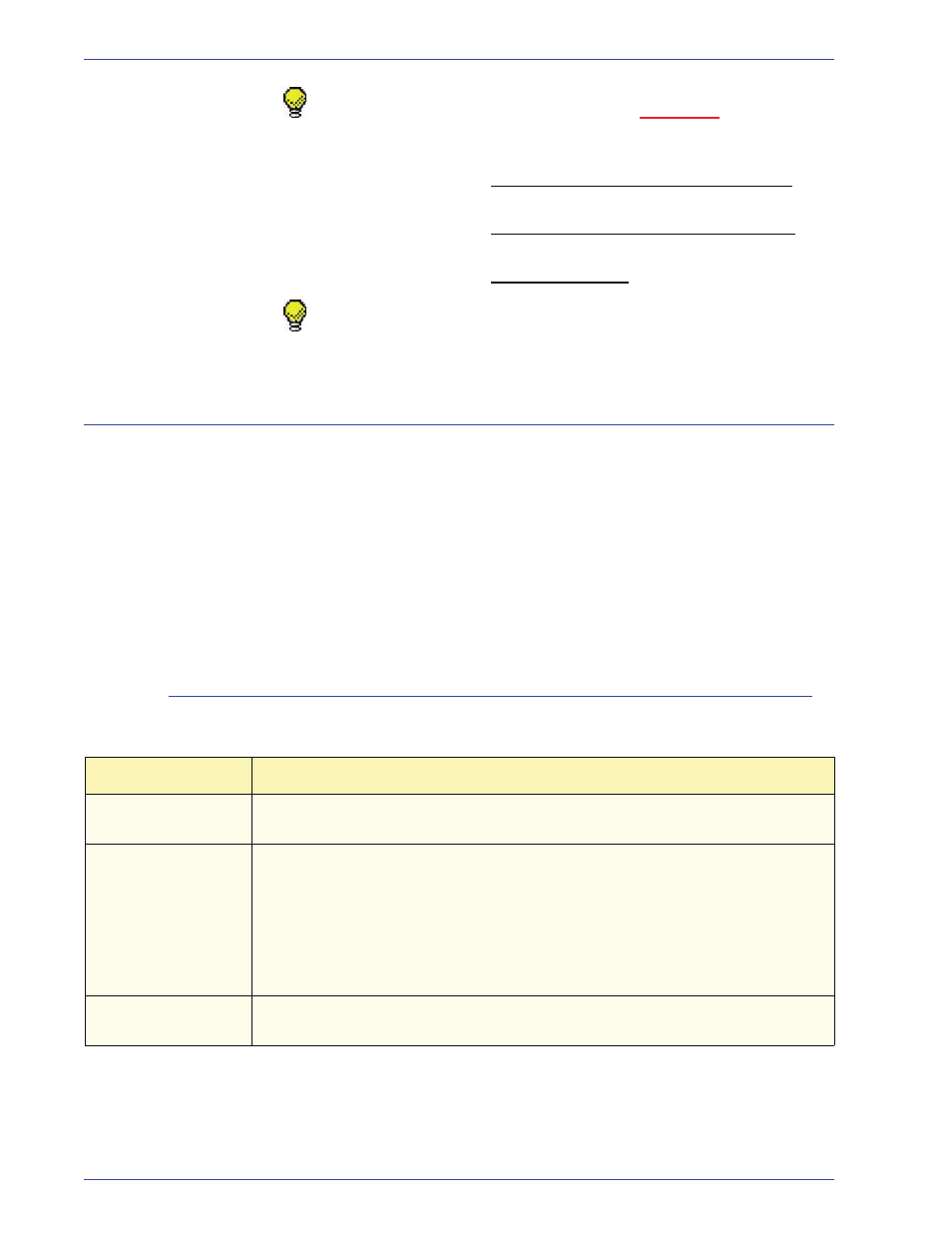
DocuColor 5000 Administrator Guide
2-23
2. System Settings
TIP:
After running your print job, reenter Administrator mode,
System Settings, NVM Read/Write, and
switch off
the feature
that is currently on. Follow the steps outlined in this procedure
and use these settings for the New Value number:
•
To switch off the Special Media Setting for Drilled Papers,
enter
1000
.
•
To switch off the Special Media Setting for LEF Tab Stock,
enter
0
.
•
To switch off the Carbonless Media, enter
0
.
TIP:
To prevent paper jams from occurring with stock types other
than the ones mentioned in this procedure, you
must
switch off
the NVM Read/Write feature
before
running other print jobs.
Tray Options
Use this feature to change the factory default settings for the
following:
•
Auto Tray Switching
•
Auto Paper Selection
•
Do Not Include
•
Paper Tray Air Assist
•
Tray Priority
Auto Tray Switching, Auto Paper Selection, and Do Not Include
Choose the default settings for the following options:
Default Setting
What the Default Does
Auto Tray Switching
(ATS)
Allows the digital press to automatically select another paper tray, containing the
appropriate paper, if the selected paper tray becomes unusable.
Auto Paper Selection
(APS)
Allows the digital press to automatically select the appropriate paper size for the
job being processed, without a specific paper tray being selected.
When Single Paper Weight is selected as the default setting, Auto Paper selects
only 81-105 g/m
2
paper in the correct size. When the Mixed Paper Weight
Productivity Setting is enabled, Auto Paper selects only 106-135 g/m
2
paper in the
correct size.
Do Not Include
Selecting a tray or trays in this option tells the machine to ignore any selections
that were made in the Auto Tray Switching or the Auto Paper Selection options.
