Alignment, Alignment -2 – Xerox DocuColor 5000 User Manual
Page 60
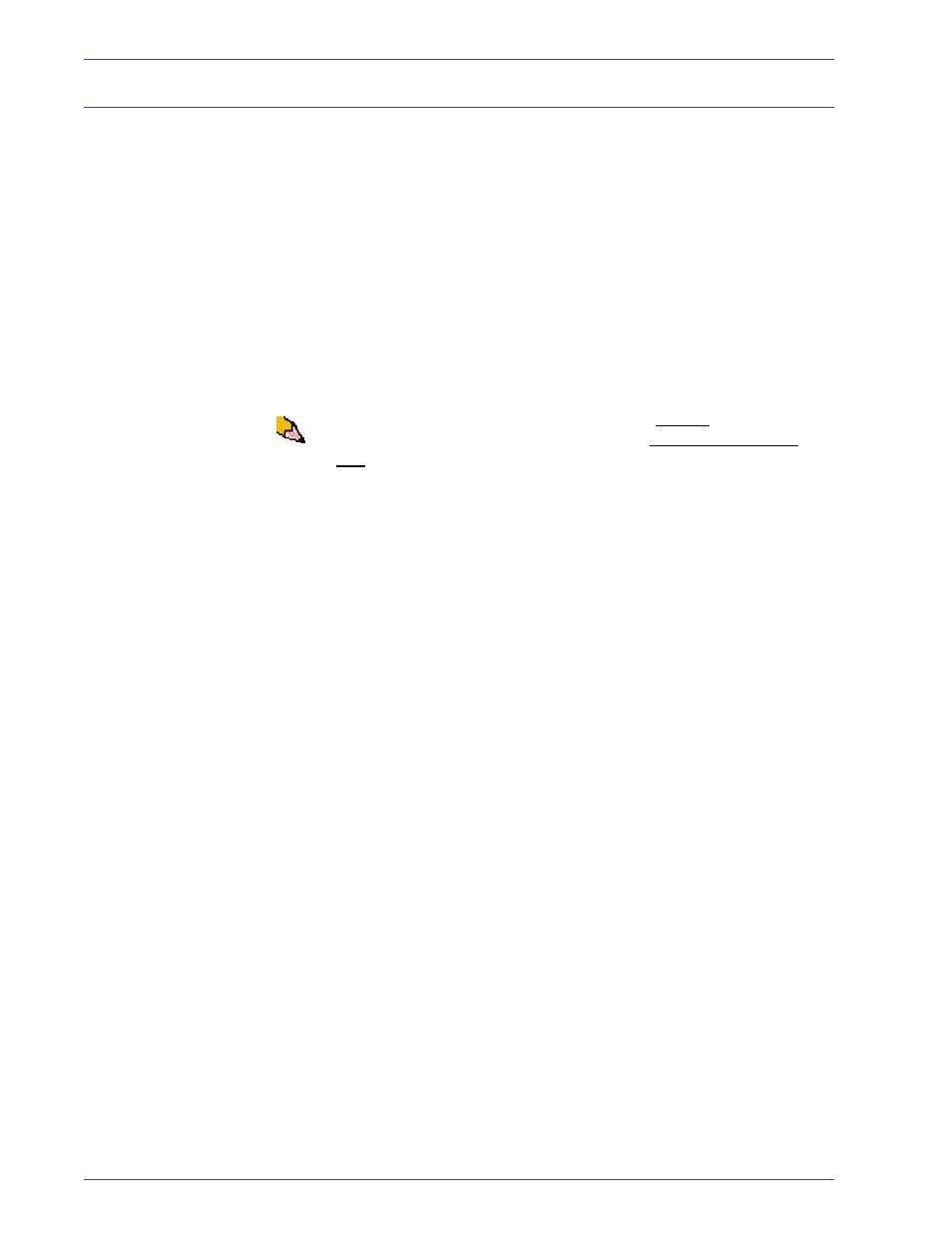
DocuColor 5000 Administrator Guide
3-2
3. Profiles
Alignment
When printing duplex jobs and using different media types
(including paper type, weight, and coating/uncoating), the output
may require specific handling by the digital press as it is moving
through the paper path. With certain media types and duplex jobs,
the images on Side 1 and/or Side 2 may be misregistered,
skewed, perpendicularly misaligned, or stretched.
The Alignment Adjustment feature allows you to create and store
a maximum of twenty different Alignment Adjustment
Profiles. These profiles allow you to accommodate different
media types and how the image is registered, aligned, or
magnified for Side 1 and Side 2 output. These profiles may be
used at point of need in order to ensure optimum output quality of
your print.
NOTE: You can create Alignment Profiles without associating
them to a specific Custom Paper Profile. The reverse is also
true: You can create an Alignment Profile and associate it to a
specific Custom Paper Profile. For example, Custom Paper
Profile 2 may be affiliated with Alignment Profile 2, so that when
Custom Paper Profile 2 is in use, Alignment Profile 2 is also in
use.
