Print quality problems, S, see – Zebra Technologies Z SERIES 79695L-002 User Manual
Page 119
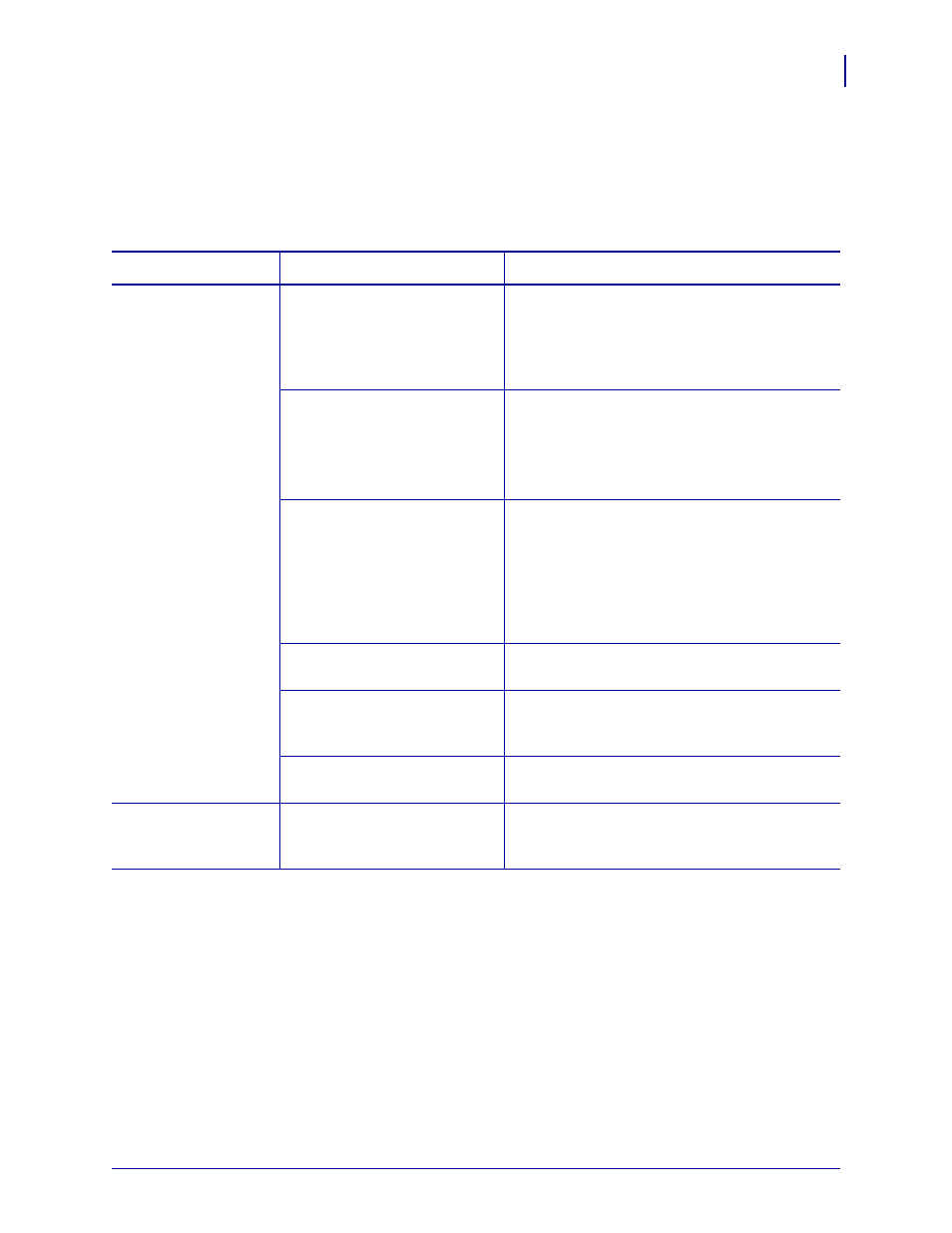
119
Troubleshooting
Print Quality Problems
6/6/08
Z Series
®
/RZ™ Series User Guide
79695L-002 Rev. A
Print Quality Problems
identifies problems with print quality, the possible causes, and the recommended
solutions.
Table 17 • Print Quality Problems
Problem
Possible Cause
Recommended Solution
General print quality
issues
The printer is set at the
incorrect print speed.
For optimal print quality, set the print speed to
the lowest possible setting for your application
via control panel, the driver, or the software. See
. You may want to
You are using an incorrect
combination of labels and
ribbon for your application.
1.
Switch to a different type of media or ribbon
to try to find a compatible combination.
2.
If necessary, consult your authorized Zebra
reseller or distributor for information and
advice.
The printer is set at an incorrect
darkness level.
For optimal print quality, set the darkness to the
lowest possible setting for your application via
the control panel, the driver, or the software. See
Adjust Print Darkness/Density on page 69
. You
may want to perform the
to determine the ideal darkness
setting.
The printhead is dirty.
Incorrect or uneven printhead
pressure.
Set the printhead pressure to the minimum
needed for good print quality. See
The printhead is improperly
balanced.
Call a service technician.
Long tracks of
missing print on
several labels
Print element damaged.
Call a service technician.
