2 front panel ports – ZyXEL Communications ZyXEL DMA 1000 User Manual
Page 22
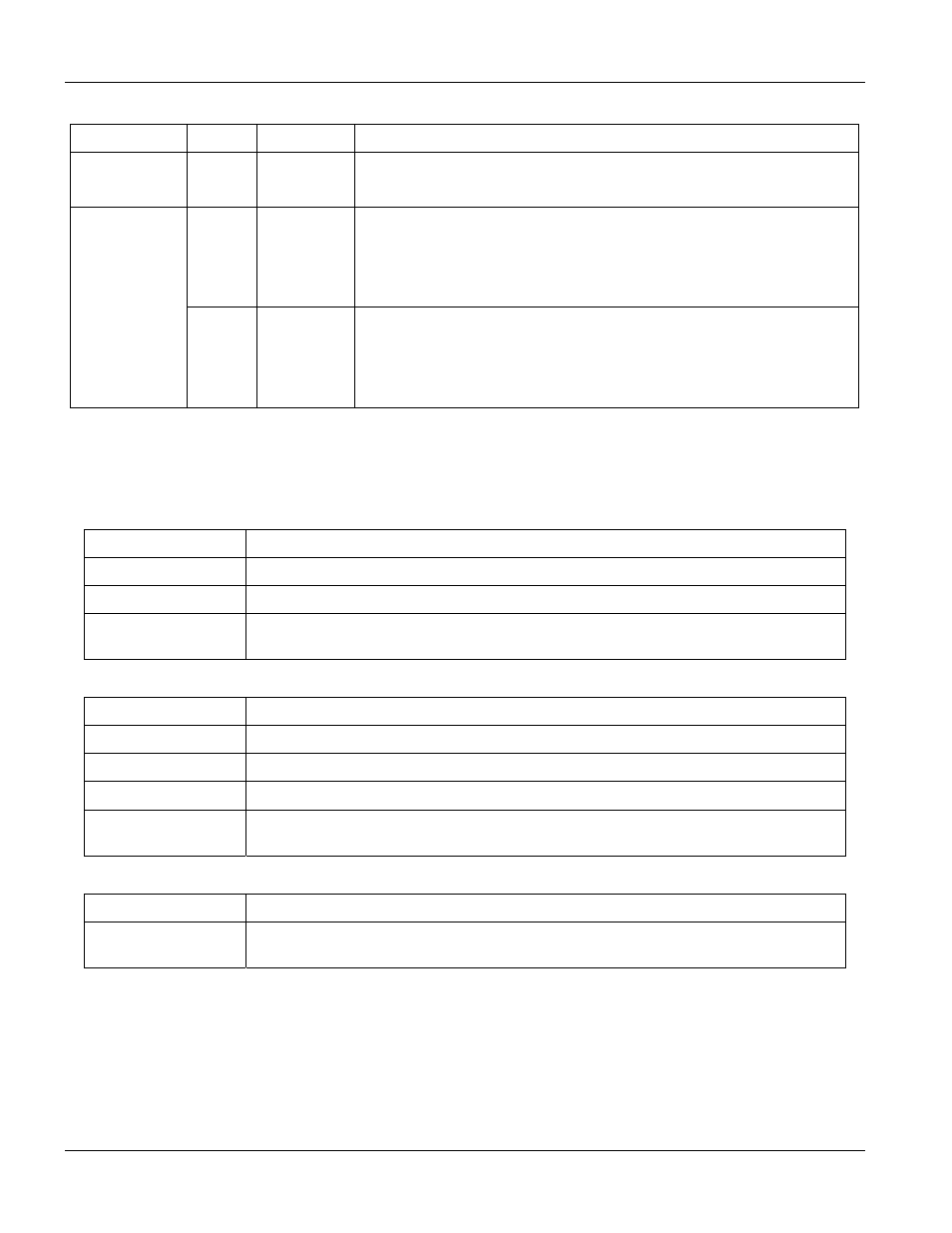
IES-1000 User’s Guide
2-2
Hardware Overview
Table 2-1 Network Module LED Descriptions
LED
COLOR
STATUS
DESCRIPTION
SHDSL (1-8)
Green
On
The DSL link is up.
or ADSL (1-8)
Off
The DSL link is down.
LAN
Green
Blinking
The system is transmitting/receiving to/from a 10 Mbps Ethernet
network.
On
The link to a 10 Mbps Ethernet network is up.
Off
The link to a 10 Mbps Ethernet network is down.
Yellow
Blinking
The system is transmitting/receiving to/from a 100 Mbps Ethernet
network.
On
The link to a 100 Mbps Ethernet network is up.
Off
The link to a 100 Mbps Ethernet network is down.
2.2.2
Front Panel Ports
The following tables describe front panel ports.
Table 2-2 Front Panel Ports of the SAM1008 Network Module
PORT
DESCRIPTION
LAN
The LAN port is a 10/100 Mbps auto-sensing Ethernet port that connects to a router.
SHDSL 1-8
These RJ-11 ports (labeled 1-8) connect to subscriber G.SHDSL equipment.
CONSOLE
The CONSOLE port is an RJ-11 port used for configuring the IES-1000. This port
connects to a local computer.
Table 2-3 Front Panel Ports of the AAM1008 Network Module
PORT
DESCRIPTION
LAN
The LAN port is a 10/100 Mbps auto-sensing Ethernet port that connects to a router.
ADSL 1-8 (upper)
These RJ-11 ports (labeled 1-8) connect to subscriber ADSL equipment.
ADSL 1-8 (lower)
These RJ-11 ports (labeled 1-8) connect to CO (central office) equipment.
CONSOLE
The CONSOLE port is an RJ-11 port used for configuring the IES-1000. This port
connects to a local computer.
Table 2-4 Front Panel Ports of the IES-1000
PORT
DESCRIPTION
POWER
The POWER port accepts power from the included power cord. Refer to section
1.2.4 for specifications.
