Xerox digital copier printer 5750 User Manual
Page 94
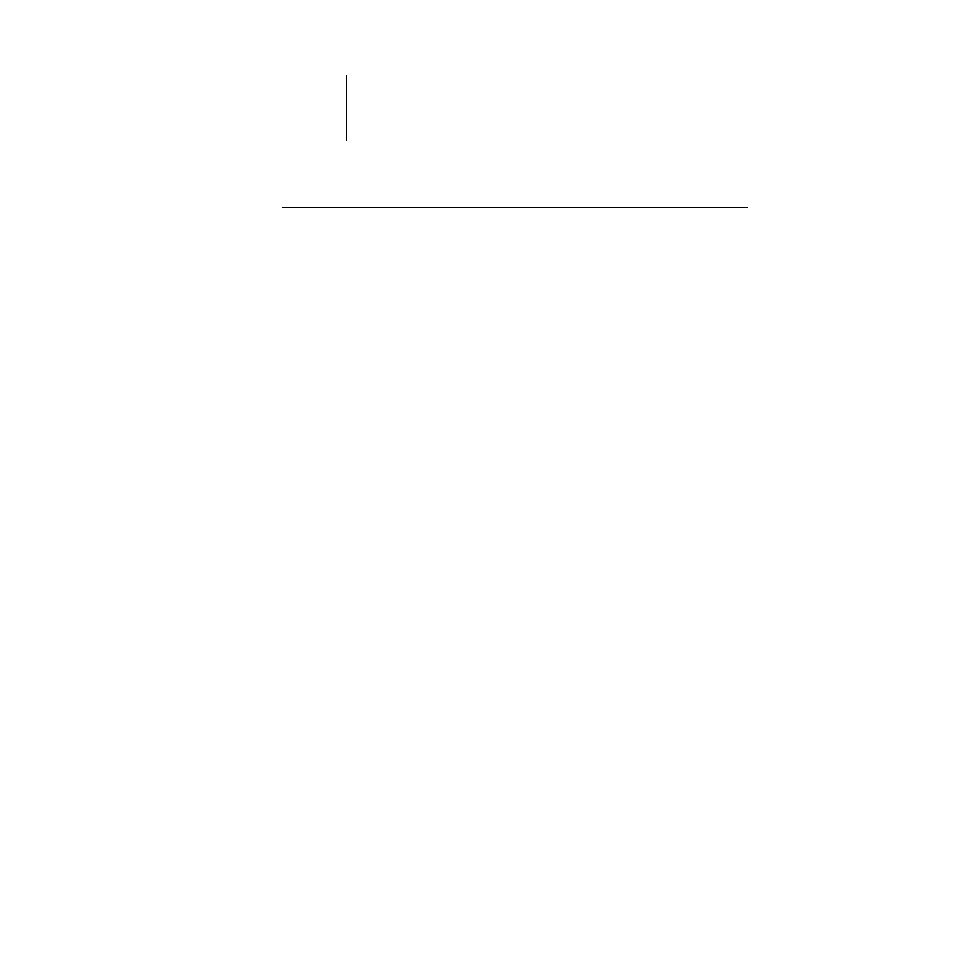
3
3-22
Setting up Network Servers
T
O
ENTER
THE
HOST
NAME
OF
THE
D
OCU
C
OLOR
:
1.
On the Windows NT server and on each client computer, navigate to the hosts file that
you use for your network or for your local computer.
The path to a local hosts file will resemble the following:
c:\WINNT\System32\drivers\etc\hosts
2.
Open the hosts file with any ASCII text editor such as Notepad (Windows) or
Edit (DOS).
3.
Type an entry for the DocuColor (IP address and host name) similar to the other
entries in this file.
The Windows NT
hosts
file provides compatibility with the UNIX
hosts
file. The
hosts
file is used as a local Domain Name Services (DNS) equivalent. It has the same
format as the
/etc/hosts
file on UNIX servers. The form of the hosts entry is:
IP Address
where
indicates that you press the Tab key.
N
OTE
:
Type the entry exactly as shown, without a space before the IP address. The host
name should be the same name you gave to the DocuColor in the Server Setup on the
Control Panel.
A sample entry for the DocuColor as the remote computer/printer, in which we’ve
defined the host name of the printer as
colorsvr
is:
192.9.228.1
N
OTE
:
If the DocuColor has already been defined in an
/etc/hosts
file or equivalent
host name database on a UNIX workstation on your network, use the same host name
here as you used for the name of the remote printer in the /
etc/hosts
file.
4.
Save the file as “hosts” and exit the application.
