Xerox digital copier printer 5750 User Manual
Page 48
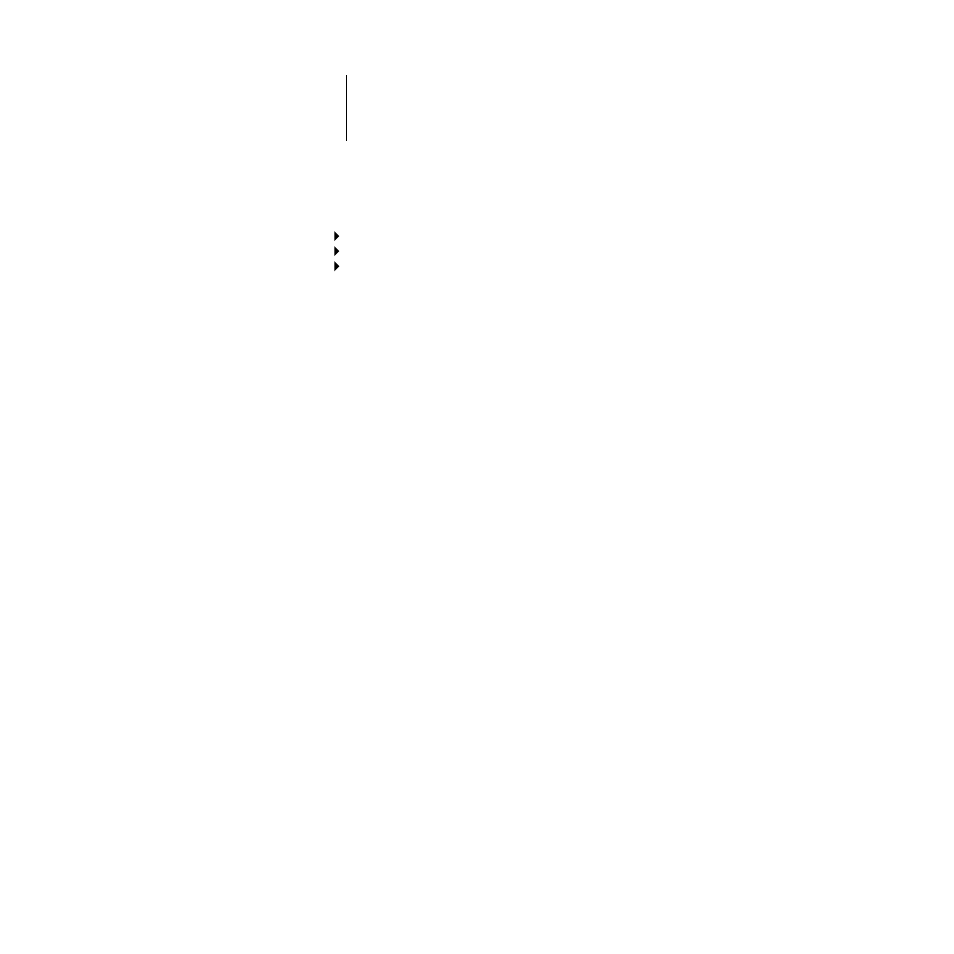
2
2-20
Setting up the DocuColor
Windows Setup options
Use WINS Name Server
Yes/No [No]
Broadcasts from SMB devices cannot be routed. A WINS name server is necessary to
carry the broadcast into all network segments. Setting up the WINS name server is
outside the scope of this manual. To find out if a name server is available, contact your
MIS department.
WINS IP Address
This option appears only if you choose Yes for WINS Name Server. Enter the IP
address of the WINS Name Server.
Server Name
Default Name
The server name is the name that will appear on the network. It can, but does not have
to, be the same name as the server name assigned in Server Setup (see page 2-7).
Server Comments
Server comments (optional) can contain information about the printer.
Workgroup or Domain
Enter the domain you want the DocuColor to appear in.
Network Setup
Service Setup
Windows Setup
Enable Windows Printing
Yes/No [Yes]
Select
Yes
to enable Windows printing.
Enabling Windows Printing enables SMB (Server Message Block), the built-in
Microsoft file and printer sharing protocol. Enabling SMB allows the DocuColor to
be listed on the network so that Windows clients can print to a particular queue
(Print or Direct) on the DocuColor without any other networking software.
