About this manual, Xiii, Conventions used in docucolor manuals – Xerox digital copier printer 5750 User Manual
Page 13
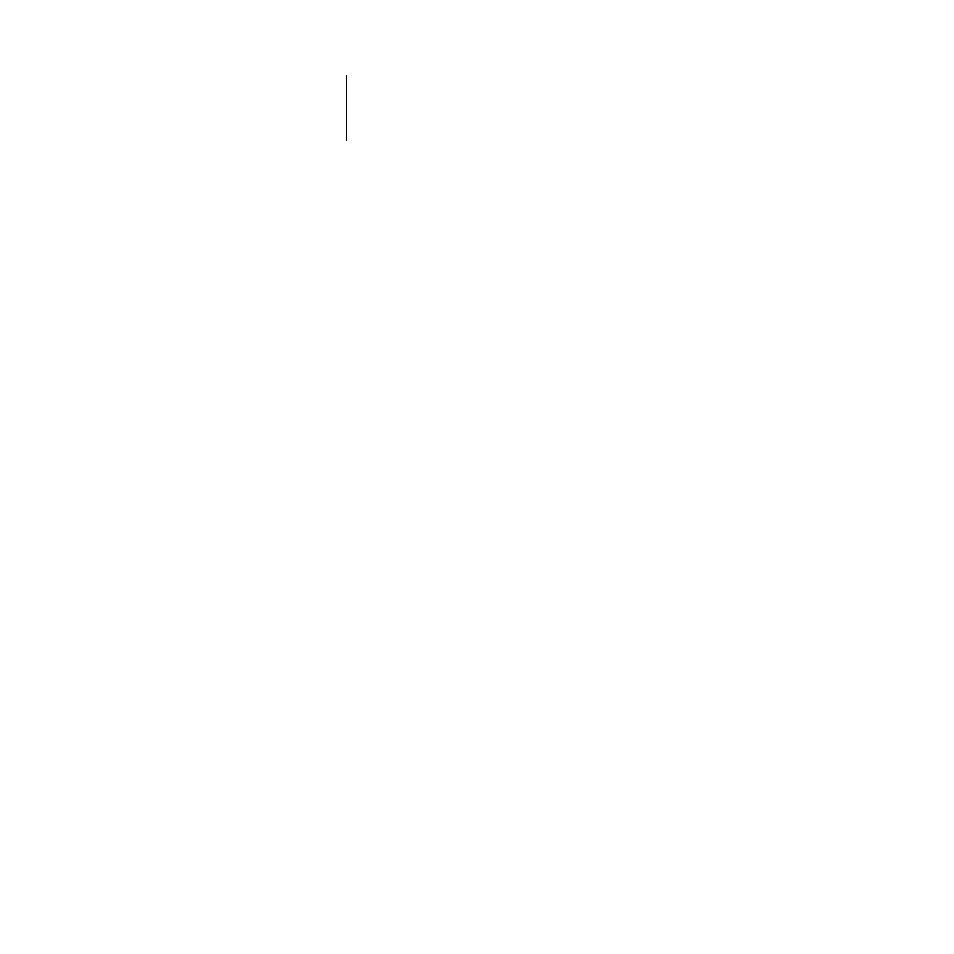
xiii
About the documentation
•
Release Notes
provides last-minute product information and workarounds for some
of the problems you may encounter.
About this manual
You’ll find the following information in this manual:
• Chapter 1 illustrates the supported network configurations and shows the network
connectors on the DocuColor.
• Chapter 2 describes configuring the DocuColor from its Control Panel.
• Chapter 3 offers guidelines for setting up Windows network servers and UNIX sys-
tems for printing to the DocuColor.
• Chapter 4 summarizes some administrative features of DocuColor software that are
available for the three major platforms, and offers some troubleshooting hints.
• Appendix A describes the Token Ring option.
Administrator features described in other manuals are summarized on page 4-1.
Conventions used in DocuColor manuals
Actions you should perform are shown as numbered steps in bold-faced type, followed
by a brief explanation if needed. For example:
1.
Choose Options in the Print dialog box.
Special options for your printer are available if you have installed the PostScript Level 2
driver and the PPD for your printer.
A special font indicates text you should type or keys you should press. For example:
indicates that you should press the Tab key.
•
At the NetWare 4.x drive prompt, type:
rconsole
The special font is also used to highlight options that appear in DocuColor setup
menus. For example:
This option appears only if
Enable Parallel Port
is set to
Yes
.
