Ipx/spx installations, Tcp/ip installations – Xerox digital copier printer 5750 User Manual
Page 121
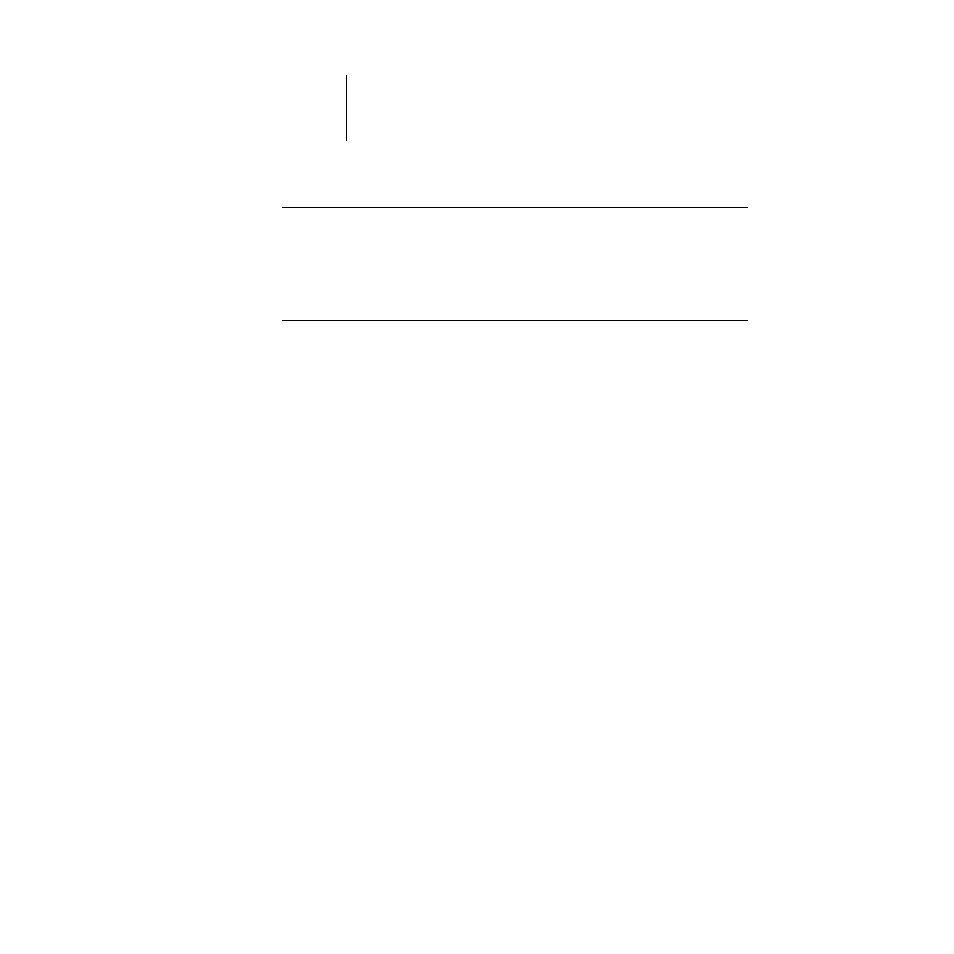
A
A-3
Token Ring Network Option
T
O
CONNECT
UTP (
UNSHIELDED
TWISTED
PAIR
)
CABLE
TO
THE
D
OCU
C
OLOR
:
•
With the DocuColor turned off, connect RJ-45 cable from the Token Ring MAU to the
RJ-45 socket on the Token Ring card.
Configure the NetWare, Windows NT, or UNIX server to print to the DocuColor (see
the next two sections) Then proceed to page 2-2 for DocuColor Setup.
T
O
CONNECT
STP (
SHIELDED
TWISTED
PAIR
)
CABLE
TO
THE
D
OCU
C
OLOR
:
•
With the DocuColor turned off, connect STP cable from the Token Ring MAU to the
DB-9 STP connector on the Token Ring card.
Configure the NetWare, Windows NT, or UNIX server to print to the DocuColor (see
the next two sections). Then, proceed to page 2-2 for DocuColor Setup.
IPX/SPX installations
If your network uses IPX/SPX protocols with Token Ring, configure at least one
printer, a DocuColor Print Server and a DocuColor Print Queue on the NetWare
server as described in “Configuring a NetWare server for printing” on page 3-4. You
can configure up to eight bindery servers and one NDS tree connection to the
DocuColor. This total is the same whether the DocuColor is connected by Token
Ring, by Ethernet, or by both. For more information, see “Setting up an NDS
connection” on page 3-6.
TCP/IP installations
If your network uses TCP/IP protocols with Token Ring, configure a printer and a
DocuColor queue on a Windows NT server (see “Configuring a Windows NT server
to support the DocuColor” on page 3-19), or on a UNIX server (see “Setting up the
DocuColor on TCP/IP networks” on page 3-31).
