Xerox digital copier printer 5750 User Manual
Page 128
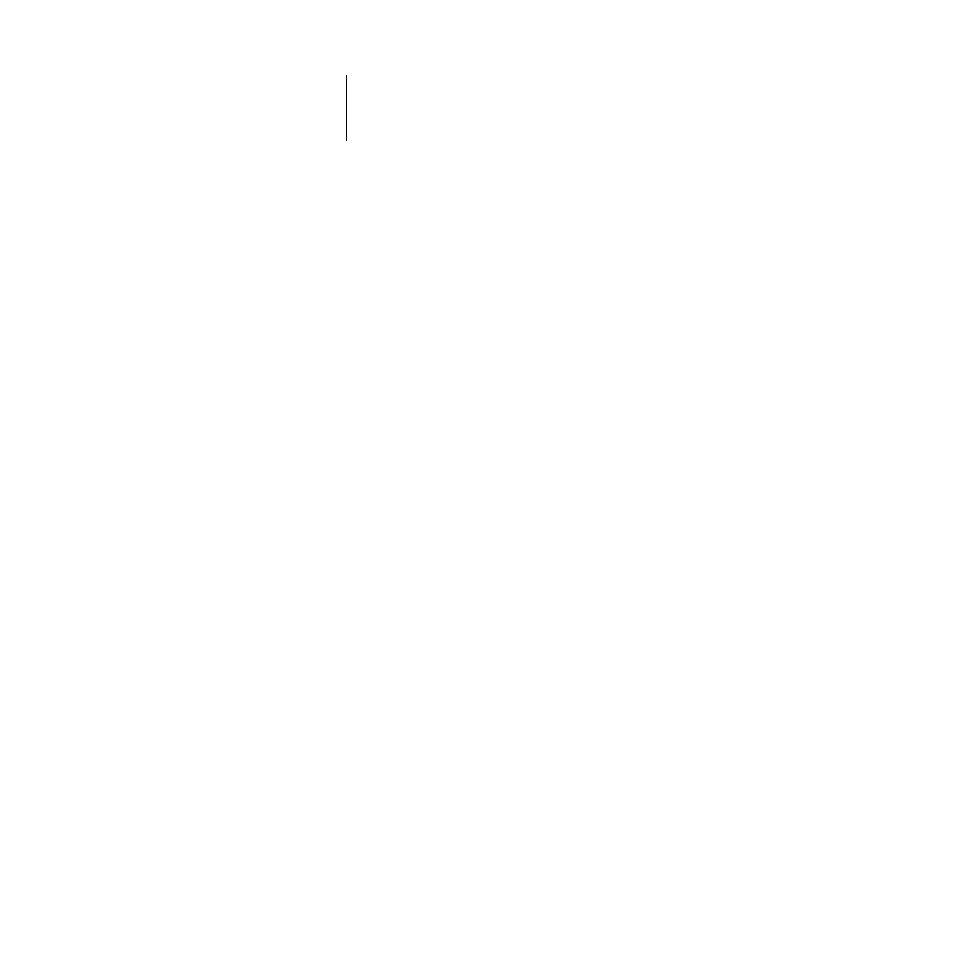
I-6
Index
Print Cover Page option 2-34
Printed queue 2-8, 2-32
printer connection failure 4-9
Printer Model option 2-33
printer not found 4-9
printer not in Chooser 4-9
Printer Setup, Control Panel 2-32
printing
connections and queues 2-31, 2-32
Control Panel map 2-5
cover page for each job 2-34
directly to parallel port 2-13
Job Log automatically 2-38
PostScript files 2-14
publishing connections 2-31
reprinting previously printed jobs 2-32
start page at startup 2-8
printing color page for calibration 2-40
Print Measurement Page option 2-40
Print queue 2-8, 2-31, 2-32, 2-33
print queues 2-32
color server 2-8, 2-32, 2-33
NDS 2-25
NetWare server 3-14
NetWare server (Bindery) 2-27
Print Start Page option 2-8
Print to PostScript Error option 2-35
protocols, network 1-1
Protocol Setup, from Control Panel 2-14
PServer, defined 2-19
PServer Setup, from Control Panel 2-19
PS Setup 2-2
Publish Direct Connection option 2-33
publishing
a printing connection 2-31
queues 2-33
the Direct connection 2-33
the Print queue 2-33
Publish Print Queue option 2-33
Q
queues
clearing 2-37
clearing all 2-43
color server 2-32
described 2-32
publishing 2-33
setting up NetWare print queue 3-14 to
R
remote utilities
Remove Calibration option 2-41
Remove File Server option, Bindery 2-26,
removing
Bindery file server connection 2-30
calibration 2-41
reprinting color server jobs 2-32
Request All Route, Token Ring source
Respond All Route, Token Ring source
RJ-45 connector 1-12
root login 3-31
routers 2-14
S
Save Changes
color server Setup, Control Panel 2-6,
Job Log Setup, Control Panel 2-38
Network Setup, Control Panel 2-11,
Printer Setup, Control Panel 2-33, 2-35
SCSI terminator, on color server 1-11
Search Name option (adding a file
Select File Server option 2-27
Select Frame Types option 2-18
