Xerox digital copier printer 5750 User Manual
Page 41
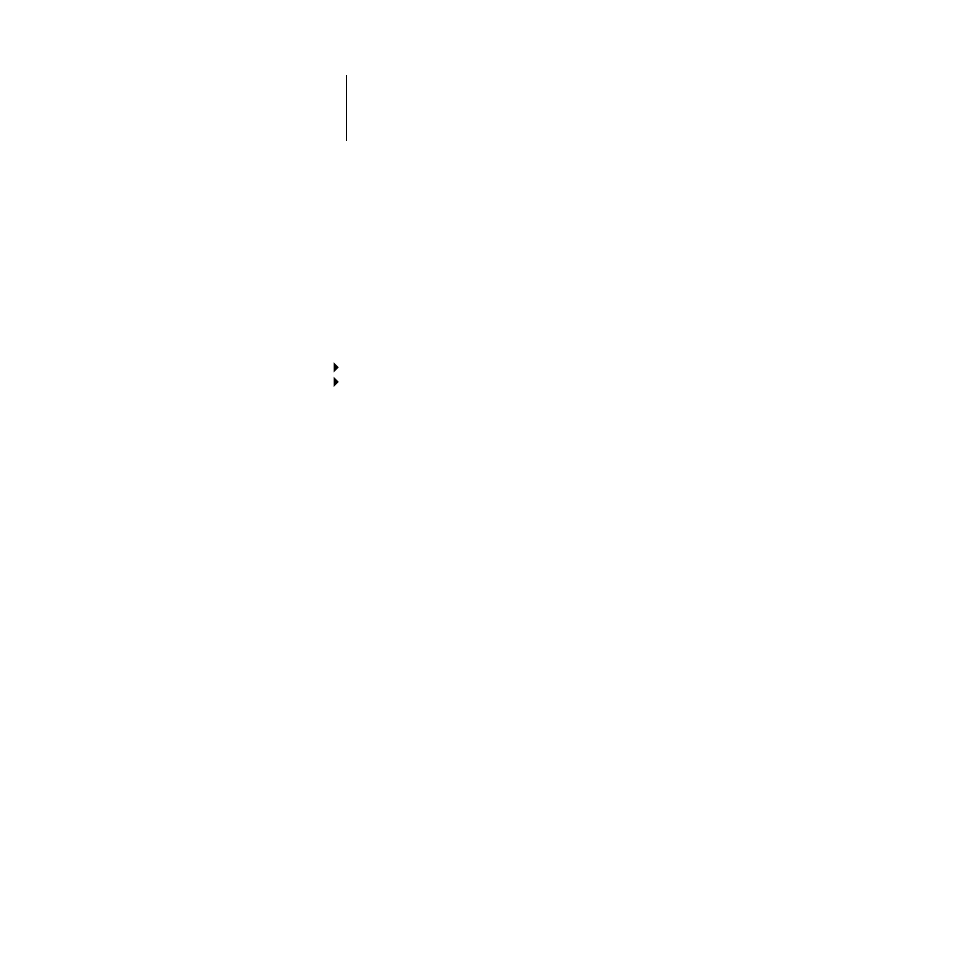
2
2-13
Network Setup options
Source Routing
Respond All Route
Yes/No [No]
This option appears only if you answered
No
to the previous option. Select
Yes
if you
want the Response packet to return by all routes to the originating computer.
Parallel Port Setup options
You must enable the parallel port in order to enter the Parallel Port Setup options and
print to the parallel port.
Port Timeout in Seconds
5-60 [5]
This option appears only if
Enable Parallel Port
is set to
Yes
. Your setting determines
how long the DocuColor waits without receiving data from the parallel port before
deciding that the current job is complete. Until the timeout, the DocuColor cannot
receive new jobs through the parallel port, but it can continue to receive network print
jobs.
Network Setup
Port Setup
Parallel Port Setup
Enable Parallel Port
No/Yes [No]
Select
Yes
if you want to print through the parallel port. You can connect a single
PC-compatible computer to the parallel port and print directly to the
DocuColor.
N
OTE
:
Enabling the parallel port does not conflict with using Ethernet or Token
Ring communication with the DocuColor.
