Status message codes on the control panel – Xerox XK25C User Manual
Page 89
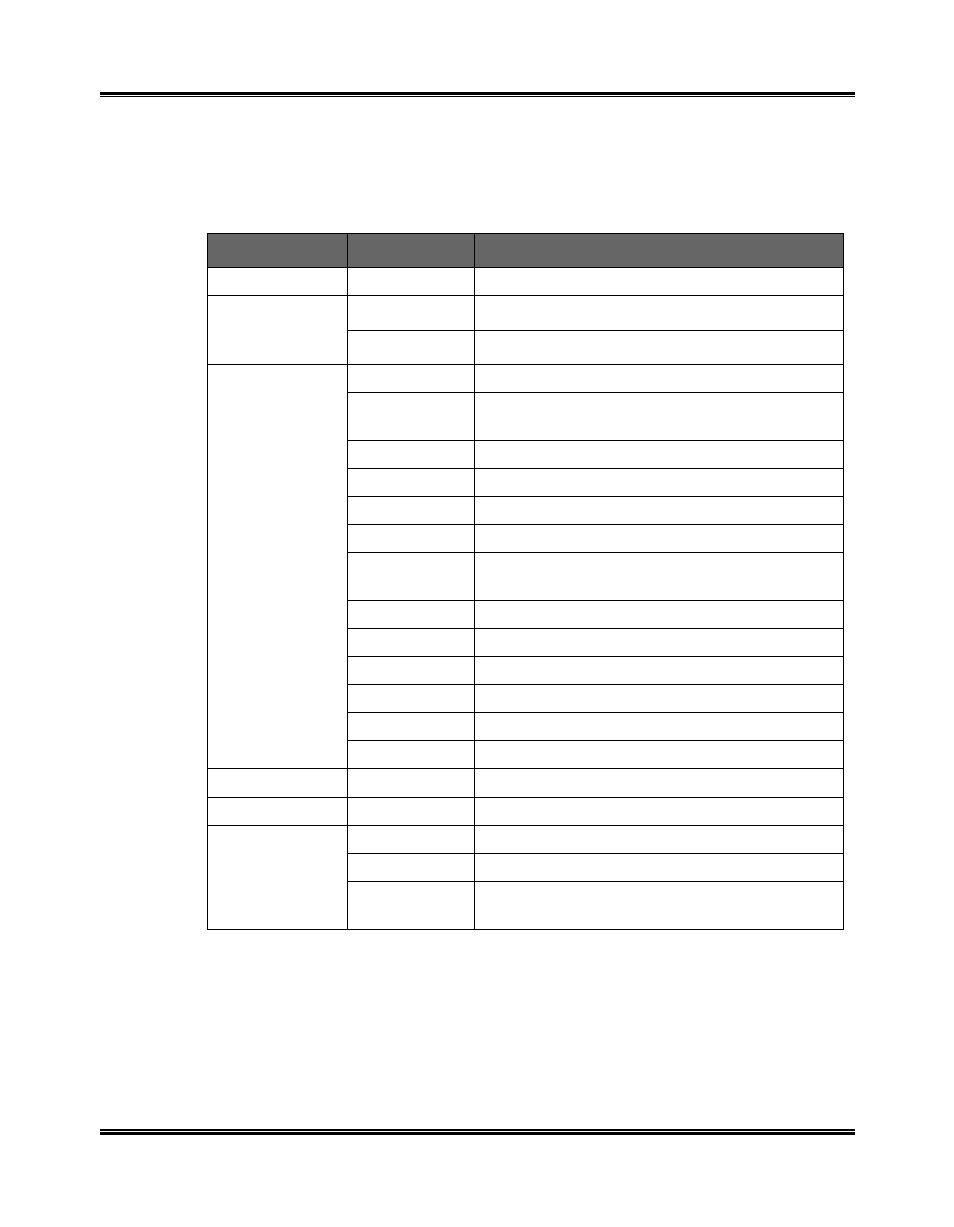
74
Troubleshooting
Status Message Codes on the Control Panel
The following codes provide information on the current status of the machine.
These codes appear in the Control Panel Display.
Mode
Code
Descriptions
Standby
001
Standby mode
025 to 400
Copy size (reduction. enlargement)
Copy
001 to 050
Copy quantity
U01
Change cartridge
U02
Align cartridge. L-P appears in the Display as
the alignment sheet is printed.
A00 to A30
Horizontal alignment
b00 to b15
Vertical alignment
C00 to C30
Quick monochrome bi-directional alignment
d00 to d30
Quick color bi-directional alignment
E00 to E30
Normal monochrome bi-directional
alignment
F00 to F30
Normal color bi-directional alignment
U03
Set paper size:
P01
Letter
P02
A4
P03
Legal
Menu
U04
Ink nozzle self test/cleaning
PC Scan
PCS
Scanning has been initiated from PC
PC Print
PCP
Printing has been initiated from PC
L-C
Left cartridge (color) changed?
r-C
Right cartridge (black) changed?
Cartridge
change
6SYbsy
The machine is busy. Replace the cartridge
after the current job is done.
