Copying – Xerox XK25C User Manual
Page 50
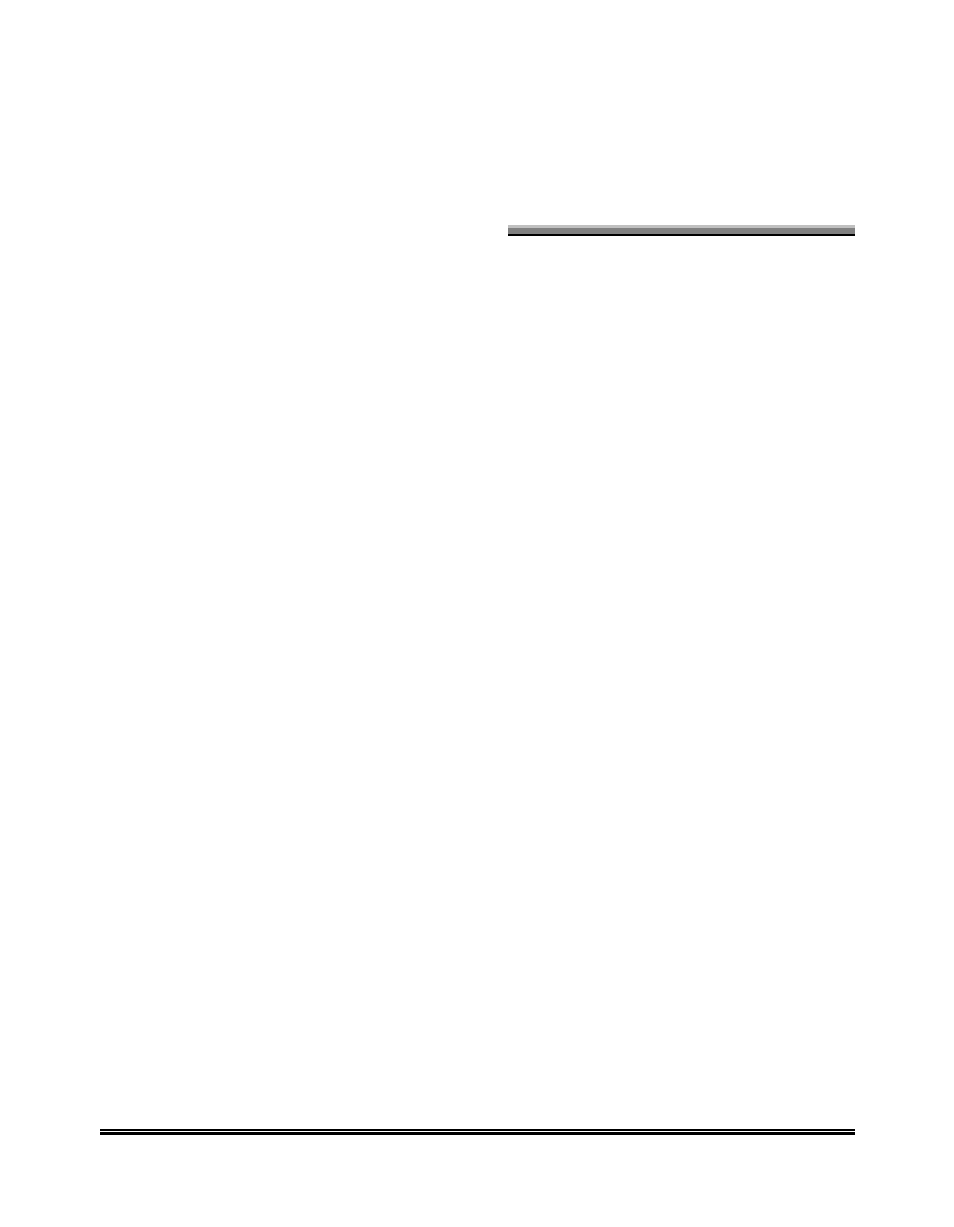
Xerox Series User Guide
35
4. Copying
This section describes copying on your Xerox WorkCentre. It includes the
following topics:
Page
Features ......................................................................... 36
Making a single Copy...................................................... 37
Using the Copy Menu Features....................................... 38
Adjusting Resolution ....................................................... 38
Adjusting Contrast or Color Intensity ............................... 38
Selecting Media Type...................................................... 39
Setting Special Copy Features........................................ 39
Enlarging or Reducing the Image .................................... 40
Choosing Color or B&W Mode ........................................ 40
Using the Menu Button.................................................... 41
Changing the Number of Copies ..................................... 41
