Xerox XK25C User Manual
Page 3
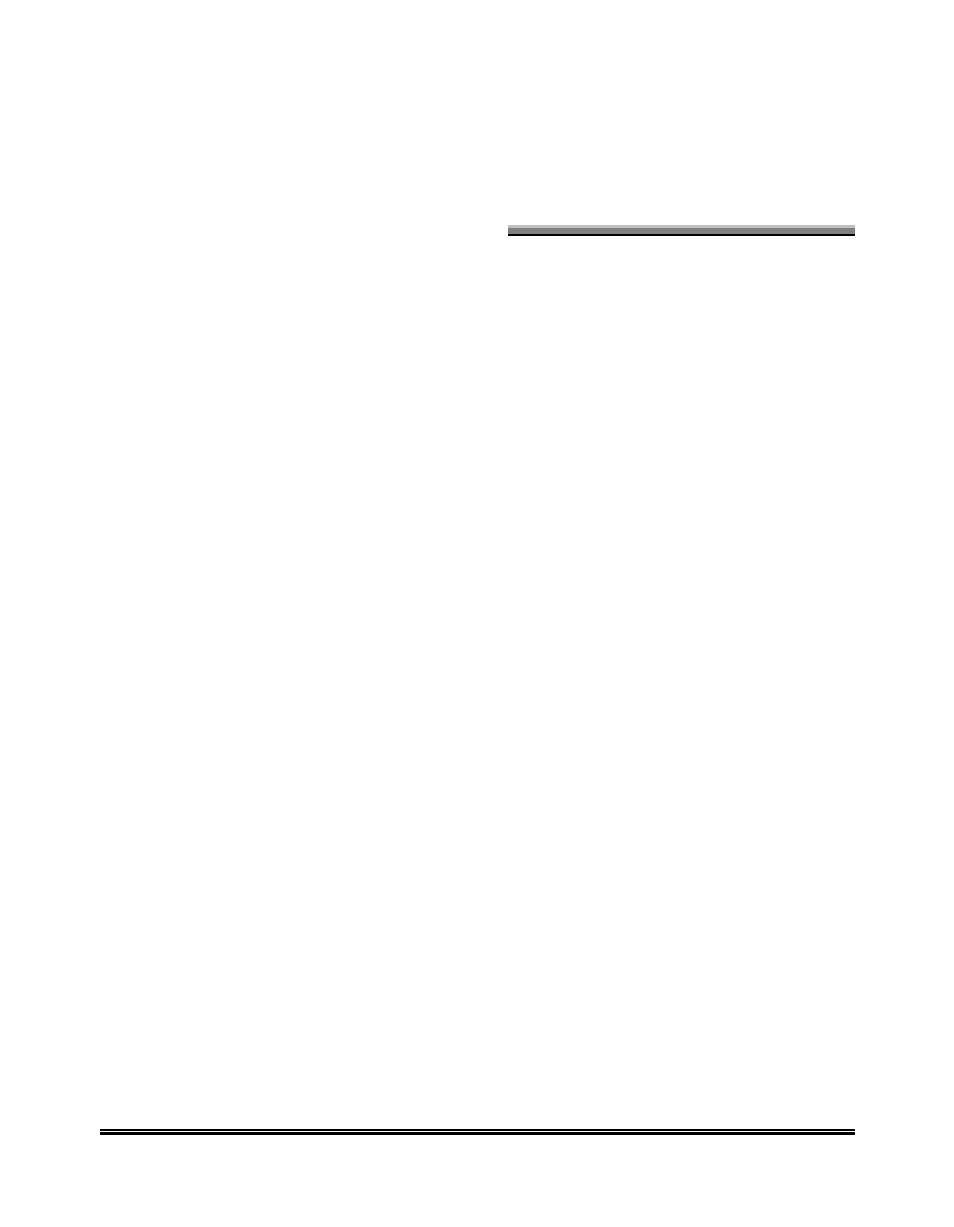
Xerox XKSeries User Guide
i
Table of Contents
Preface
v
Safety Notes.......................................................................................... v
Helpful Hints ..........................................................................................ix
Care of Your WorkCentre ...................................................................... ix
Maintenance........................................................................................... ix
WorkCentre Location ............................................................................. ix
Supplies ...............................................................................................xi
Supplies ................................................................................................. xi
System Requirements .........................................................................xiv
1. Getting Started
1
Components .......................................................................................... 3
Control Locations................................................................................... 4
Control Panel......................................................................................... 6
Setup..................................................................................................... 9
Installing & Aligning Ink Cartridges ...................................................... 12
Using the Automatic Paper Feeder (APF)............................................ 15
Loading Paper.......................................................................................15
Loading Envelopes ...............................................................................16
Using the Paper Tray.......................................................................... 17
Using the Menu Button ........................................................................ 18
Changing Ink Cartridges .......................................................................18
Aligning Ink Cartridges..........................................................................18
Setting Paper Size Using the Control Panel .........................................19
Testing the Print Nozzles ......................................................................19
Paper Guidelines ................................................................................. 20
Paper Selection.....................................................................................21
Guidelines for Special Paper and other Media .....................................22
Transparencies and glossy photo paper...............................................22
Installing Software ............................................................................... 23
Overview of WorkCentre Software .......................................................23
General Installation ...............................................................................25
