Print quality problems – Xerox XK25C User Manual
Page 81
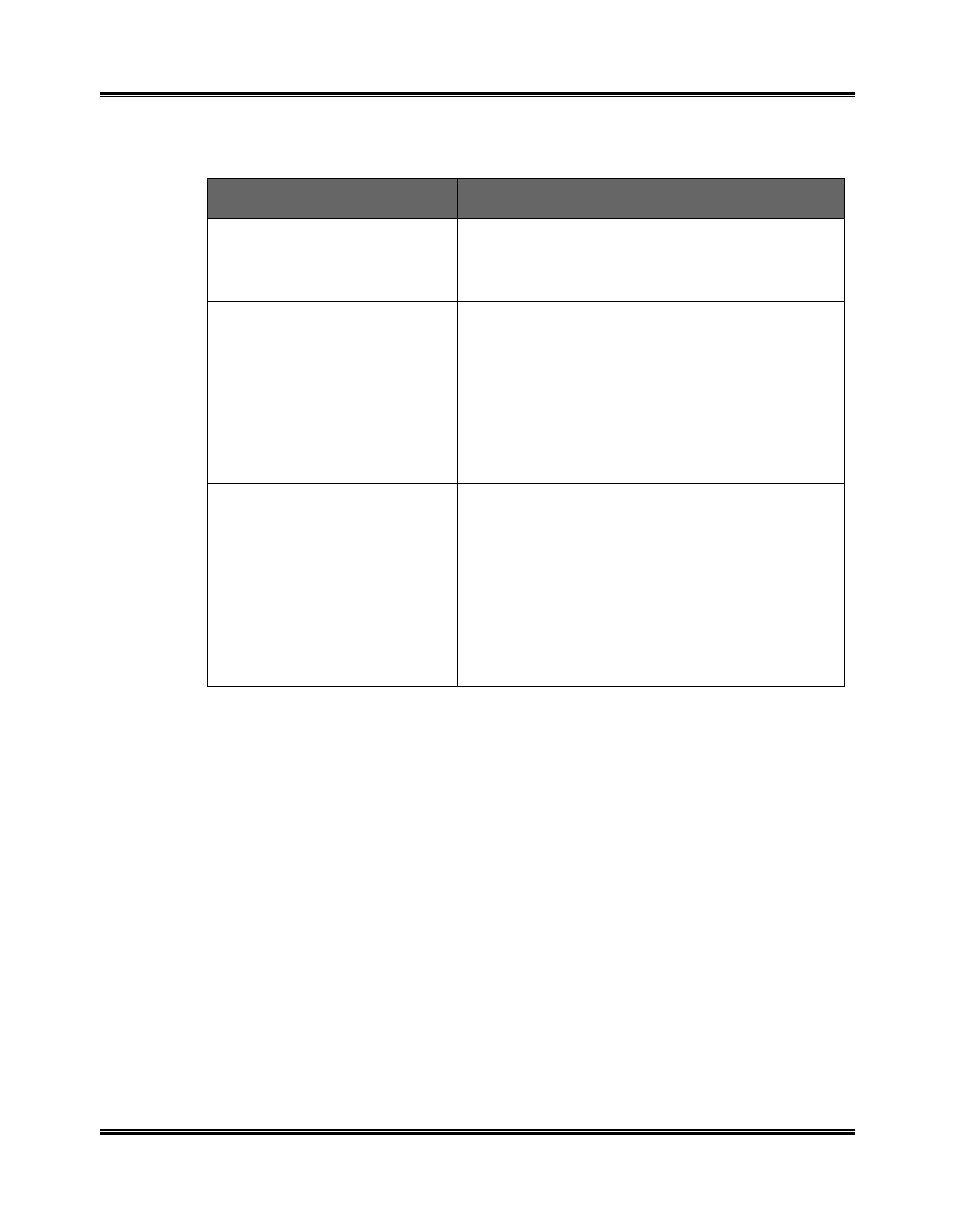
66
Troubleshooting
Print Quality Problems
(continued)
Symptom
Cause and Solution
Vertical straight lines are
not smooth in tables,
borders, and graphs.
The print cartridge may be mis-aligned.
See Section 5 Maintenance/Cartridge
Alignment.
Printed color does not
match screen colors.
3
The color print cartridge has run out of
one or more inks. Install a new cartridge.
See Section 5
Maintenance/Replacing
the Ink Cartridge
.
3
The print head may need cleaning. See
Section 5
Maintenance/Print Head
Nozzle
procedure.
Black and white is
printing instead of
expected color printing.
3
The print settings may be incorrect.
Check Document Type setting in the
Document/Quality dialog in the print
driver.
3
A black cartridge may be installed
instead of a color cartridge. Replace with
a color cartridge. See Section 5
Maintenance/Replacing the Ink Cartridge
.
ª
