Isplayed entry guidance, Limit value, Imit indication – Xantrex Technology XMP 2600 User Manual
Page 65: Displayed entry guidance (limit value), Limit indication
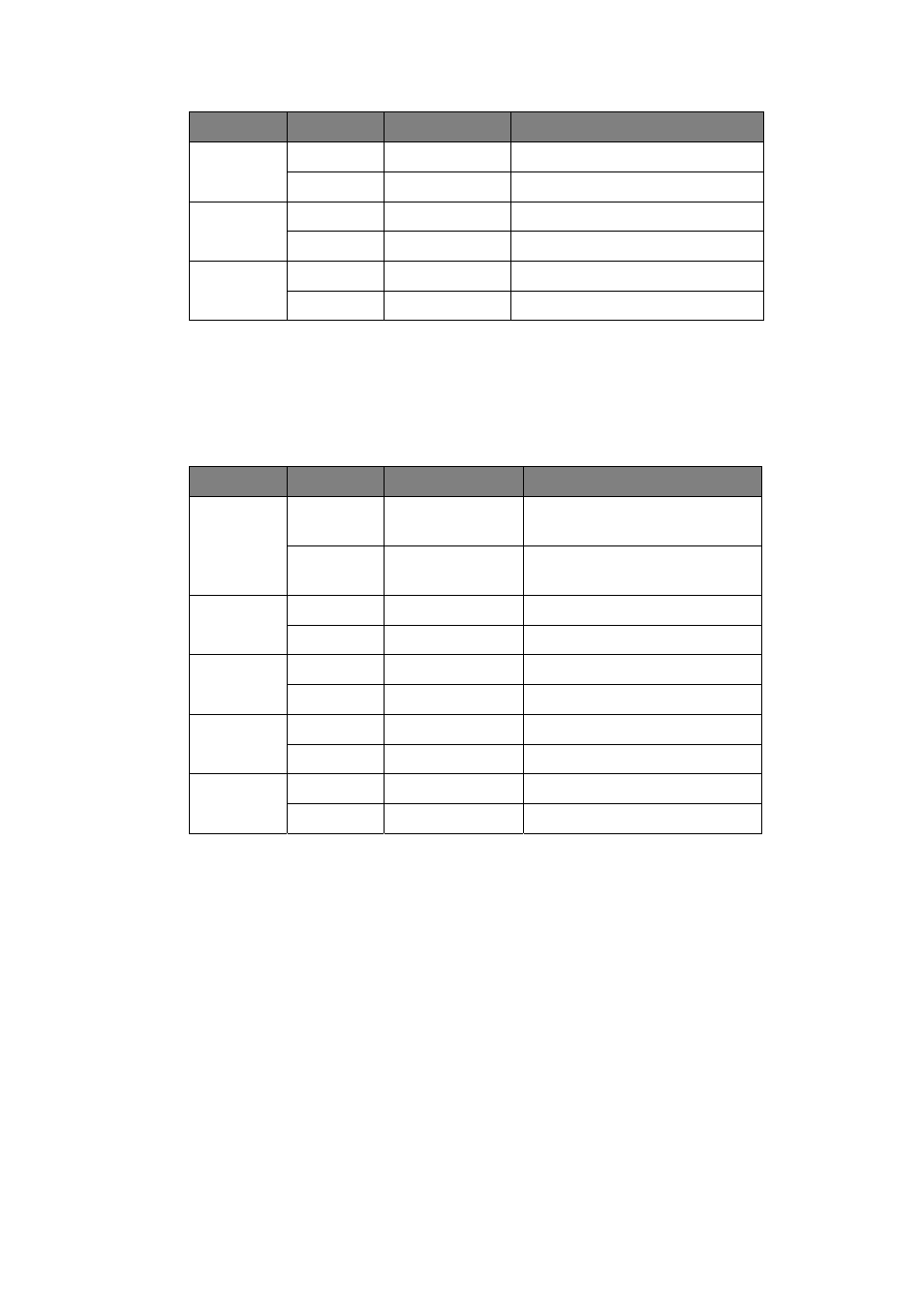
Programming power module parameters
Basic operation
Parameter
Value
Lower limit
Upper limit
Voltage Vset
Vmax
LIM
Current Iset
Imax
Voltage Vset
Vmax
HIGH
Current Iset
Imax
Voltage 0V
Vset
LOW
Current 0A
Iset
Displayed entry guidance (limit value)
When you program a value for a parameter that has voltage and current values, the
right side of the display’s upper row shows the most relevant limit on the allowed
value to program. The table below summarizes the displayed limiting values:
Parameter
Value
Displayed limit
Remarks
Voltage
Upper: LM or
OV
The lower of Vlim or OVset
SET
Current
Upper: LM or
OC
The lower of Ilim or OCset
Voltage Lower:
SE
Vset
PROT
Current Lower:
SE
Iset
Voltage Upper:
MX Vmax
LIM
Current Upper:
MX Imax
Voltage Lower:
SE
Vset
HIGH
Current Lower:
SE
Iset
Voltage Upper:
SE
Vset
LOW
Current Upper:
SE
Iset
Limit indication
When you try to program a value outside its allowed range, the value is not accepted
and a warning message (“*** VALUE LIMIT ***”) is displayed on the display’s
lower row.
If the internal buzzer is set to “always” (see the chapter on power supply setup) – a
short beep will be heard as well.
46
XMP 2600 User’s Guide
rev. 1.0
