Isplay details, Display details – Xantrex Technology XMP 2600 User Manual
Page 48
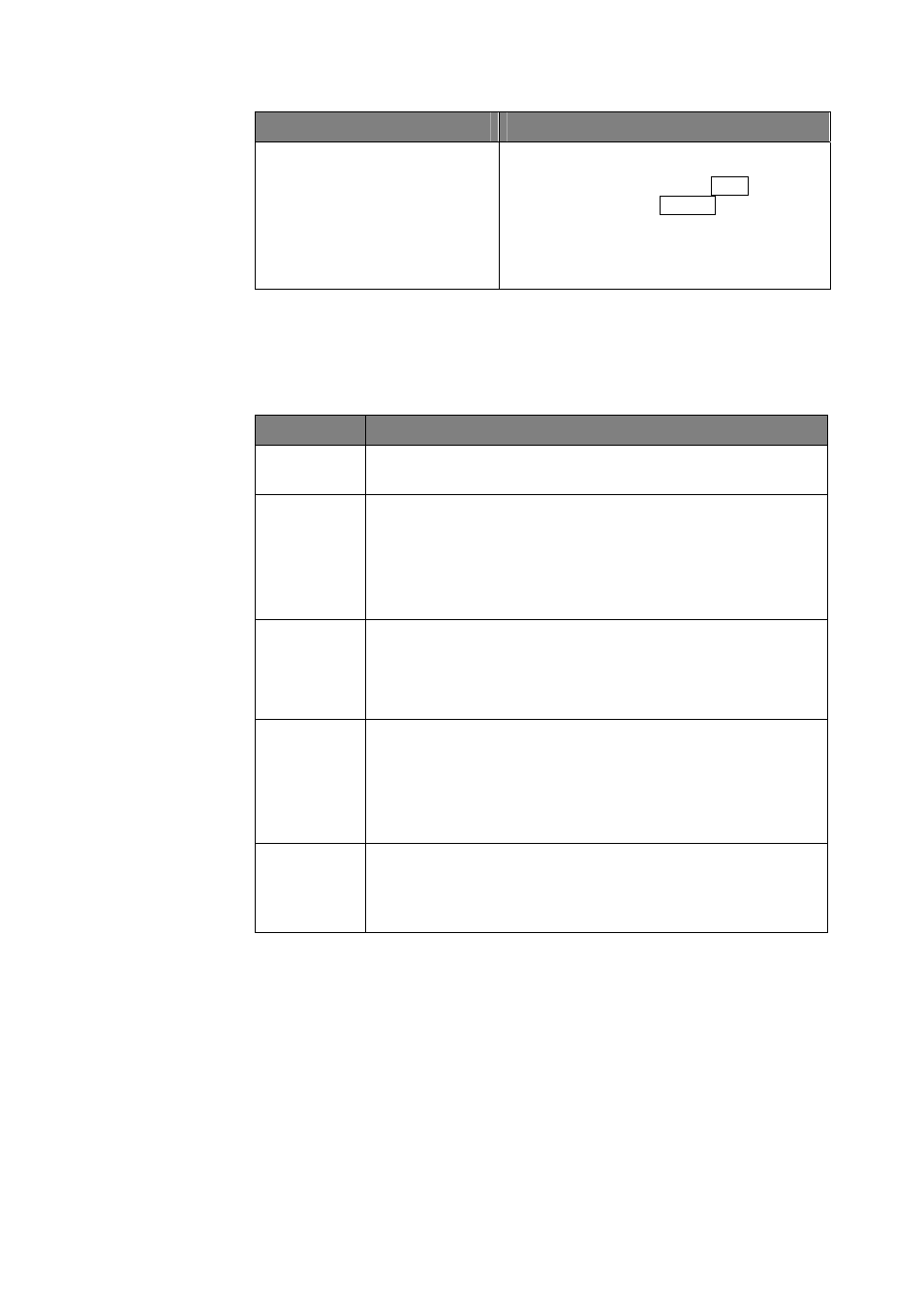
Using the front panel
Viewing status information
IF…
Take the action…
You are unable to get the display
you want using the instructions
above.
Reset the power supply:
Method 1: Press and hold the
DEL
key and
then press
LOCAL
- the two keys
must be pressed together.
Method 2: recycle power using the line
switch.
Display details
The table below summarizes the detailed system status information shown on the
upper row of the display, from left to right:
Field
Displayed data
nnnnW
Total output power (as measured at the output connectors), in
watts, delivered by the master mainframe.
SER=
Operating mode of the RS232 communications link:
OFF..... not used.
CNT.... used for remote control (GPIB is OFF).
MON... driving a remote monitor, giving full screen status
display.
GPIB=
Operating mode of the GPIB communications link:
OFF..... not used.
ON!..... Used for remote control (RS232 may operate in
monitor mode) with IEEE488.2 compatability.
BUZ=
Operating mode for the internal buzzer:
N ......... never makes a sound.
F.......... sounds off when a fault occurs.
AL....... the buzzer is being used for all events: faults,
warnings, wrong user entry, etc.
level error code> The last known system level error code is displayed at the far The right portion of the lower row of the display shows system messages that ♦ User guidance suitable for the active operating mode of the front panel. etc.). See appendix A for a complete list of the system messages that may be displayed. XMP 2600 User’s Guide rev. 1.0 29
right side of the display. The error code display is cleared when
the reset key is pressed or when the error code is read or cleared
by a remote controller.
provide:
♦ System fault messages.
♦ Temporary entry field (e.g. module number to select, storage area number,
