Function key, The sto function key, The rcl function key – Xantrex Technology XMP 2600 User Manual
Page 44
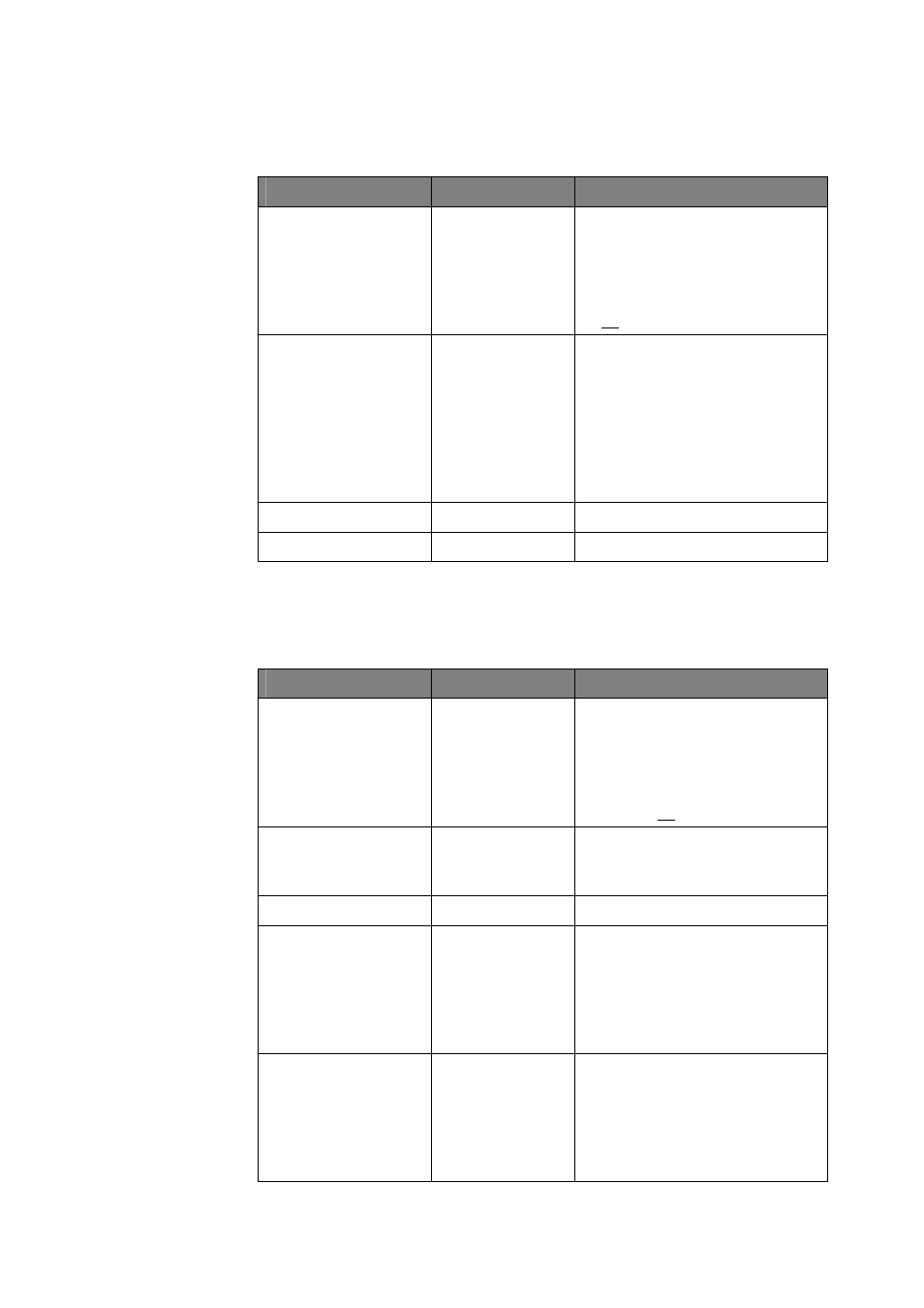
Using the front panel
Front panel description
The STO function key
The following table summarizes the functions of the STO function key:
Operating mode
Cursor location
Function
Module status
Module symbol
Initiate a STORE operation. Press
a digit (0 to 9) for the storage
number and confirm with
ENTER. Press DEL to cancel.
This operation stores the settings
of all the modules.
Module programming
- SET parameters
Any
ARM the Power Module. All new
PROTECTION and SET values
programmed for that Power
Module do not affect the output.
A subsequent hardware or
software trigger will cause the
Power Module to perform a
selected task.
System status
System symbol
Enter sequence program editing
Module Setup
Module symbol
Initiate manual calibration
The RCL function key
The following table summarizes the functions of the RCL function key:
Operating mode
Cursor location
Function
Module status
Module symbol
Initiate a RECALL operation.
Press a digit (0 to 9) for the
storage number and confirm with
ENTER. Press DEL to cancel.
This operation restores the
settings of all the modules.
Module programming
- SET parameters
Any
TRIGGER the Power Module,
causing it to perform a selected
task.
System status
System symbol
Run the sequence program
System Setup
System symbol
Displays the Mainframe
Controller’s firmware version
string on the upper row of the
display (the same string as can be
read remotely using the ROM?
Command).
Module Setup
Module symbol
Display Power Module’s Serial
Number, Calibration date,
Options and EVENT register.
Pressing RCL a second time
displays the Power Module’s
Revision and Date codes.
XMP 2600 User’s Guide
rev. 1.0
25
