Operation – Western Telematic SRM-100 User Manual
Page 30
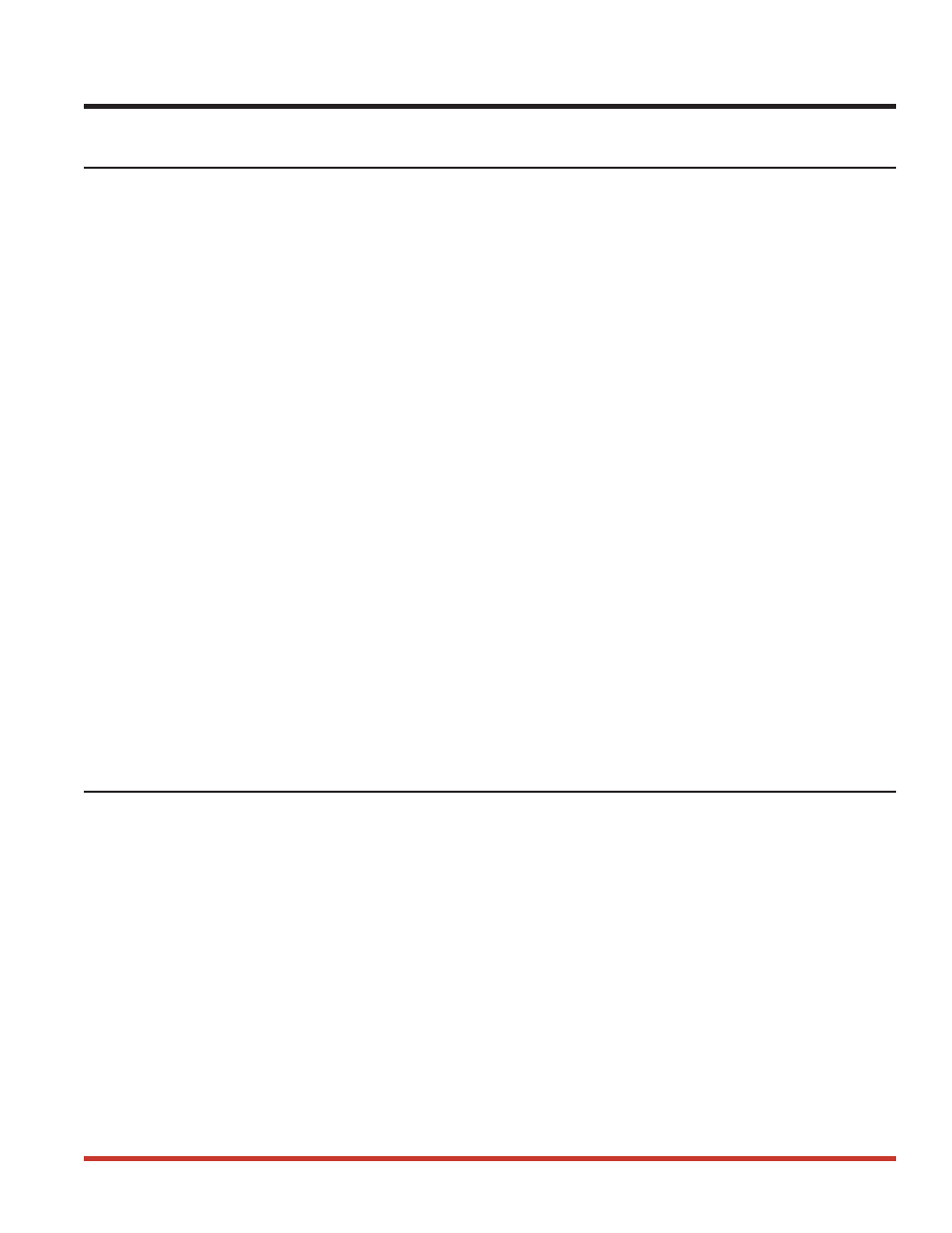
7.
Operation
7.1. SRM Operating Modes
The SRM-100 provides three separate operating modes; the User Mode, the Command Mode,
and the Unsecured Mode.
7.1.1.
User Mode
The User Mode is activated when a caller enters a User Password at the login prompt. The
User Mode only allows the caller to access the secure device which is connected to the serial
modem port. The User Mode does not allow access to configuration menus or the Password
Directory.
7.1.2.
Command Mode
The Command Mode is activated when a caller enters the System Password at the login prompt,
or when a local terminal or PC accesses the SRM via the Console Port. The Command Mode
allows access to all SRM-100 configuration menus, and is used to define passwords and select
operating parameters as described in Sections 5 and 6 of this User's Guide.
7.1.3.
Unsecured Mode
When the Unsecured Mode is active, the SRM will function like a normal, unprotected modem.
Callers will be allowed to access the secure device without entering a password. The
Unsecured Mode is activated by placing SetUp Switch 8 in the Up position (see Section 4.2.7),
or by accessing the General Parameters Menu (see Section 5.2) and disabling the Security
Mode. Note that when the Unsecured mode is active, you will not be able to access the
Command Mode. In order to return to password-protected operation, you must enable the
Security Mode by placing SetUp Switch 8 in the Down position, and then reinitialize the SRM
unit as described in Section 4.3.
7.2. Password Functions
The SRM-100 features two different types of passwords; the System Password and the User
Passwords. The System Password allows system administrators to invoke configuration
commands and review connection activity. The User Passwords allow callers to access the
secure device that is connected to the SRM unit.
7.2.1.
The System Password
The System Password protects modem access to the SRM-100 Command Mode. The Command
Mode allows system administrators to invoke commands to select configuration parameters,
edit the password directory, and review connection activity.
The SRM-100 allows definition of one System Password, which can be defined via the General
Parameters Menu (/G). The default System Password is "SUPER". Note that the System
Password is case sensitive.
7-1
