Problems printing on labels, Labels are printed on the wrong side, Printing labels from microsoft word – Tektronix Phaser Color Printer 750 User Manual
Page 96: Problems printing on labels 87
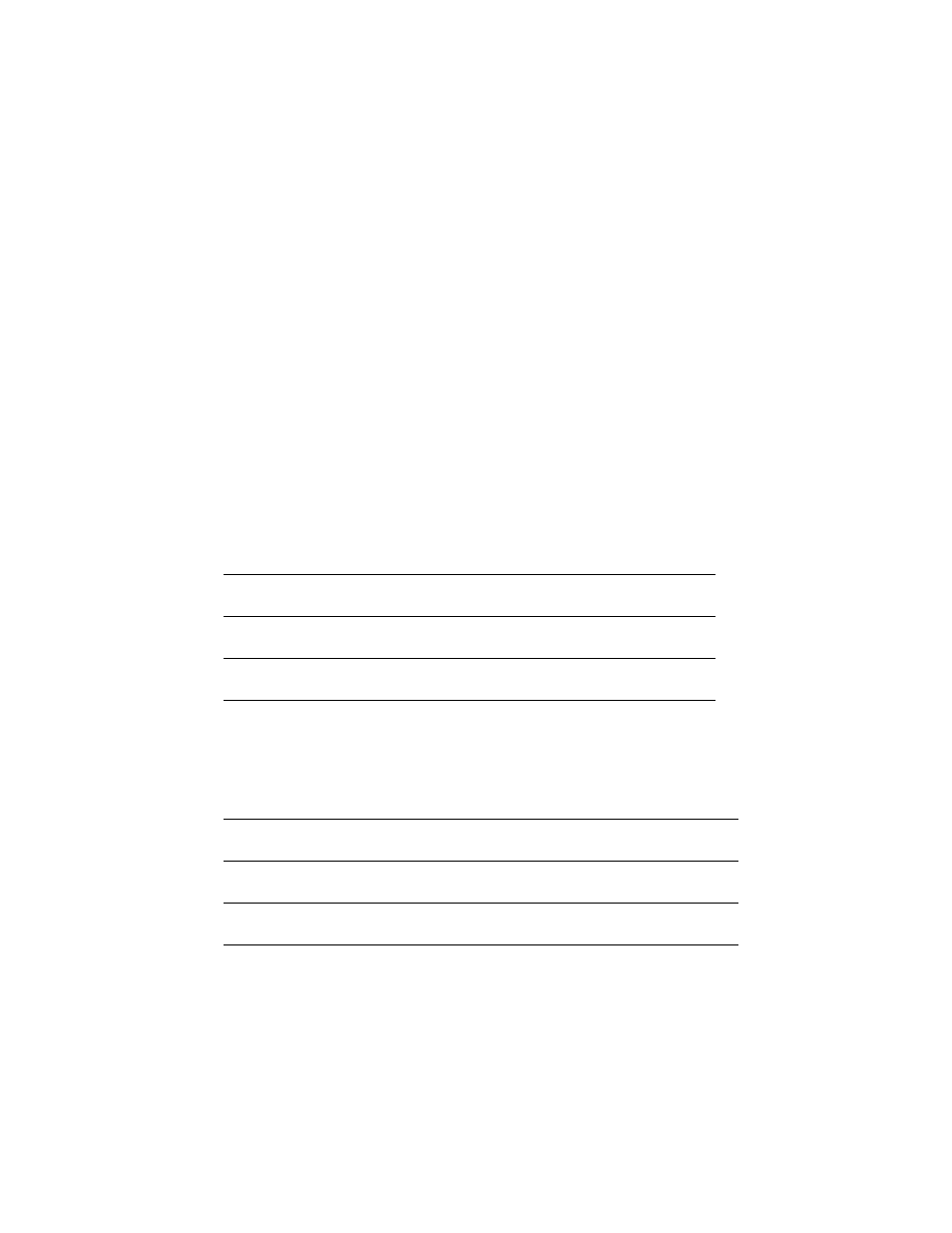
Advanced Features and Troubleshooting Manual
87
Troubleshooting Phaser 750 Printers
Problems printing on labels
■
Use only Tektronix Color Laser Labels.
Labels are printed on the wrong side
■
Make sure that the labels are loaded face up from the Multi-Purpose Tray.
■
Two-sided printing is not supported for labels.
■
Make sure that labels are not loaded in the
PAPER
tray.
Printing labels from Microsoft Word
1.
From the Tools menu, select Envelopes and Labels.
2.
In the Envelopes and Labels dialog box, click the Labels tab.
3.
In the Labels dialog, click on the Labels Option icon.
4.
In the Options field, select all of the following, depending on label size:
Letter-size:
a.
Printer: Laser and Ink-jet
b.
Label Products: Avery Standard
c.
Select the label size corresponding to Tektronix label media:
Metric-size:
a.
Printer: Laser and Ink-jet
b.
Label Products: Avery A4 and A5 sizes
c.
Select the label size corresponding to Tektronix label media:
5.
For a Macintosh: From the File drop-down menu, click Print. In the Print dialog box
General options, for Paper Source, select Multi-Purpose Tray. Click Print.
For a PC: From the File drop-down menu, select Print, click the Properties button.
From the Paper Source drop-down menu, select Multi-Purpose Tray. Click OK, the
Print Dialog box returns. Click OK.
Avery
label sizes
Tektronix label media
Part Number
5160
A/Letter (U. S.)
8.5 x 11 in.
100 sheets / 30 labels per
sheet (each 1 x 2-5/8 in.)
016-1695-00
5164
A/Letter (U. S.)
8.5 x 11 in.
100 sheets / 6 labels per
sheet (each 3-1/3 x 4 in.)
016-1696-00
Avery
label sizes
Tektronix label media
Part
Number
L7163
A4 (Metric Letter)
210 x 297 mm
100 sheets / 14 labels per
sheet (each 38.1 x 99.1 mm)
016-1688-00
L7165
A4 (Metric Letter)
210 x 297 mm
100 sheets / 8 labels per
sheet (each 67.1 x 99.1 mm)
016-1689-00
