Fonts printing incorrectly from windows, Sharing the printer on a network, Fonts printing incorrectly from windows 77 – Tektronix Phaser Color Printer 750 User Manual
Page 86: Sharing the printer on a network 77
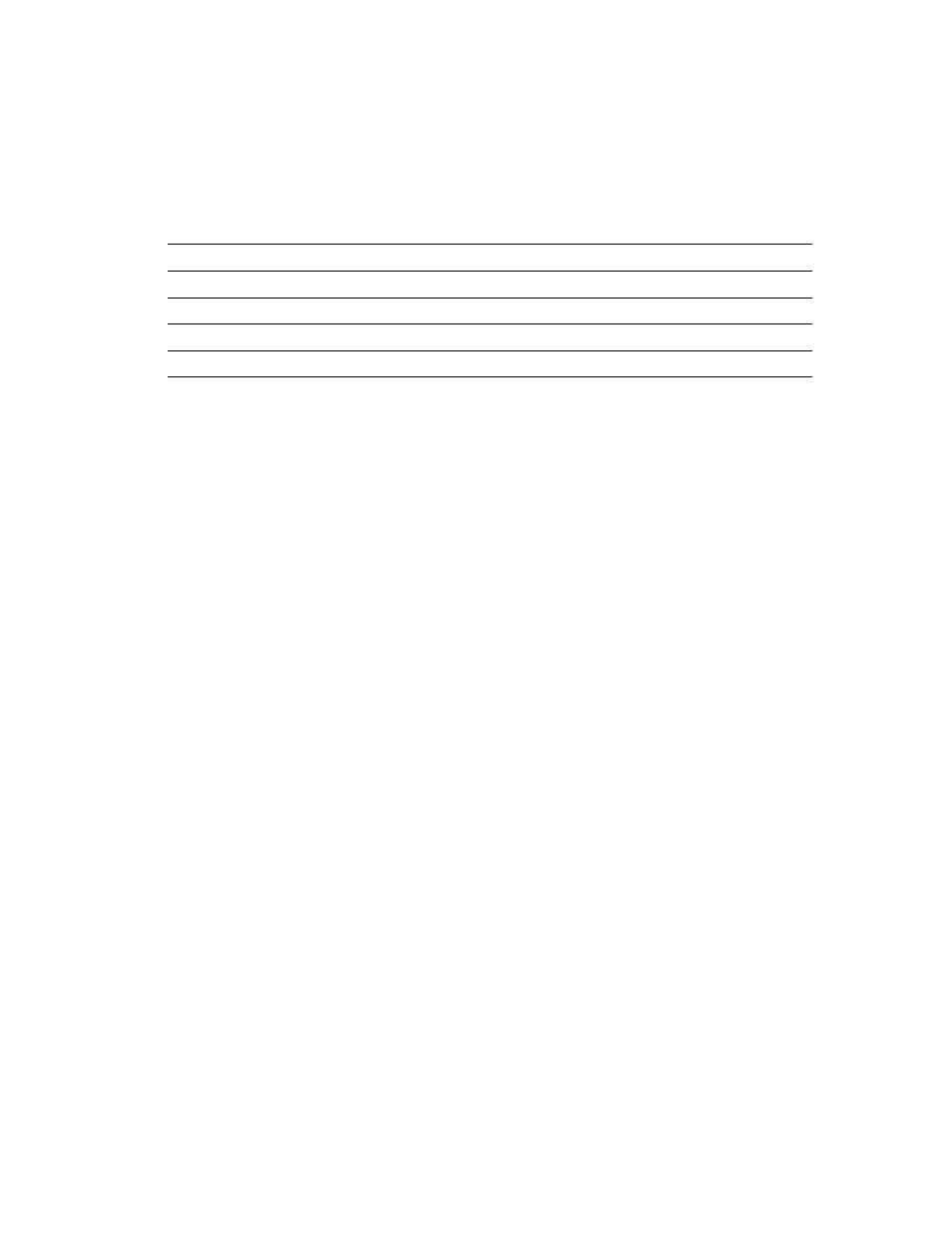
Advanced Features and Troubleshooting Manual
77
Troubleshooting Phaser 750 Printers
Fonts printing incorrectly from Windows
If fonts are printing incorrectly from Windows, make sure that you installed the correct
printer with the supported driver and PostScript printer description file (ppd).
If you are not sure which printer configuration you have, look at the front panel display.
Sharing the printer on a network
Driver, utility files, and front panel interactions
If your printer is shared on a network, you can affect prints made by others when you
download a utility file or change the printer’s default settings using the printer’s front
panel menus or PhaserLink Printer Management interface.
■
When you print from a supported driver with any print feature selection except Use
Printer Setting, the driver selection overrides front panel selections or downloaded
utility files for prints made from the driver.
■
When you print from a supported driver with the Use Printer Setting option, your
images are printed with either a previously downloaded utility file or the default front
panel menu selections.
■
When you print from a non-supported driver, your images are printed with either a
previously downloaded utility file or the default front panel menu selections.
■
If the colors on your prints are not what you expected, and your system administrator
has disabled some of the printer’s front panel menus, use one of these methods to
determine what settings are in effect:
■
Ask your system administrator whether a utility file has been downloaded to the
printer.
■
Print the Configuration Page from the front panel Help Pages menu to see the
current color correction selection.
■
Use PhaserLink Printer Management software to view the current printer
defaults.
If the Apple Printer Utility does not work (AppleTalk)
If your printer is connected through a print server, you can only use the Apple Printer
Utility to download PostScript utility files.
Front Panel Displays
PostScript printer description file (ppd)
750N
Tektronix Phaser 750N
750P
Tektronix Phaser 750P
750DP
Tektronix Phaser 750DP
750DX
Tektronix Phaser 750DX
