Tektronix Phaser 350 User Manual
Page 87
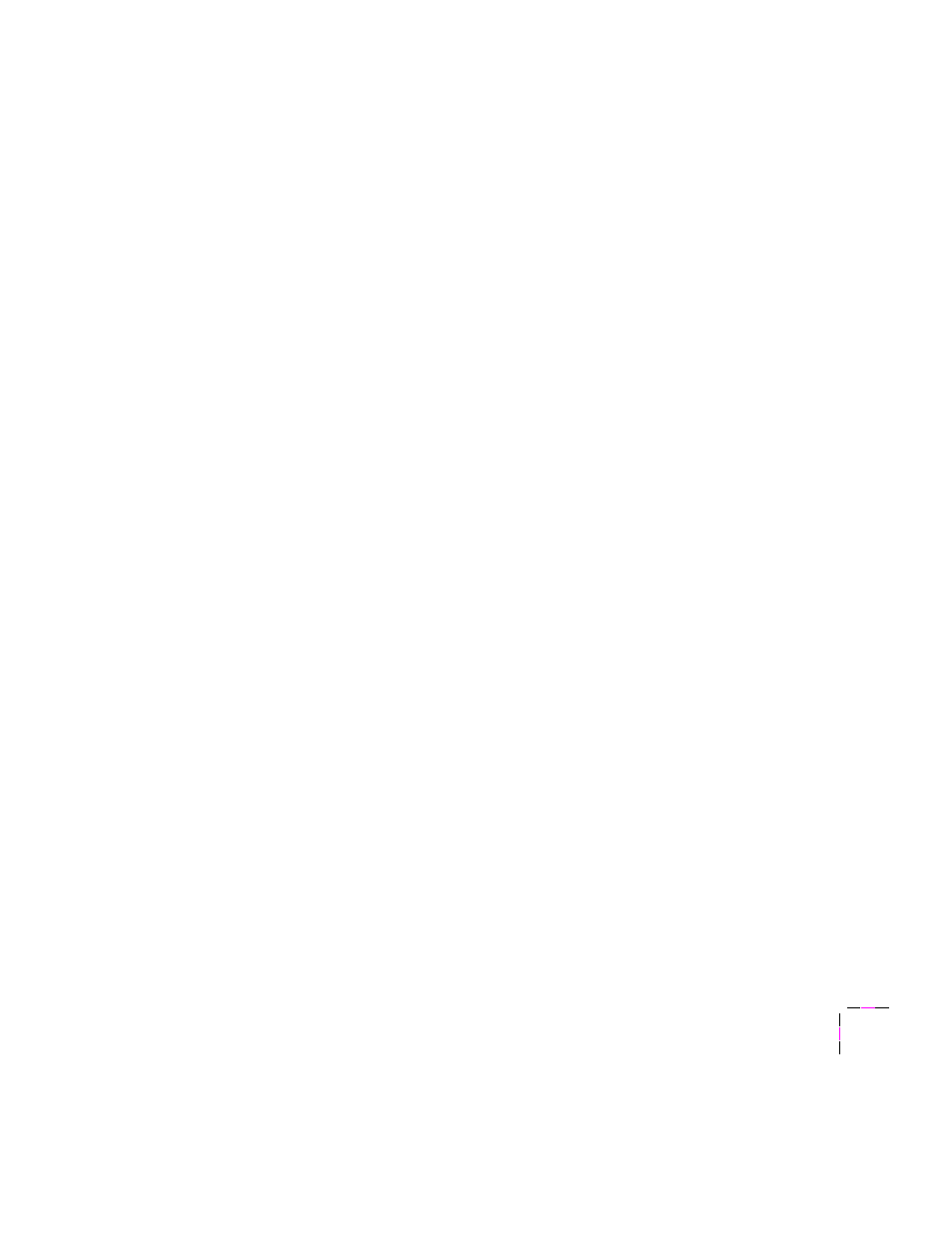
Printing Basics
3
User Manual
3-9
Using the Adobe PostScript driver for Windows 3.1
To select printing options, follow these steps:
1.
From the Control Panel, double-click Printers.
2.
In the Printers dialog box, select the Tektronix Phaser 350 printer,
then click Setup. A dialog box appears with the printer’s name
across the top.
3.
Click the following tabs to see printing options; refer to your
Windows documentation for more information on tabs and
options.
■
Click the Paper tab to see media options, such as media sizes,
media trays, and media types.
■
Click the Features tab to see printer-specific options, such as color
corrections.
■
Set the Timeout settings.
Not Selected:
Type a value of 0, or between 15 and 999, in this
text box to change the number of seconds Windows waits
before notifying you that a printer is off-line. The default is
15
seconds.
Transmission Retry:
On large or multiple-page documents
you may see an Alert message that the printer is no longer
accepting data before the job is completely sent to the printer.
When using a shared printer, you should set this option to a
larger value, such as 900 seconds (15 minutes) to avoid these
unnecessary timeouts. Type a value between 45 and 999 in
this text box; the default setting is 45 seconds.
■
Click the PostScript tab to see PostScript-related options.
■
In the Performance Options field, select the Use PostScript Level 2
Features
option.
