Tektronix Phaser 350 User Manual
Page 170
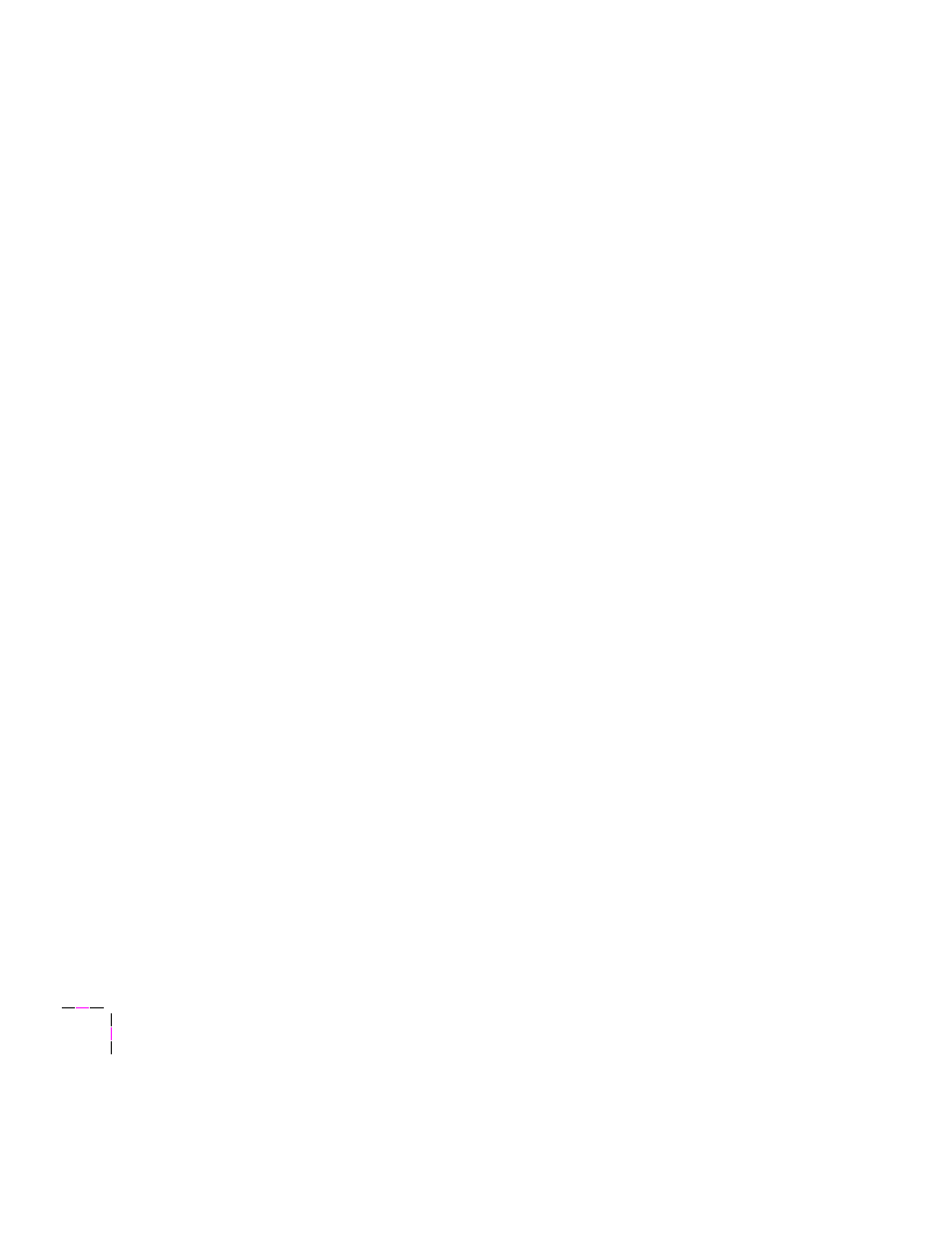
5
Caring for Your Printer
5-30
Phaser 350 Color Printer
Cleaning for upper media tray jams: media-pick roller
Approximate time to complete: 5 minutes
If you are experiencing media-feeding problems, including mispicks and
multiple picks of media from the standard (upper) media tray, you can
generally correct the problem by cleaning the media-pick roller with
isopropyl alcohol. Refer to “Using isopropyl alcohol” on page 5-12 for more
information.
The printer’s front panel messages guide you through the necessary steps to
perform automatic cleaning procedures. You will need the pick roller
cleaning tray included in the cleaning kit when you run the
Clean: Media
Tray Jams
routine from the printer’s front panel. You can also clean the
media-pick roller using an alcohol-soaked cloth; refer to “Manually cleaning
the upper pick roller” on page 5-34.
Note
Media-picking problems can also occur when the maintenance
tray is not properly latched. You may need to remove and re-latch
the maintenance tray to cure a media picking problem. Refer to
“Replacing the maintenance tray” on page 5-7 for instructions.
Automatically cleaning the upper pick roller
1.
When the printer is on and the
Ready
message or the printer’s
name appears in the front panel, press the
Clean
button. The
printer displays the first selection in the menu:
Clean:Light Stripes
<---- Clean Test
2.
Press the left arrow
(<---)
button until the following front panel
message appears:
Clean:Media Tray Jams
<---- Clean Test
3.
Press the
Clean
button once again.
