Unlocking the transit restraint, Unlocking the transit restraint 2-10 – Tektronix Phaser 350 User Manual
Page 26
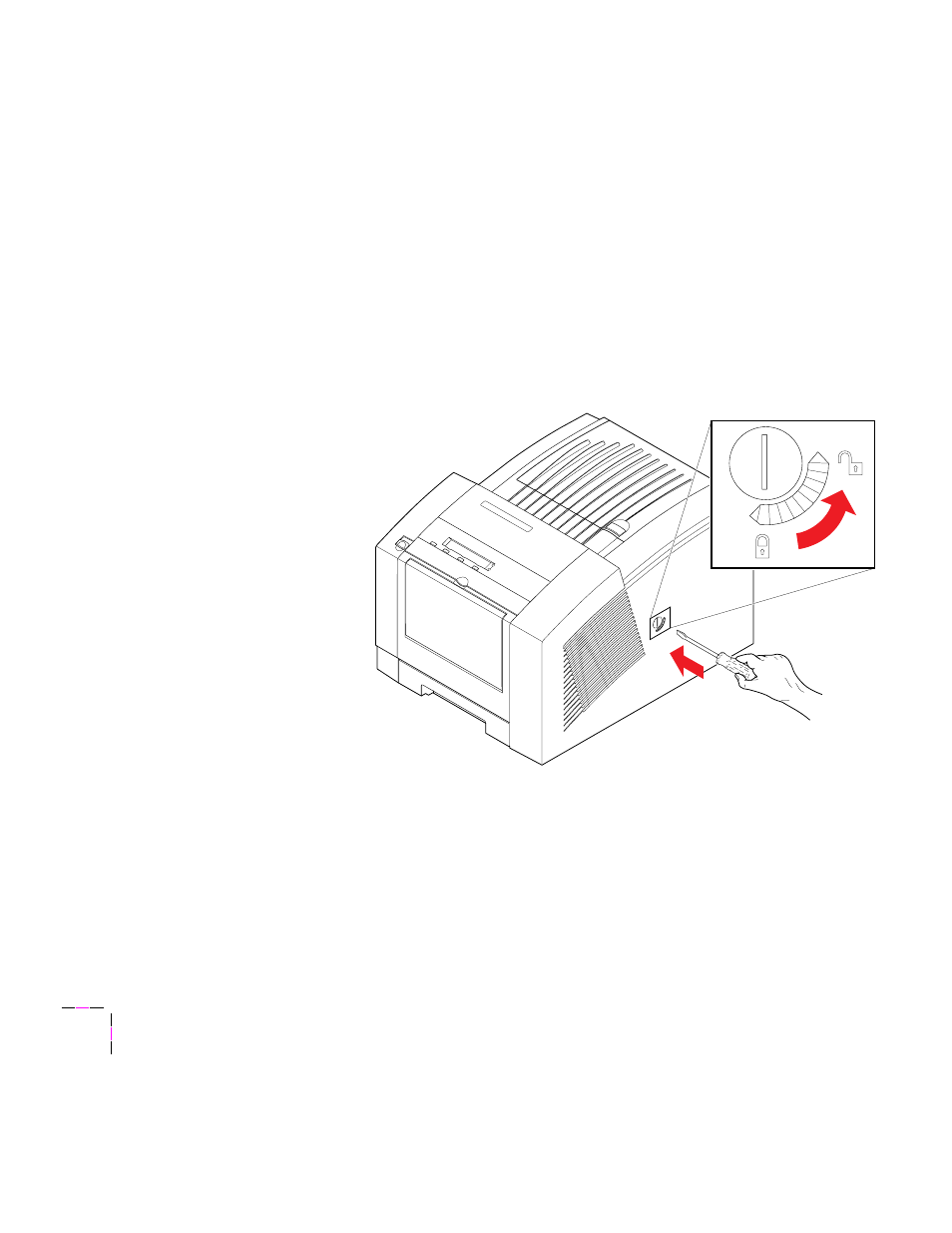
2
Getting Set Up
2-10
Phaser 350 Color Printer
Unlocking the transit restraint
Caution
To avoid damaging the printer, always turn the printer power
off
using the On/Off switch before locking or unlocking the
transit restraint.
1.
Turn the printer power off using the rear-panel On/Off switch.
2.
The transit restraint lock is located on the right side of the printer.
Insert a wide flat-blade screwdriver into the lock slot.
3.
While pushing inward with slight pressure, turn the lock button
counterclockwise until it springs out flush with the side of the
printer.
Caution
If you move or ship the printer, be sure to lock the transit
restraint to protect the printhead from damage. Refer to
“Moving Your Printer” on page 5-39 for more information.
9101-03
2
3
See also other documents in the category Tektronix Printers:
- Phaser 016-1333-20 (2 pages)
- Phaser 016-1323-01 (2 pages)
- Phaser 016-1334-00 (1 page)
- Phaser 016-1144-01 (2 pages)
- 200 Series (112 pages)
- Phaser 436-0293-01 (2 pages)
- Phaser 436-0272-00 (2 pages)
- Phaser 600 (798 pages)
- Phaser Z480F32 (2 pages)
- Phaser 300i (2 pages)
- Phaser 436-0286-00 (2 pages)
- Phaser 016-1309-01 (2 pages)
- LaserWriter printer driver 8.x (4 pages)
- Phaser 436-0302-01 (2 pages)
- 560 (259 pages)
- Phaser 480 (2 pages)
- P H A S E R L A S E R P R I N T E R 7 5 0 (1 page)
- Phaser 840 Color Printer 071-0389-00 (41 pages)
- Phaser 300X (175 pages)
- 780 (50 pages)
- Phaser Z350FX (6 pages)
- Phaser 740L/N (2 pages)
- 750 (74 pages)
- Phaser 740 (8 pages)
- Phaser Color Printer 750 (53 pages)
- Phaser Color Printer 750 (118 pages)
- PHASER 200I (8 pages)
- PHASER 780 (48 pages)
- Phaser 016-1310-00 (2 pages)
- Phasershare Printer (82 pages)
- 220i (132 pages)
- Phaser 550 (3 pages)
- Phaser 8200 (109 pages)
- P H A S E R Phaser 840 (32 pages)
- PhaserPrint 2 (2 pages)
- PHASER 740L (44 pages)
- 850 (78 pages)
- 4681FXI (5 pages)
- Phaser Colour Printer 240 (2 pages)
- PHASER 240 (202 pages)
- PHASER 850 (78 pages)
- 360 (2 pages)
- PHASER 380 (272 pages)
- Phaser 340 (219 pages)
