Tektronix Phaser 350 User Manual
Page 256
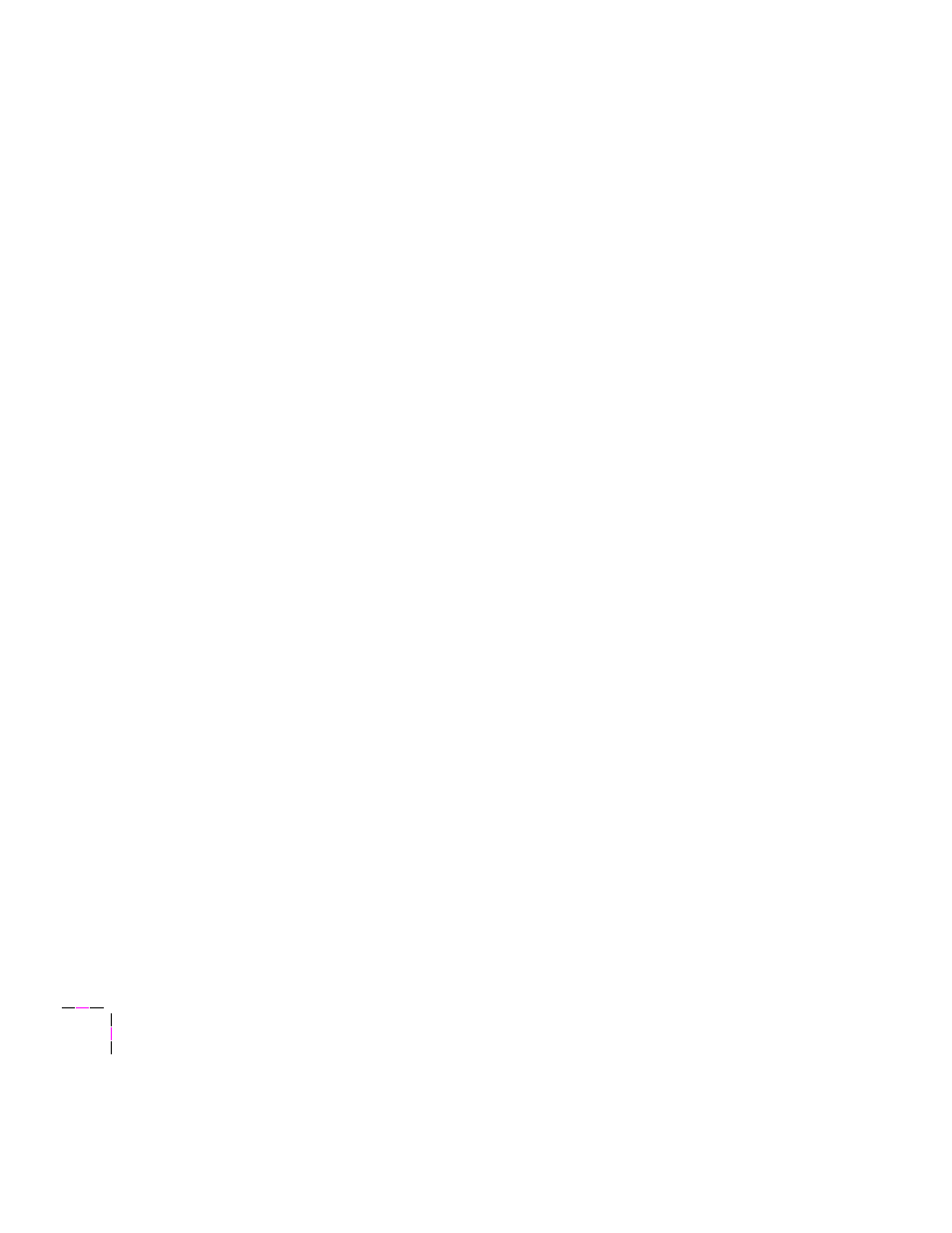
Index-4
Phaser 350 Color Printer
H
HAL — Highly Automated
Library
,
HAL, automated fax system
telephone number and instructions
halftone screens, printer
handling media
hard disk, SCSI
selecting
Help pages
printing
,
protected menu mode
types available
HP-GL
,
HSB Sampler, Macintosh utility file
HSB.PS, PC utility file
I
image area
image problems
symptoms and solutions
Image Smoothing
indicators
Power
information access
PhaserLink
ink
adding
,
adding at setup
ColorStix ink sticks
handling waste ink
loading precautions
ink smears
cleaning
,
identifying
preventing
installers
using
Macintosh
installing
Lower Paper Tray Assembly
printer setup
screen fonts
inventory, printer
isopropyl alcohol
J
job pipelining
L
label stock supported
language modes
checking
languages
default
front panel
printer
LaserWriter 8.x driver, using
leave printer on
letterhead
loading
manual feed printing
running a test sheet
light or missing stripes
cleaning
identifying
line voltage selection
LocalTalk/serial connection
locking front panel menus
locking the transit restraint
Lower Paper Tray Assembly
fill label
installing tray
loading tray
