Tektronix Phaser 350 User Manual
Page 190
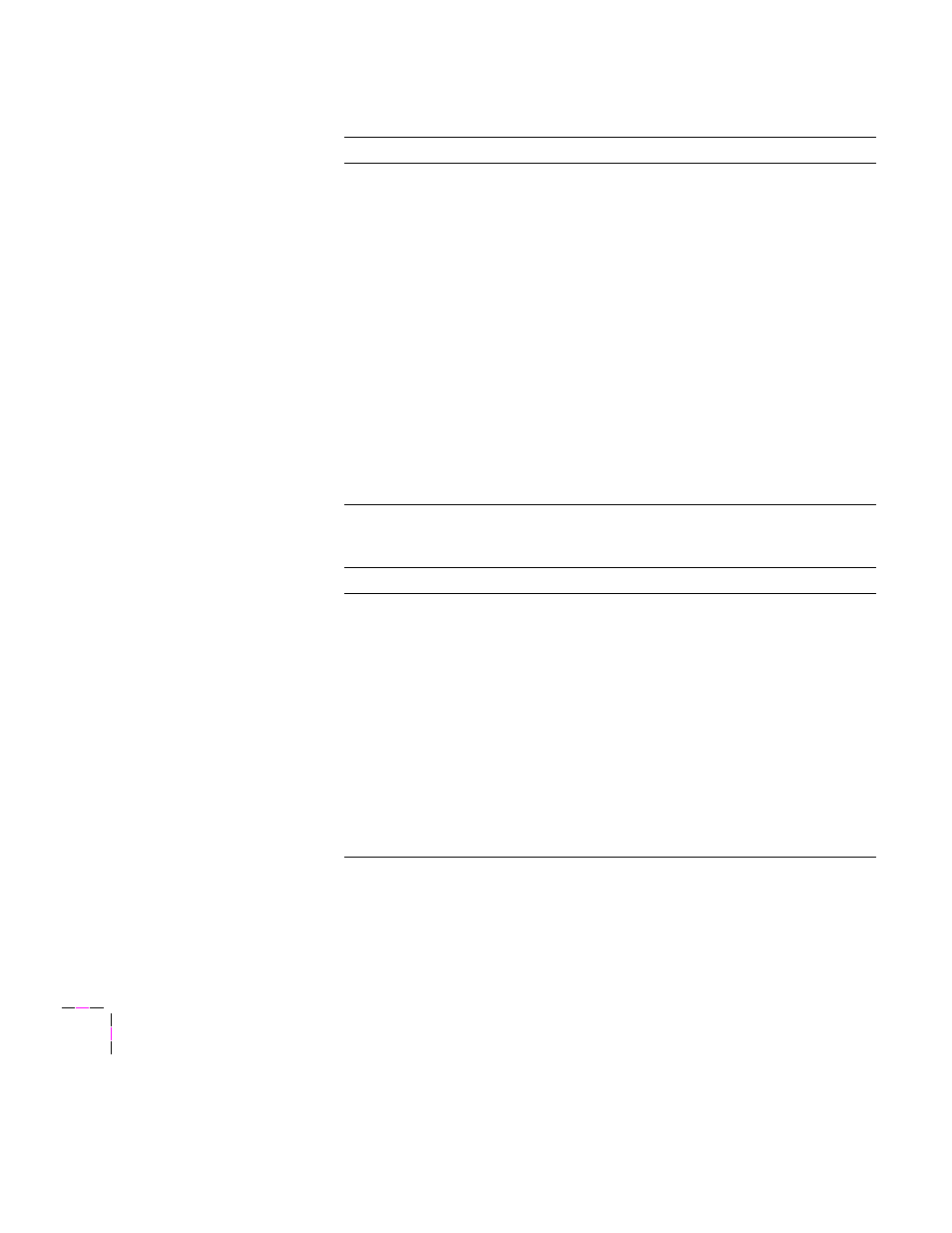
6
Troubleshooting
6-8
Phaser 350 Color Printer
Image prints in
black-and-white instead
of color.
■
PC users: Be sure to use a driver that supports color
PostScript. If you are running Windows, use the
Tektronix-supplied driver that was shipped with the
printer’s software. Refer to “Printing from a
workstation” on page 3-20 for information on drivers.
■
Microsoft Excel users: Be sure to check the Print
using color option in the print dialog box.
■
Macintosh users: Use a supported color PostScript
printer driver and the Phaser 350 printer’s PPD file.
Select Color/Grayscale in the Print Options dialog
box. Refer to “Printing from a Macintosh” on page 3-14
for more details on how to print from a Macintosh.
■
You may need to install application-related files such as
a PDF file for QuarkXPress.
PC Users: Refer to “PC/Windows software” on
page 2-31 for information.
Macintosh Users: Refer to “Macintosh software” on
page 2-52 for information.
■
You may have incorrectly sent the Monochrome color
correction utility file to the printer.
Network problems
Symptom
Solution
The printer doesn’t
appear in the Chooser
on a Macintosh.
■
Always make network connections before turning on
the printer. Turn the printer off, wait at least 15 seconds
and turn the printer’s power on again.
■
Check the termination; refer to the documentation for
your network adapter or connector for information on
termination.
■
Check the configuration page to get the zone name
and printer name. Refer to “Printer Help Pages” on
page 7-6. Make sure that the correct zone and printer
name have been selected in the Chooser.
■
If you have changed the printer’s name, did you make
it a unique name (not the same as any other printer in
the zone)?
■
Make sure that the correct network is selected in the
Network Control Panel.
Image quality problems (cont'd.)
Symptom
Solution
