Registering the printer, Removing the packing material, Installing the optional lower paper tray assembly – Tektronix Phaser 350 User Manual
Page 23
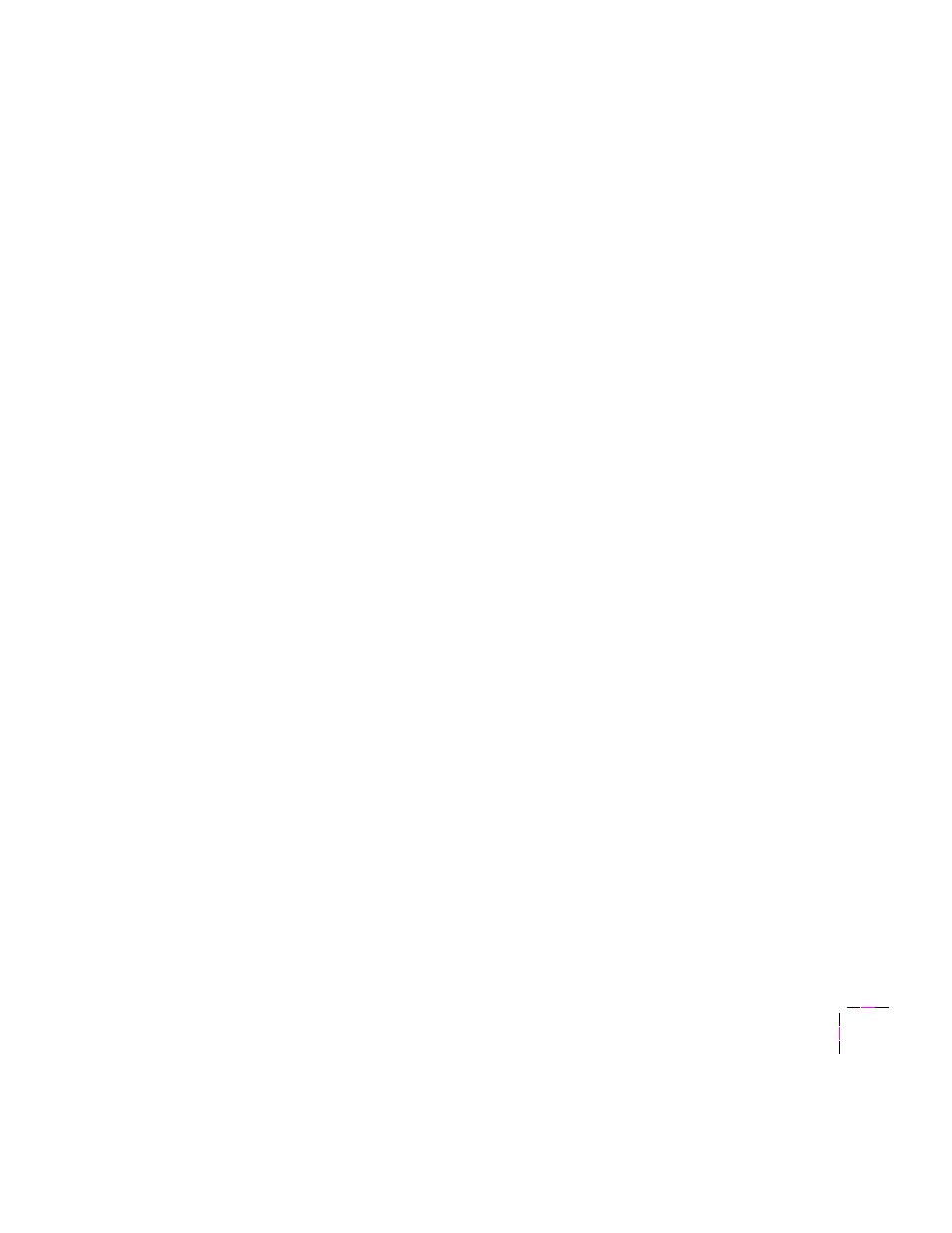
Getting Set Up
2
User Manual
2-7
Registering the printer
The TekColor Care information envelope contains your TekColor Care
registration card.
1.
Find the registration card that is appropriate for you
(U. S. or international versions).
2.
Fill out the registration card and mail it.
By registering your printer with Tektronix, you are validating the product
warranty and you are ensuring that you will be sent information about
upgrades, service, and accessories as it becomes available.
Removing the packing material
Remove the plastic bag and packing materials surrounding the printer.
Note
Save all boxes and packing material in case you need to ship the
printer later.
Installing the optional Lower Paper Tray Assembly
An optional Lower Paper Tray Assembly for paper printing is available as an
option (Tektronix order number Z340LTA). With a 500-sheet capacity, the
Lower Paper Tray Assembly enables the printer to be used as a high-volume
printing solution for networked environments.
Using the optional Lower Paper Tray Assembly, you can configure the
printer for dual-tray printing capability. Two trays are especially useful if
you commonly print on several types of media, for example office paper in
the lower tray and transparencies, letterhead, or label media in the upper
tray.
Caution
To avoid damaging the printer, let the printer cool down for at
least 30 minutes before you begin installing a Lower Paper
Tray Assembly. This provides sufficient time for the melted ink
to solidify.
