Tektronix Phaser 350 User Manual
Page 261
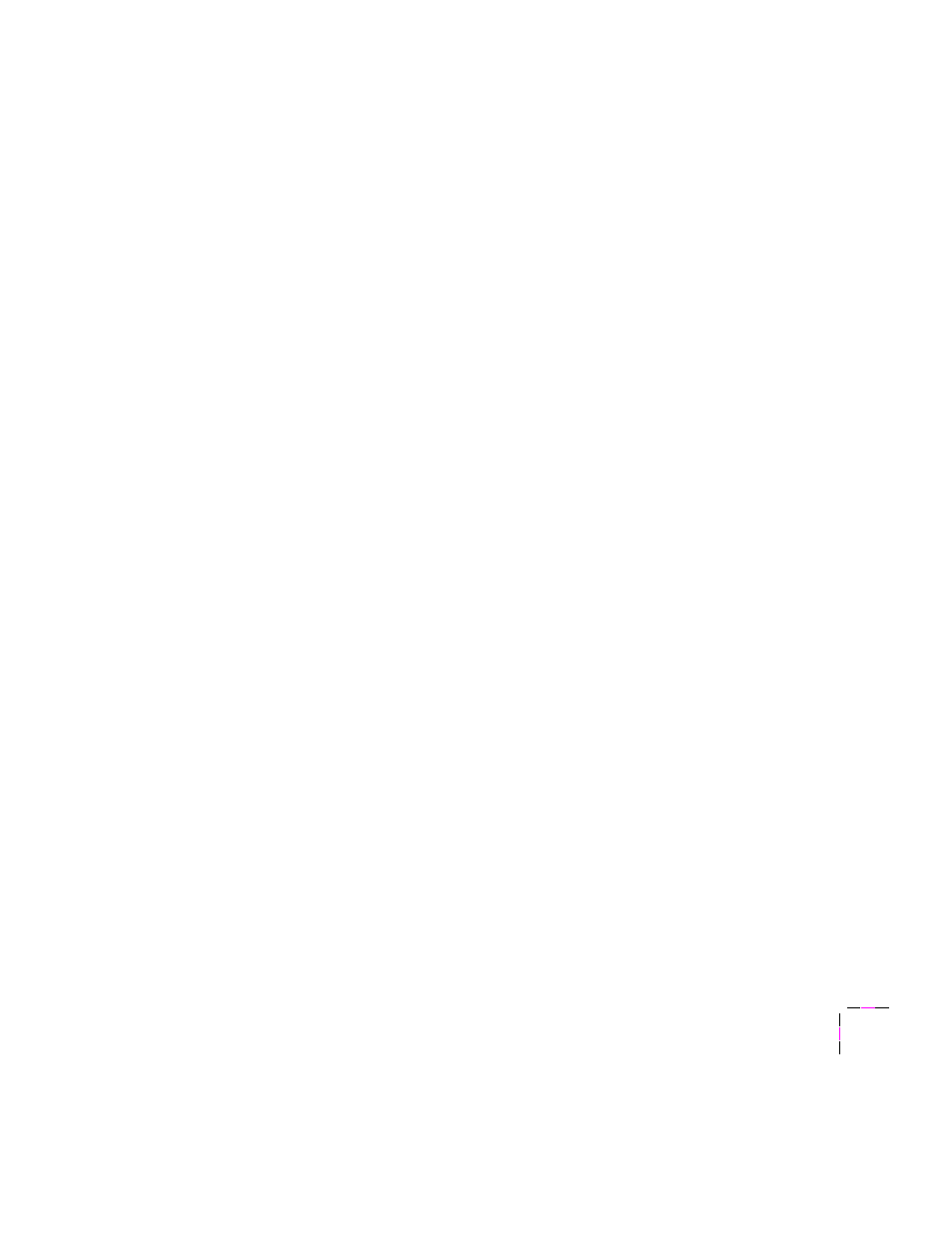
User Manual
Index-9
S
safety and emissions
9-9
screen fonts
installing
Macintosh
SCSI hard disk
ordering
8-10
selecting
SCSI port
connecting external font disk
connecting Phaser Copystation
selecting a default media tray
selecting a front panel language
selecting a print-quality mode
serial interface
connection
Setscreen Patch, using
from a Macintosh
from a PC
simple color conversions, CMYK and RGB
Simulate Display color correction
description
Macintosh printer driver
solid-ink jet
specifications
9-8
speed, print, improving
Standard print mode
standby modes
startup page
after warmup
enabling and disabling
non-fatal error
printing
stripes in prints, cleaning
supplies, ordering
8-2
SWOP Press color correction
description
Macintosh printer driver
T
Tek Error Handler, using
from a Macintosh
from a PC
TekColor
options
TEKEHAND.PS, PC utility file
Tektronix Bulletin Board Service (BBS)
Test
button
timeouts
Windows 95 driver
,
Windows printer driver
Token Ring
PhaserShare card and protocols
touring the printer
transit restraint
location
locking before moving printer
unlocking before use
Transmission Retry,
Windows
,
transparency
acceptable types
,
handling tips
manual feed printing
maximum capacity
order numbers
8-6
printing from generic driver
printing from Tektronix driver
printing instructions
size
tray types
8-6
trays, paper, selecting
Macintosh printer driver
