If your file doesn’t print, General things to check for, If your file doesn’t print 6-21 – Tektronix Phaser 350 User Manual
Page 203: General things to check for 6-21
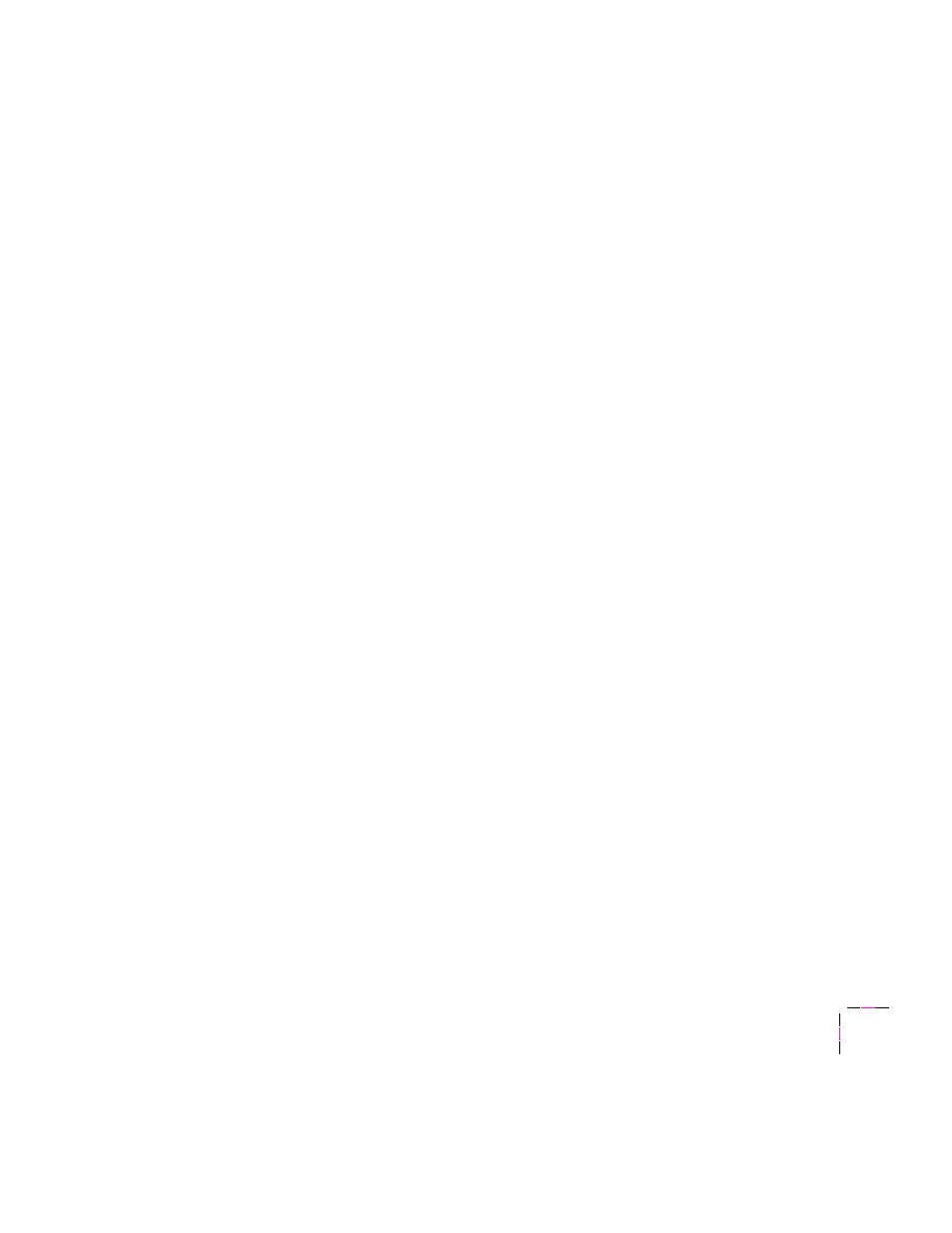
Troubleshooting
6
User Manual
6-21
If your file doesn’t print
If you've configured a supported driver for your printer but your printer
isn't printing, try the following suggestions. If these suggestions fail to solve
the problem, copy the Tektronix PostScript Level 2 error handler utility to
your printer to determine what is wrong. Refer to “Using a PostScript error
handler” on page 6-27 for information on using the error handler.
General things to check for
Macintosh users
■
Open the Chooser and select a supported driver, such as the
LaserWriter 8.x, and your printer.
■
If the driver isn’t installed or properly set up with your printer,
refer to “Macintosh software” on page 2-52 for instructions.
■
Make sure that Background Printing is turned off.
■
Close the Chooser and try printing again.
■
If you are having trouble printing from the Finder in System 7.1,
for example if the driver’s dialog boxes are not opening, it may be
because the Finder doesn’t have enough allocated memory.
Reinstall a supported driver to automatically allocate enough
memory for printing from the Finder.
■
For PCI-based PowerMacs, you should be using the latest version
of Open Transport, available from Apple Computer.
