Tektronix Phaser 350 User Manual
Page 14
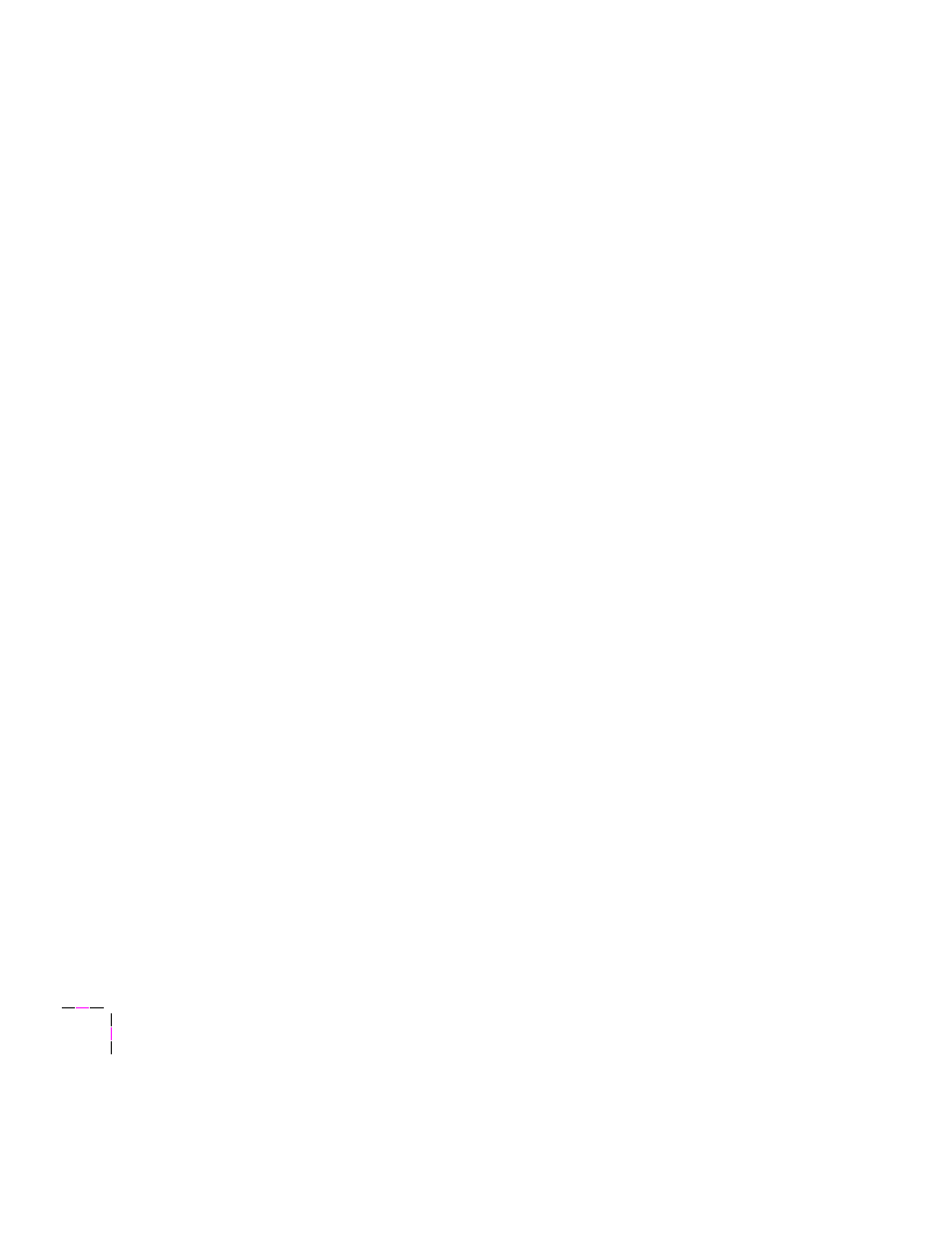
1
Introduction
1-2
Phaser 350 Color Printer
Options and Accessories.
The printer can be upgraded with a variety of
accessories to expand its capabilities. A 500-sheet Lower Paper Tray
Assembly increases print capacity for high-demand printing environments.
Optional Letter- and A4-size transparency trays make it possible to print on
paper and transparency media without changing trays. Network options
make the printer a fast, sharable printing resource.
Network printing.
The printer works with PCs, Macintosh computers, and
Unix and VMS workstations, making it a resource that can be shared in
mixed environments. You can connect the printer to one host or several
hosts because it supports simultaneously active interface ports. In addition
to its standard bidirectional parallel port, optional PhaserShare network
interface cards provide Ethernet, Token Ring and LocalTalk/serial
connectivity. Automatic port and protocol sensing and switching makes the
printer accessible in mixed network environments.
Language support.
Using the Phaser 350 printer, you can make color prints
from a variety of software applications, since it incorporates Adobe’s
PostScript Level 2 software. The printer accepts Hewlett-Packard Graphics
Language (HP-GL) files. Support for monochrome PCL5 (Printer Command
Language) files is optionally available. The printer can automatically switch
between all three supported languages: PostScript, HP-GL, and PCL5.
Font support.
The printer accepts Adobe Type 1 and Type 3 downloadable
fonts, TrueType fonts, PCL5, and a variety of user-defined fonts. To extend
font capacity, the printer supports a SCSI-connected external hard disk for
storage of additional fonts.
Color corrections.
TekColor
™
Correction provides several user-selectable
color correction modes that let you optimize your color prints.
Print quality modes.
The printer provides three print-quality modes that let
you balance print requirements between speed and quality.
■
Fast Color
mode for good print quality at 6 pages per minute.
■
Standard
mode for better print quality at 4 pages per minute.
■
*Enhanced (600 x 300)
mode for the best text and image quality at
2 pages per minute.
*
Requires the printer’s Extended Features option.
