Installing devices with ir interface, Installing devices with infrared interface, Specifications – Texas Instruments 5000 User Manual
Page 78: 6 installing devices with ir interface
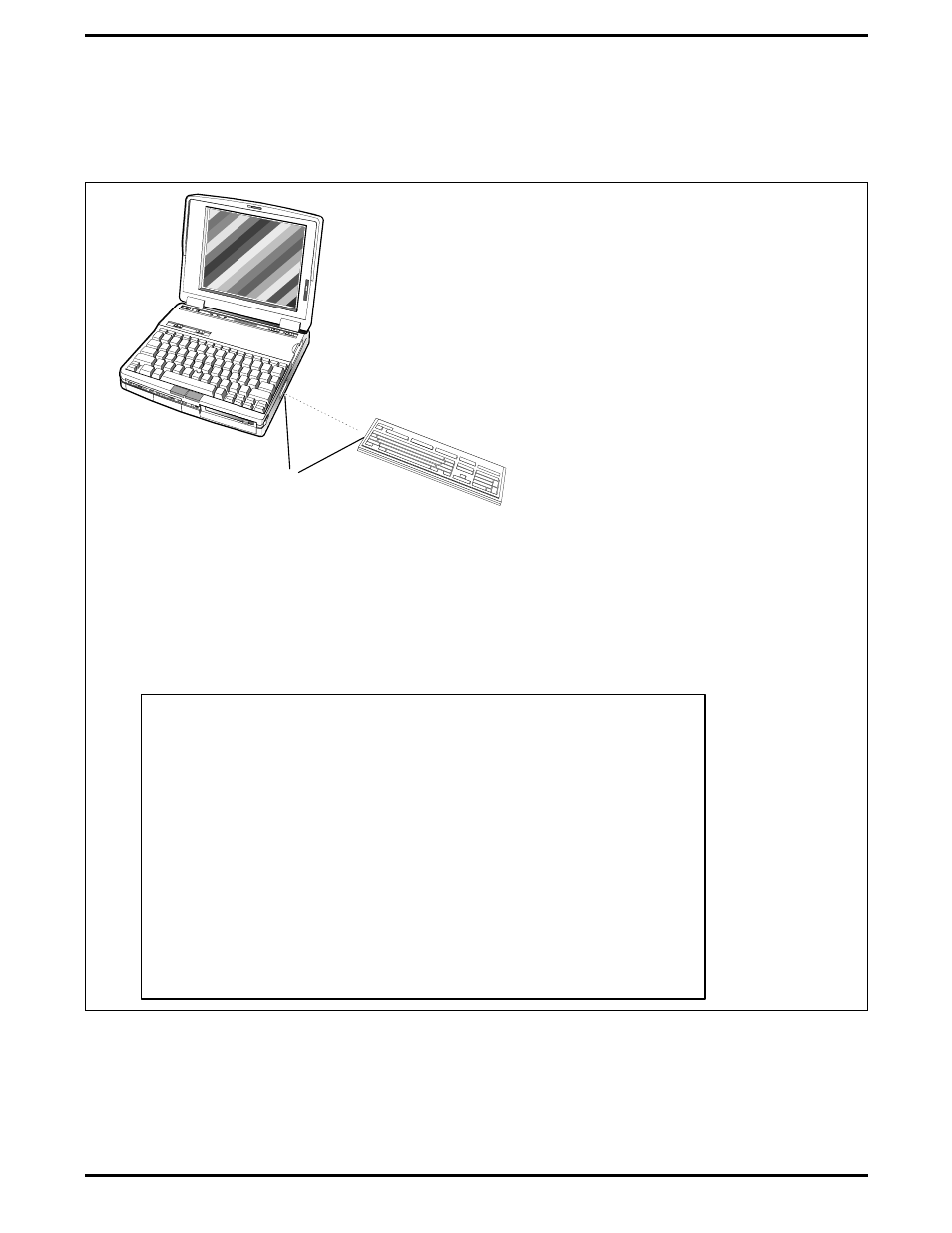
2.6.6
Installing Devices With IR Interface
Any device with an Infrared interface conforming to IRDA specifications may
be placed adjacent to the IR connector on the notebook (two IR interfaces
must face each other) as shown in Figure 2-16.
Note: Any device equipped with Infra-Red interface
conforming to IRDA Specifications may be placed adjacent to the
IR Interface on the Notebook (line of sight).
Infra-Red
Interfaces
Range: 6 inches to 3 feet
Angle: +/- 15 degrees
Wavelength: 875 nm
Backlight envir: Typical indoor environment
Line of sight: Bi-directional, half duplex
Comm Parameters: 115Kbaud, 8 data bits, odd/even/no
Parity, stop bit.
Modes Supported: Infra Red Data Assn. (IrDA);
Hewlett-Packard (HPSIR)
SPECIFICATIONS
Figure 2-16 Installing Devices with Infrared Interface
2-18 Installation
