2 installation, Introduction -1, Unpacking instructions – Texas Instruments 5000 User Manual
Page 61: 2installation, 1 introduction, 2 unpacking instructions
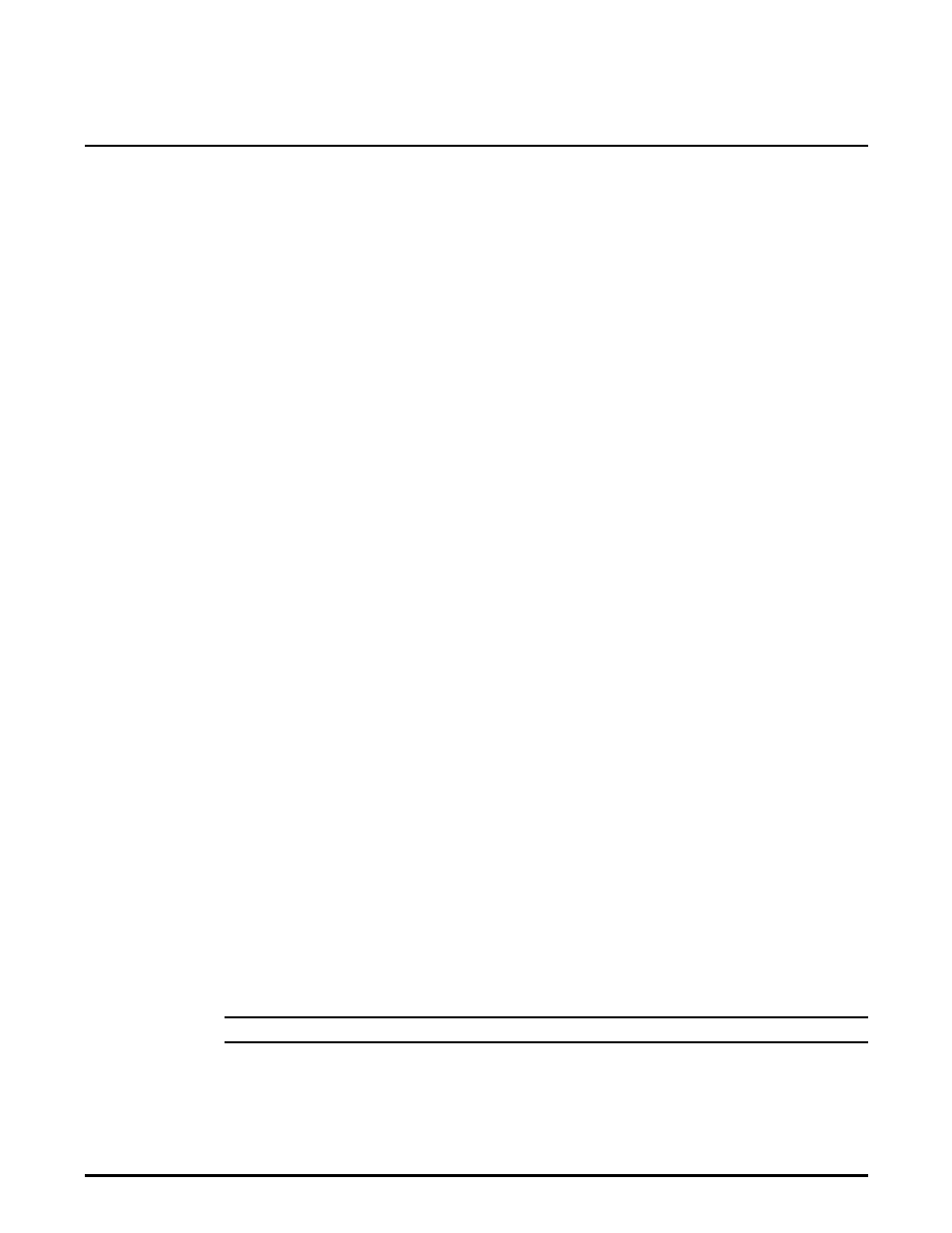
2
Installation
2.1
Introduction
This section contains unpacking and preparation for use instructions for
the TM5000 Series Notebook Computers. This includes:
•
•
Installing Internal Notebook Options (Paragraph 2.3)
•
Installing External Notebook Options (Paragraph 2.4)
•
Installing Battery Packs (Paragraph 2.5)
•
Installing Desktop Devices (Paragraph 2.6)
•
Installing the AC Adapter (Paragraph 2.7)
•
Checking Out the System (Paragraph 2.8)
•
Configuring the System (Paragraph 2.9)
•
Making Backups of System Software (Paragraph 2.10)
•
Loading Application Software (Paragraph 2.11)
•
Securing Notebook to Workstation (Paragraph 2.12)
2.2
Unpacking Instructions
The packaging diagram for the notebook computer is shown in Figures 2-1
and 2-2. Unpack the computer using the following instructions:
1.
Carefully cut the tape that seals the top flap of the shipping carton.
2.
Remove the computer and the accessories Carton from the main shipping
carton (See Figure 2-1).
3.
Remove all protective coverings from the computer.
4.
Remove the holding tape and open up the accessory box; remove the
contents.
n
Note: Save the two shipping containers and packaging for later reuse.
Installation 2-1
