Diagnostics program, Product models, Travelmate 5000 series notebook domestic – Texas Instruments 5000 User Manual
Page 41: International configurations, 6 product models, 2 diagnostics program
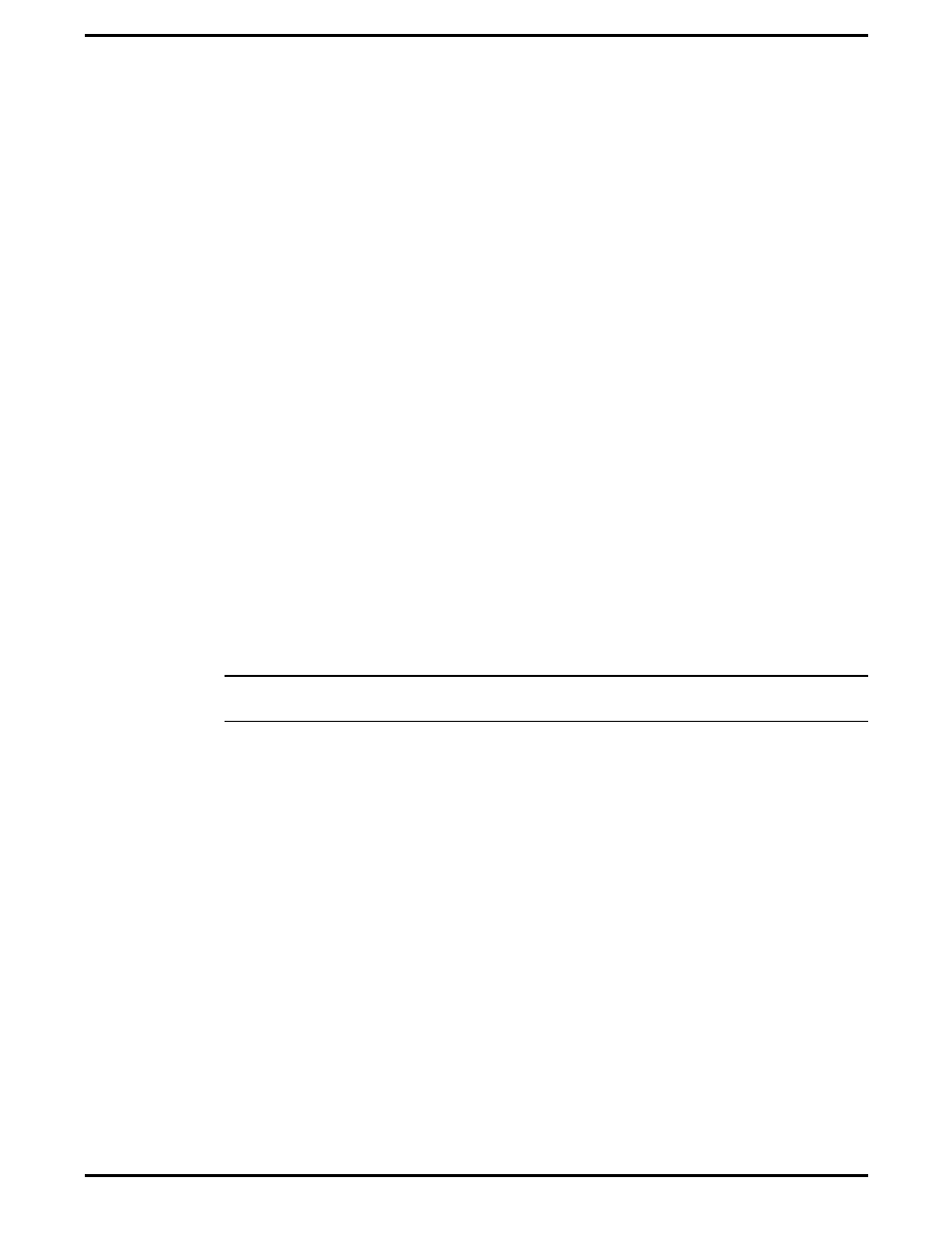
1.5.2
Diagnostics Program
The TM5000 Series Notebooks are shipped with PC-Doctor, a powerful
diagnostics tool that determines the hardware configuration of a local or
remote system, benchmarks the system’s performance, analyzes the
performance of all subsystems, and performs a suite of interactive and
non-interactive tests on attached devices (such as printers, joystick devices,
VGA monitors, SCSI devices, CD-ROM drives). The test results are stored in
a log which can be printed out (by pressing F2) or saved in a disk file (by
pressing F3).
Features of the diagnostic program are accessed through a series of
pull-down menus and basic keyboard keys (cursor keys to move highlighted
pointer, Enter key to select a highlighted feature, ESC key to cancel a
function and move back one level.)
PC-Doctor is typically user friendly but if you don’t understand a feature,
context-sensitive "help" information is available at any time by pressing the
F1 function key; pressing the F1 function key twice accesses the online
Technical Reference Manual for PC-Doctor.
A powerful set of utilities within PC-Doctor (that can be run locally or
remotely) simplify the task of determining system configuration data,
allocating and using system memory, IRQ and DMA use, what device drivers
are installed, what COM and LPT ports are assigned and what ports are
available, identifying partitioning data for fixed disk drive(s), determining
the VGA setup information, reading the software interrupts/interrupt
vectors, etc.
n
Note: See Troubleshooting Section for additional information regarding the
Diagnostics Program.
1.6
Product Models
The initial model of the TravelMate 5000 Series, TI Part No. 9798843, is
equipped with a Pentium Processor, 810 million byte (772MB) Hard Drive
and 10.4 inch TFT color display. The unit assembly for this product is
available in one of 15 domestic and international configurations as listed in
Table 1.1.
Table 1-1. TravelMate 5000 Series Notebook Domestic/International
Configurations
Configuration
Dash No.
Domestic Configuration
-0001
UK Configuration
-0002
1-24 General Description
