Upgrading using scp/pscp – TANDBERG Gatekeeper User Manual
Page 66
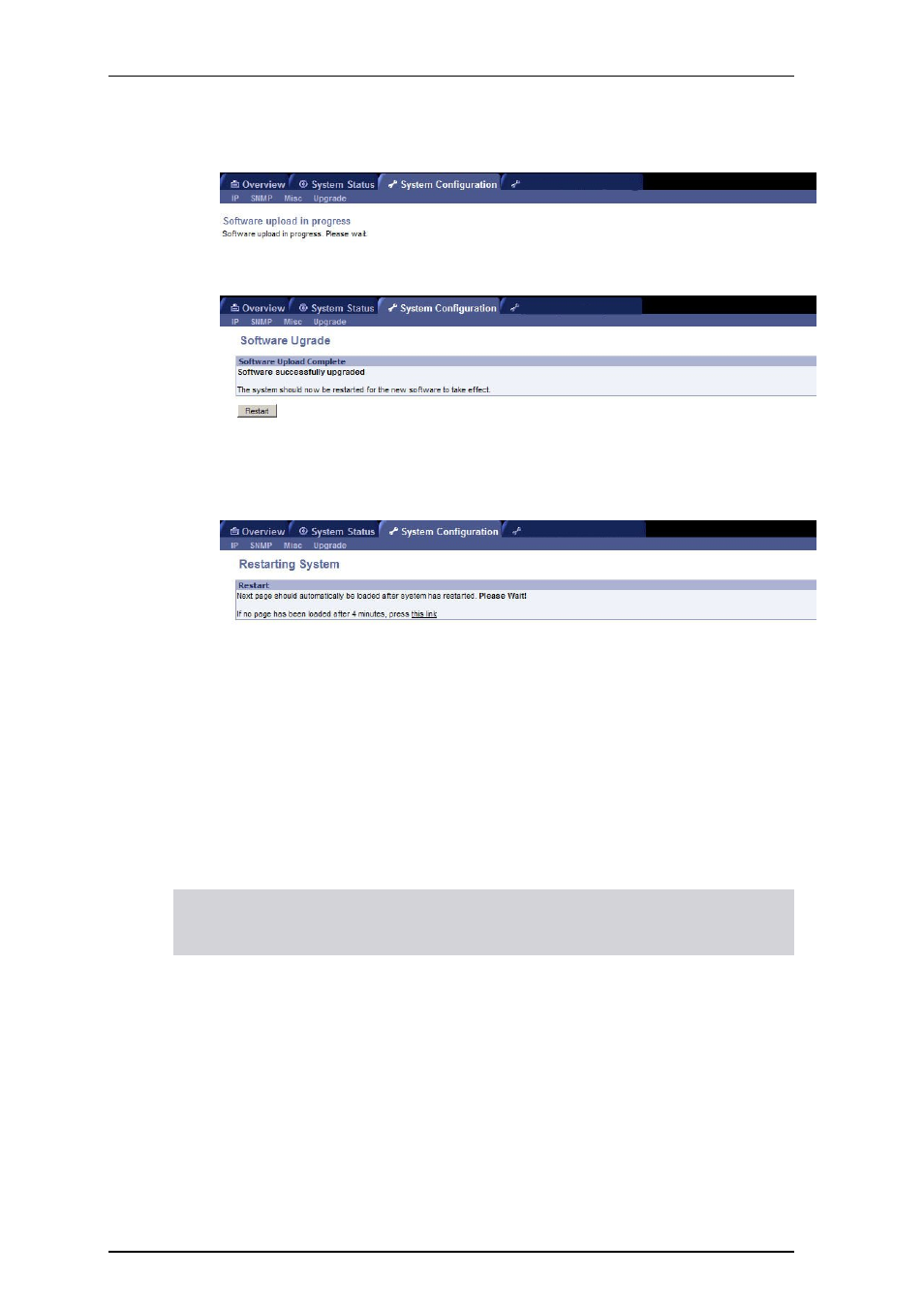
TANDBERG Gatekeeper User Guide
Page 66 of 105
3.
Browse
to the file containing the software and select
Install
.
You will see a page indicating that upload is in progress:
When the upload is completed you will see the following:
4.
Select
Restart
.
You will see a confirmation window:
The system will then perform a second reboot to restore system parameters.
After 3-4 minutes, the Gatekeeper is ready for use.
15.3.
Upgrading Using SCP/PSCP
To upgrade using SCP or PSCP (part of the PuTTY free Telnet/SSH package) you need to transfer two
files to the Gatekeeper:
a text file containing the release key, and
a file containing the software image.
Note: Make sure you transfer the release key file before transferring the software image. Also make
sure you name the files exactly as described below.
Note: The release key file should contain just the 16 character release key.
