Enforced dial plans – TANDBERG Gatekeeper User Manual
Page 39
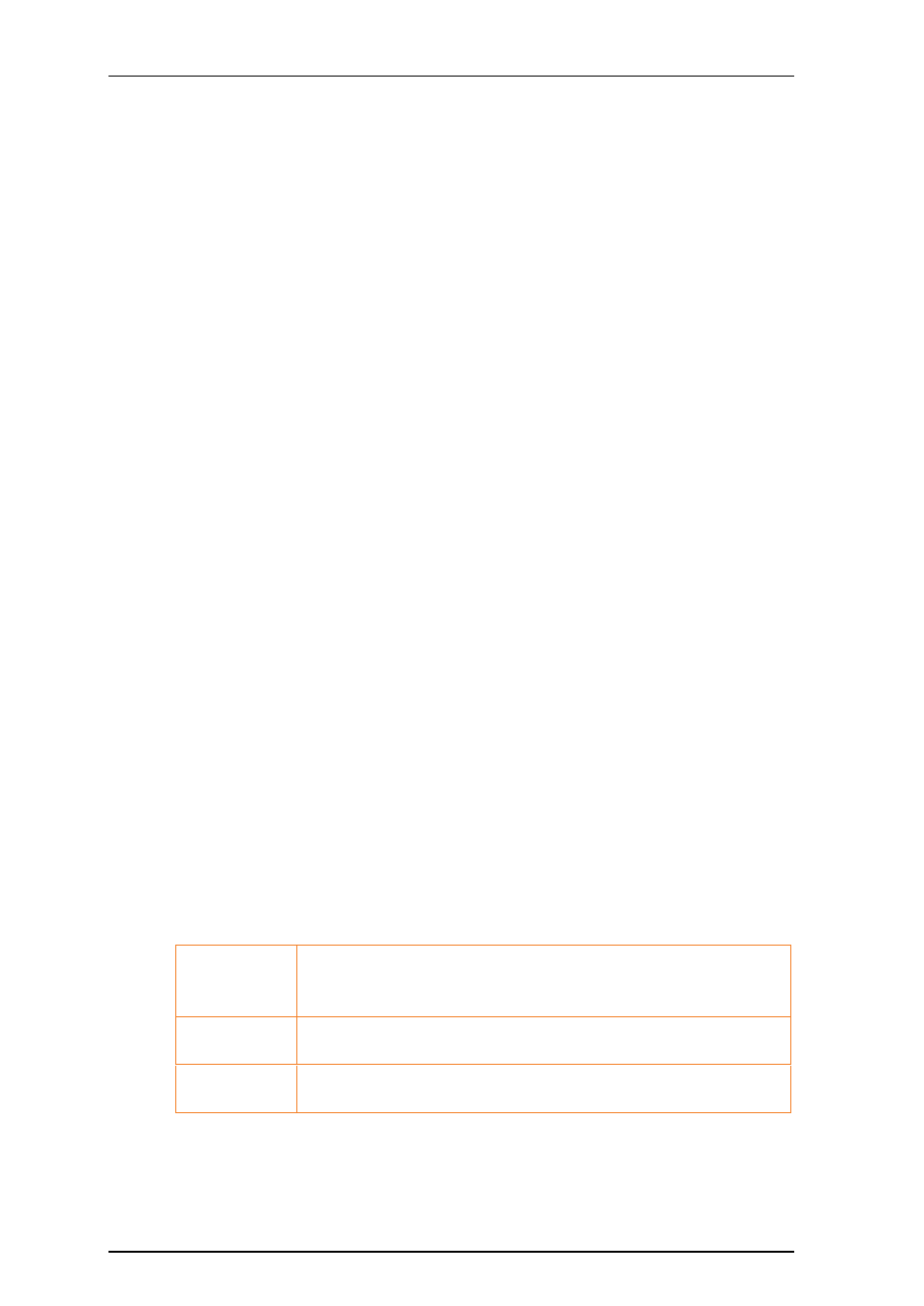
TANDBERG Gatekeeper User Guide
Page 39 of 105
Configuring LDAP base DN
The Gatekeeper needs to be configured with the area of the directory which will be searched for the
communication device information. This should be specified as the Distinguished Name (DN) in the
directory under which the H.350 objects reside. To do this, either issue the following command:
xConfiguration Authentication LDAP BaseDN: "Your base DN"
or navigate to
Gatekeeper Configuration
>
Authentication
and enter the name of the directory in the
LDAP base DN
field.
Configuring LDAP server access
The Gatekeeper must also be configured with the location of the LDAP server and the security
credentials required to gain access to the LDAP server.
To configure the LDAP server access, either issue the following commands:
xConfiguration LDAP Server Address: "ldap server address"
xConfiguration LDAP Server Port: 389
xConfiguration LDAP UserDN: "Your user DN"
xConfiguration LDAP Password: "password"
or navigate to
Gatekeeper Configuration
>
Authentication
and complete the relevant fields.
Viewing LDAP server connection status
To view the status of the connection between the Gatekeeper and the LDAP server, either issue the
following command:
xstatus LDAP
or navigate to
Gatekeeper Configuration
>
Authentication
. The server status will be shown in a panel on
the right-hand side of the screen.
8.2.3.
Enforced dial plans
If LDAP authentication is in use, you may control what aliases an endpoint is allowed to register with.
This allows you centralized control of your dial plan.
When an endpoint registers, it presents a list of aliases it wishes to use. You can control whether these
aliases are used, replaced by those in the H.350 directory, or combined with those in the directory.
To set which aliases are used, either issue the following command:
xConfiguration Authentication LDAP AliasOrigin:
or navigate to
Gatekeeper Configuration
>
Authentication
and select the desired option from the
LDAP
alias origin
drop-down menu.
The settings are as follows:
LDAP
(default setting)
The LDAP aliases will be used and those presented by the endpoint ignored.
If no aliases are present in the LDAP database for the endpoint which is
registering, then the endpoint's aliases will be used.
Endpoint
The endpoint's aliases will be used, and any in the LDAP database will be
ignored.
Combined
The endpoint will be registered with both the aliases which it has presented and
those configured in the LDAP database.
