Remote logging, Enabling remote logging – TANDBERG Gatekeeper User Manual
Page 64
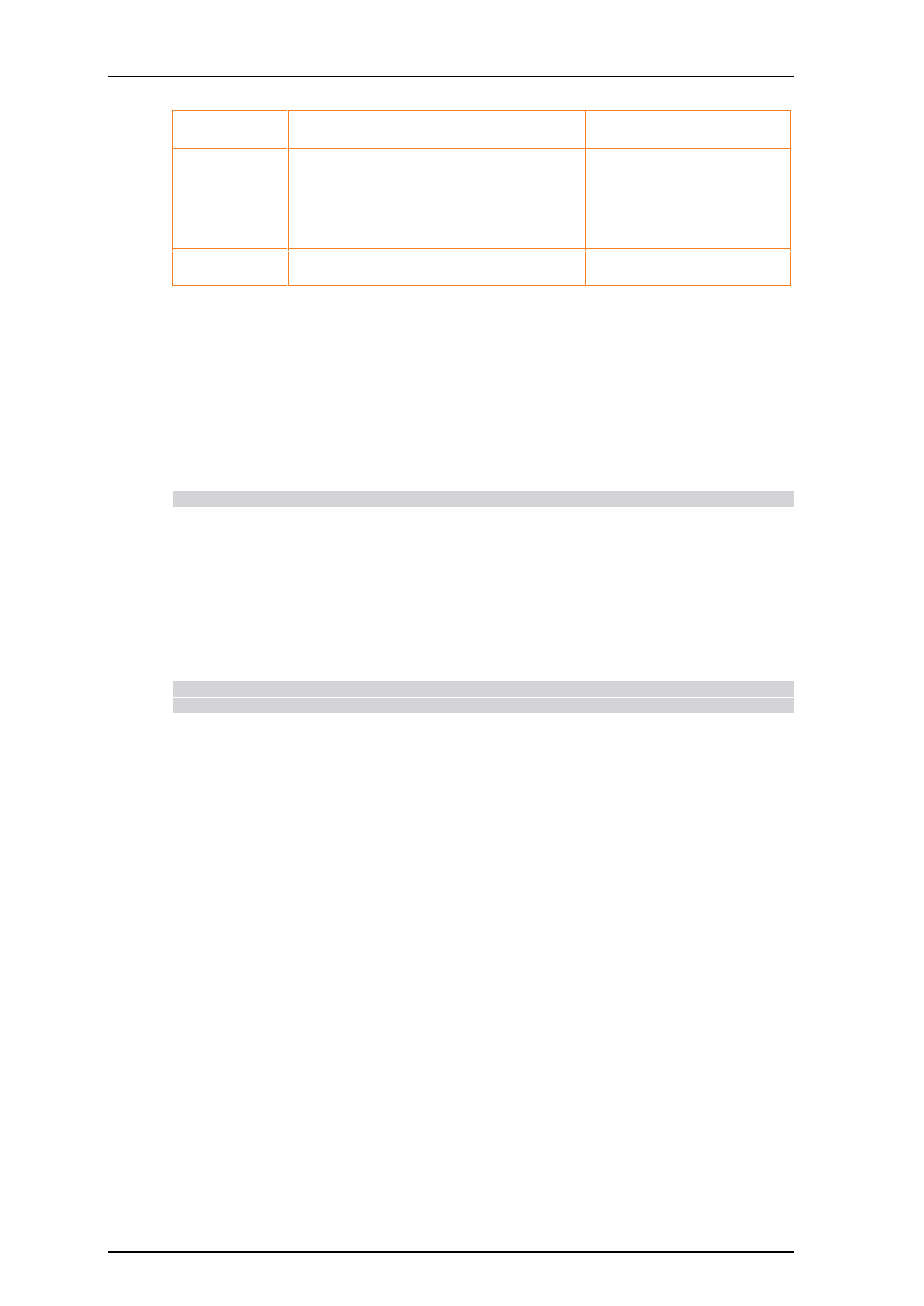
TANDBERG Gatekeeper User Guide
Page 64 of 105
Field
Description
Applicable Events
Time
A full UTC timestamp in YYYY/MM/DD-HH:MM:SS
format. Using this format permits simple ASCII
text sorting/ordering to naturally sort by time.
This is included due to the limitations of standard
syslog timestamps.
All events
Level
The level of the event as defined in 14.3.1.
All events
* Included if event parameter relevant or available for message concerned.
In addition to the events described above, a
syslog.info
event containing the string
MARK
will be
logged once an hour to provide confirmation that logging is still active.
14.6.
Remote Logging
The event log is stored locally on the Gatekeeper. However, it is often convenient to collect copies of all
event logs from various systems in a single location. A computer running a BSD-style syslog server, as
defined in RFC 3164 [4] , may be used as the central log server.
Note: A Gatekeeper will not act as a central logging server for other systems.
14.6.1.
Enabling remote logging
To enable remote logging, the Gatekeeper must be configured with the address of the central log server.
To do this, either issue the command:
xConfiguration Log Server Address: server_address
or go to
System Configuration
->
System
and in the
Logging
section, enter the name of the server in the
Remote Syslog Server
field.
Note: Events will be always logged locally regardless of whether or not remote logging has been
enabled.
