Tektronix K1297-G20 User Manual
Page 87
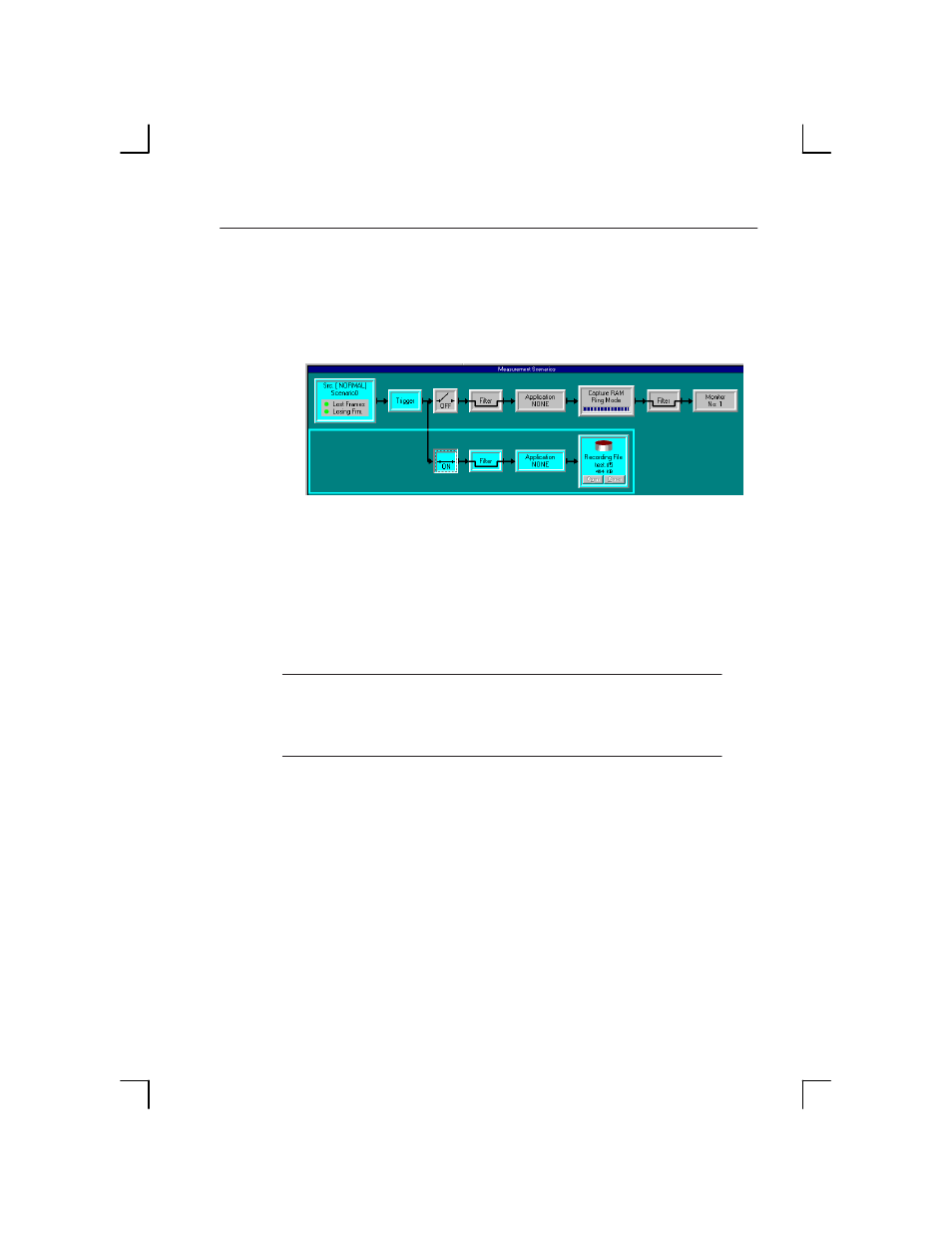
Examples
K1297-G20 Monitor User Manual
75
3. To start recording, click the ON/OFF switch of the
Recording
pipeline branch to
ON
.
The signalling data of the activated data flow are written to the
recording file until the file is full or until you terminate the process.
The data in the recording file can be read after the current measure-
ment is complete.
You can stop recording by clicking the ON/OFF switch of the
Recording
branch to
OFF.
NOTE. In most cases, data are recorded and reviewed at different times. It
is however possible to check the contents of the recording file immediately
after recording data. A description on how to review recorded data you
find on the following pages.
