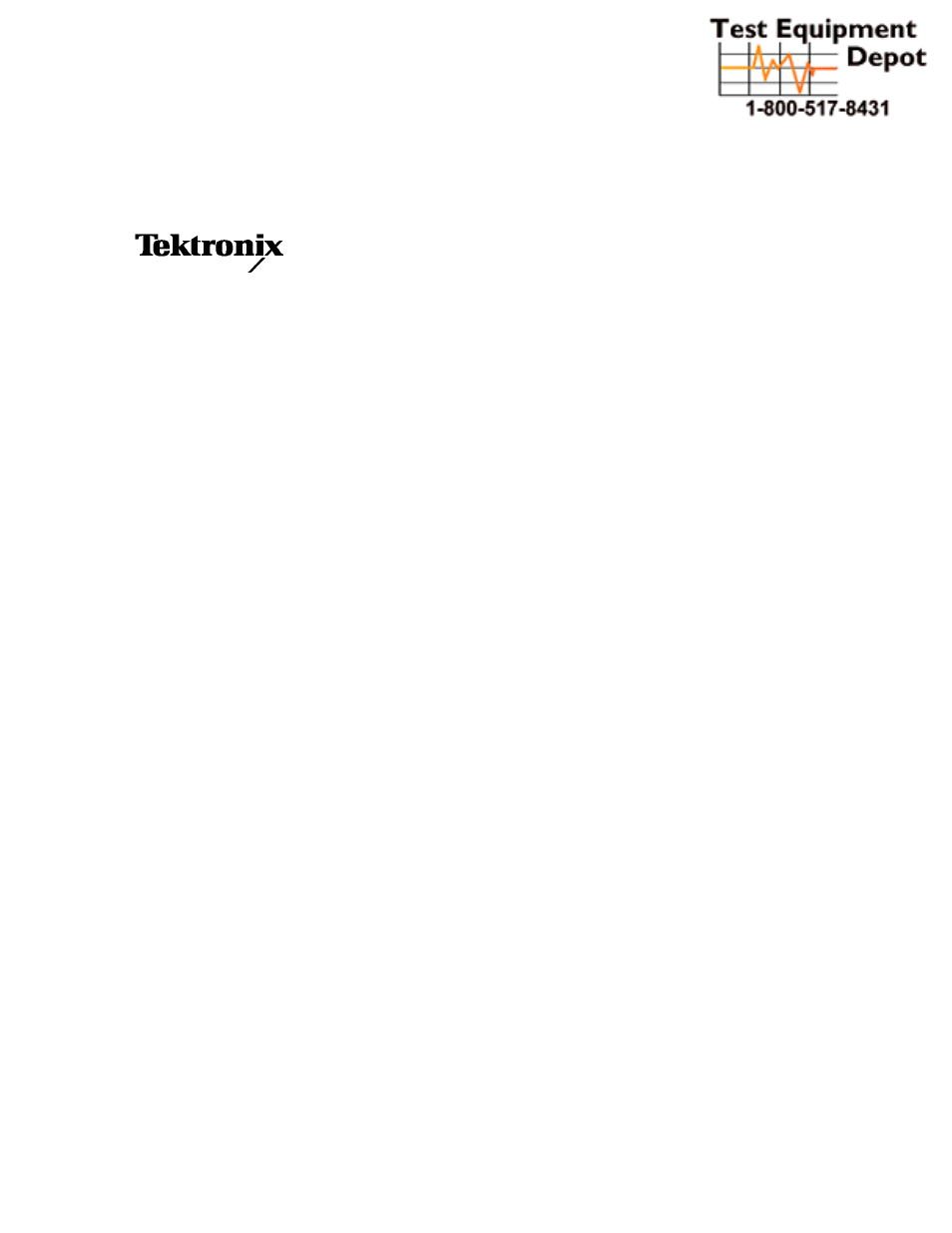Tektronix Waveform Monitors WFM700 Series User Manual
Tektronix Monitors
Table of contents
Document Outline
- Title Page
- Table of Contents
- General Safety Summary
- Preface
- Getting Started
- Installation and Power On
- Functional Overview
- Menus
- Making Menu Selections
- Using the Menu Diagrams
- Audio Menu (Option DG Only)
- Configure Menu
- Cursor Menu
- Display Menu
- Eye Menu (WFM700M Only)
- Freeze Menu
- Gain Menu
- Gamut Menu
- Help Menu
- Input Menu
- Line Select Menu
- Measure Mode Menu (WFM700A and WFM700HD Only)
- Measure Mode Menu (WFM700M Only)
- Multi Menu
- Picture Menu
- Preset Menu
- Print Menu
- Status Menu
- Sweep Menu
- Vector Menu
- Waveform Menu
- Reference
- Alarms
- Ancillary Data Display
- ARIB STD- B39 Display
- Audio Mode
- Audio Mode (Option DG Only)
- Bowtie Mode
- Composite Display
- Data Display (WFM700M Only)
- Diagnostics
- Eye / Jitter Mode (WFM700M Only)
- Gamut Measurements
- Line Select Mode
- Logging
- Measure Mode (WFM700M Only)
- Multi Mode
- Picture Mode
- Printing
- Status Displays
- Vector Mode
- Waveform Mode
- Index