Tektronix K1297-G20 User Manual
Page 165
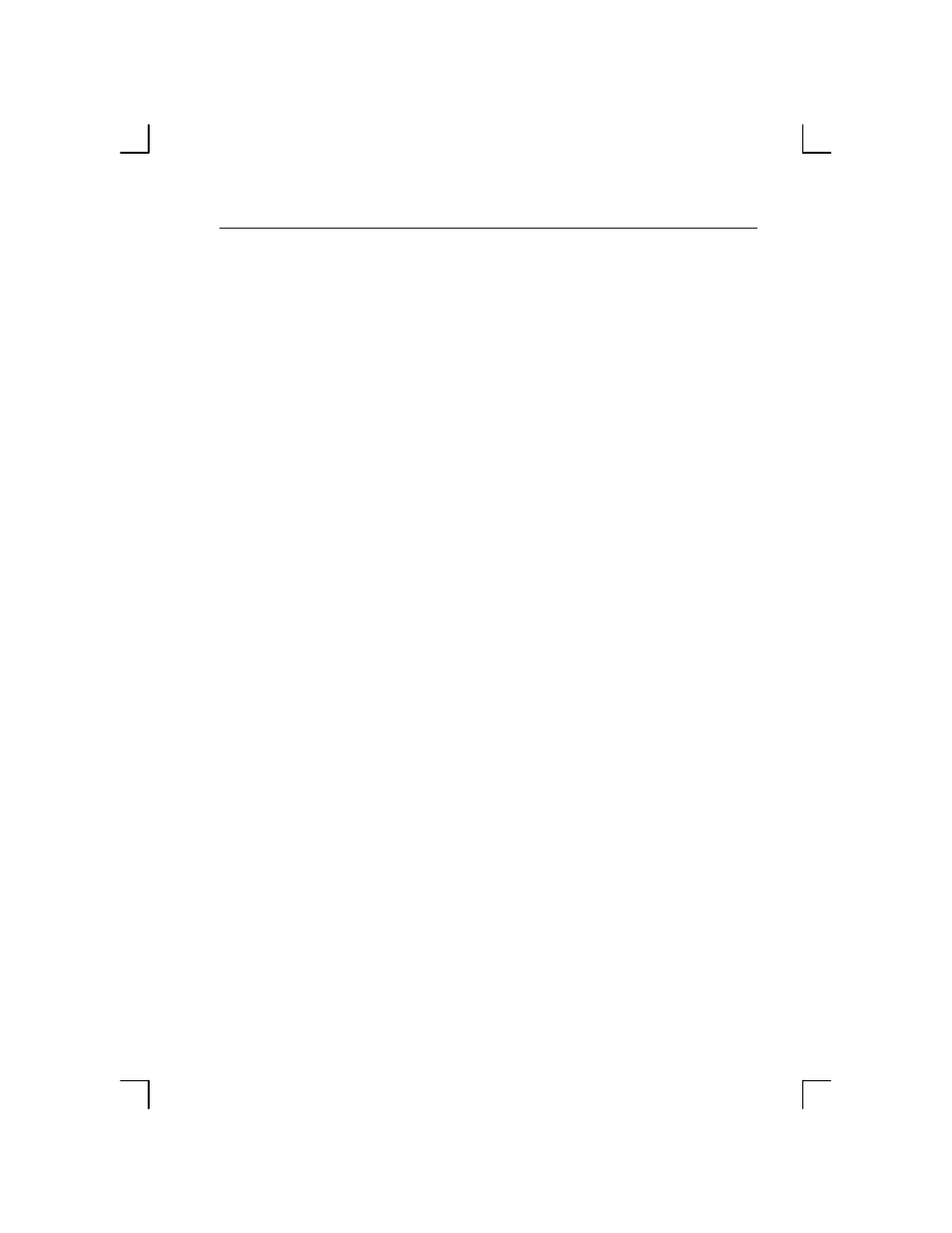
Appendix B: Keyboard
K1297-G20 Monitor User Manual
B-7
Trackball
The trackball is used to control the cursor and the menu. The cursor can be
moved to any position on the screen by moving the trackball.
Characters or words are highlighted by pressing the left trackball key. The
assignment of the right trackball key depends on the user program. Using
the trackball, you can select objects, edit menus and trigger functions.
The trackball is covered by a housing that usually protects the ball and the
transmission mechanism from dust. However, the ball should be cleaned at
regular intervals. Proceed as follows:
1. Remove the cover from the ball housing by turning it counter-clock-
wise. You can use a pair of tweezers, for example, which you put into
the holes on the ring. Then you can take the ball out of the housing.
2. Clean the ball with tap water and a mild detergent. Blow the remaining
dust out of the ball housing and put the ball back in.
3. Then put the cover back on and tighten it.
