Tektronix K1297-G20 User Manual
Page 182
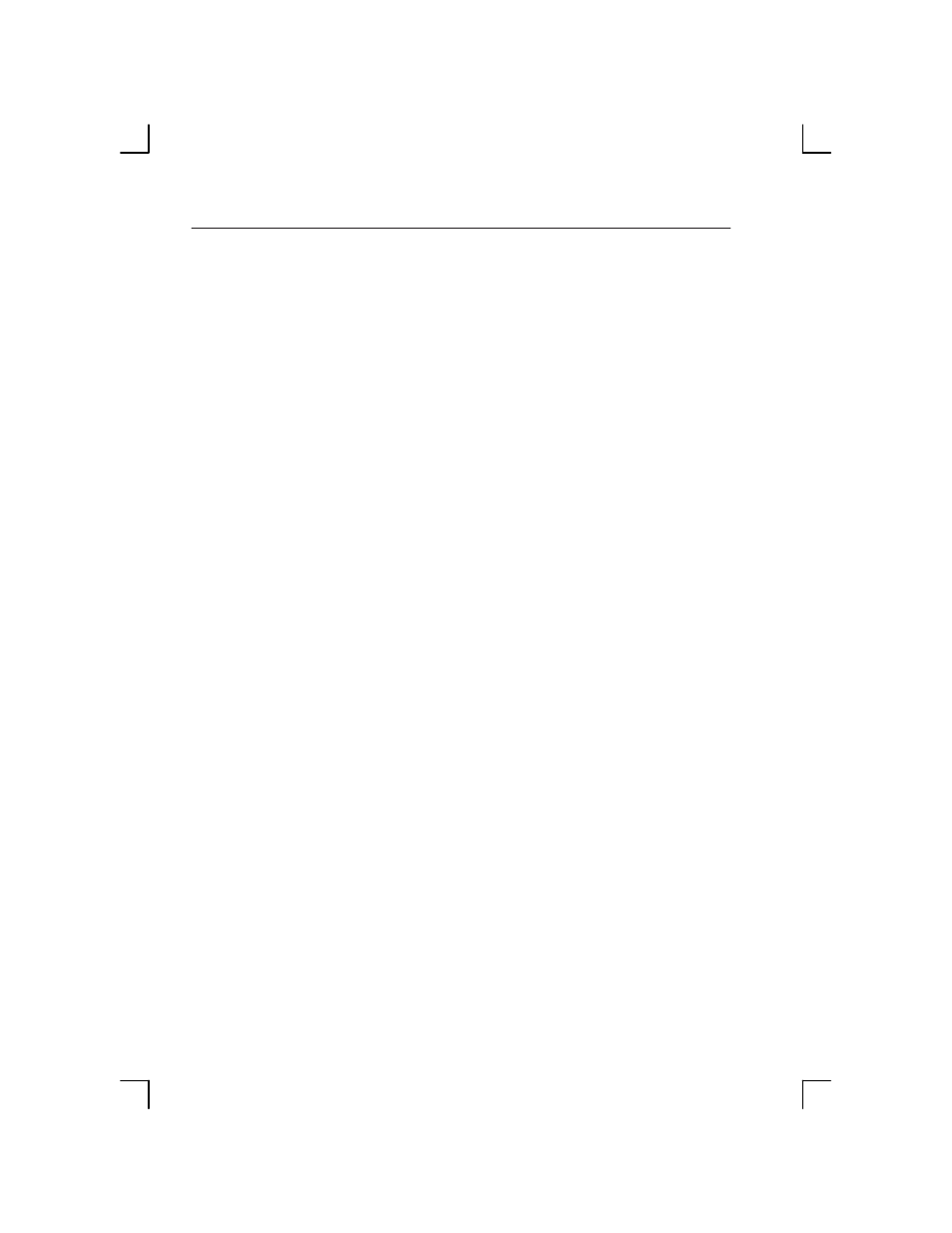
Appendix D: Windows XPe Troubleshooting
E-4
K1297-G20 Monitor User Manual
Restore the K1297-G20 by Restore Points.
Follow the following steps to
restore states of your operating system by restore points:
1. Exit all applications.
2. Access the System Restore Wizard via Start / All Programs / Accesso-
ries / System Tools / System Restore. Click Restore my computer to an
earlier time, and then click Next.
3. Select the date when the restore point was created from the calendar in
the Select a Restore Point dialog box. All of the restore points that
were created on the selected date are listed by name in the list box to
the right of the calendar. Click Next.
4. Confirm your selection in the Confirm Restore Point Selection dialog
box and click Next.
System Restore shuts down Windows and restores your K1297-G20 to
the selected date and time.
After the restoration Windows restarts using the settings from the date
and time listed above.
