Telos ZephyrExpress User Manual
Page 53
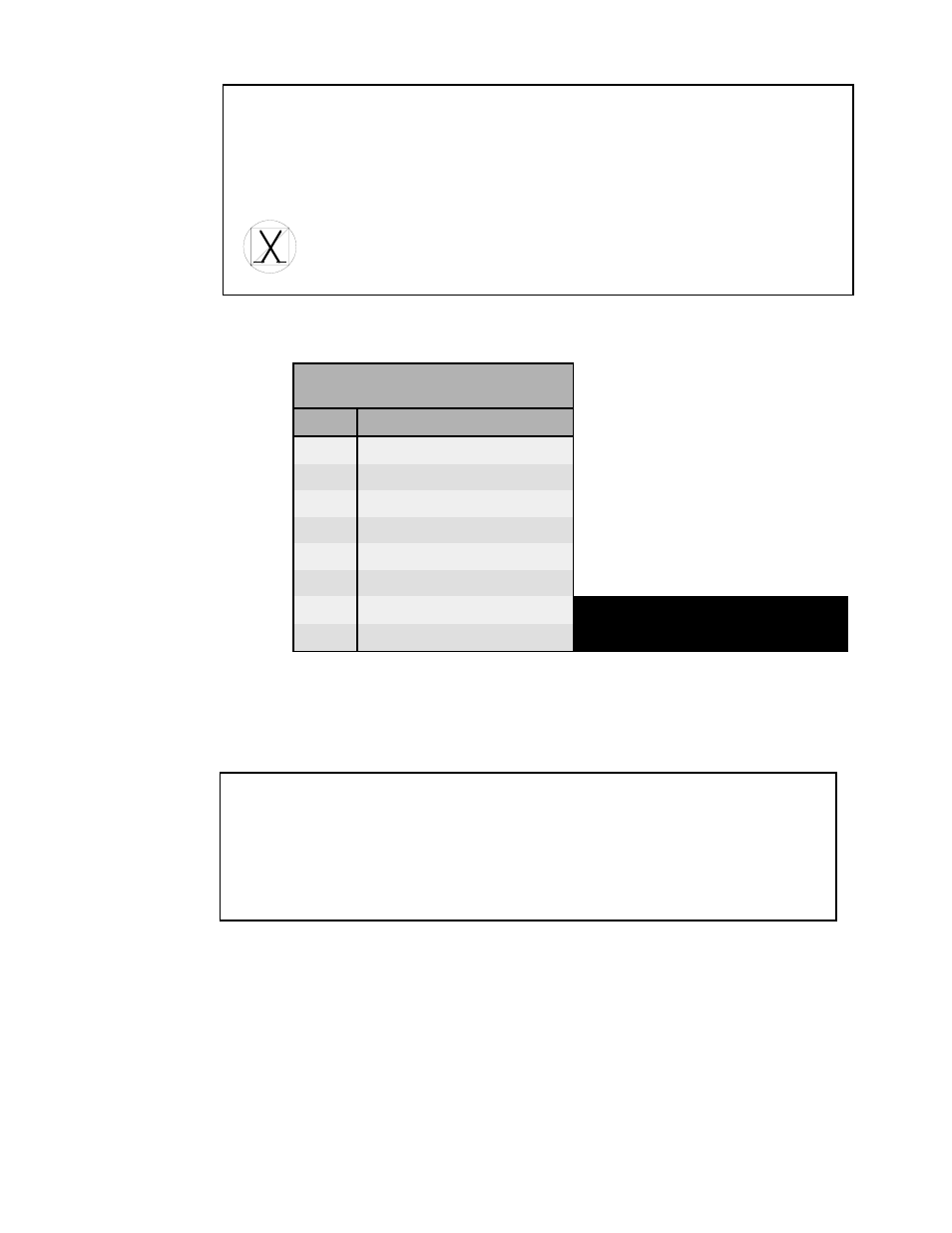
3-12
Z
EPHYR
E
XPRESS HARDWARE
The S interface is a standard modular RJ-45 style jack. Ethernet 10Base-T cables work best
for this application, and are available at most computer stores.
S Interface Pinouts
PIN
FUNCTION
1
N/C
2
N/C
3
S Transmit to network +
4
S Receive from network +
5
S Receive from network -
6
S Transmit to network -
7
PS2 Power -
Pins 7 and 8 are not connected
8
PS2 Power + (Top pin)
on units sold in North America.
If you’re using a European ZephyrExpress in North America, you’ll need to provide your
own NT1 and connect its Terminal jack to the S interface.
If you’re using a North American ZephyrExpress with an external NT1, you’ll need to
provide an external power supply for the NT1.
i
When the U interface (below) is connected directly to the ISDN wiring, you can
use the S interface jack to connect another device to the output of ZephyrExpress’
internal NT1.
The most common use for this would be when ZephyrExpress is using one ISDN
channel for audio transmission, and you want to use a separate ISDN telephone
or computer terminal adapter on the other channel.
U Interface
This jack appears only on units shipped within North America. It can be connected
directly to the ISDN wiring, to use ZephyrExpress’ built-in NT1 terminator. This is
common practice in the US.
w
IMPORTANT!
The S interface, in US versions, provides power for the NT1. Disconnect any
other power supply connected to the NT1. Failure to do so will result in
damage to ZephyrExpress, the NT1, or both!
European units — indicated by a single ISDN connection and the
Euro Telecom logo shown here — do not provide power for the NT1.
You may connect these directly to a powered NT1.
